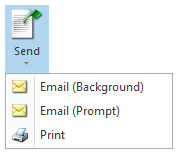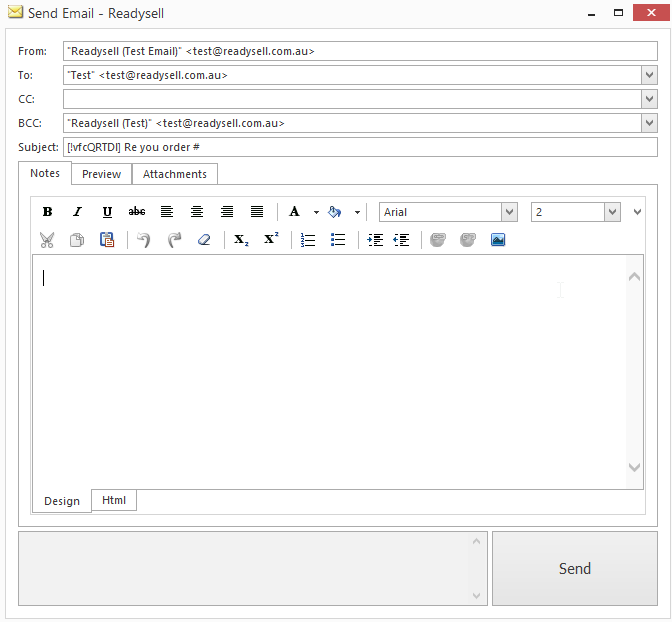/
Send Button
Send Button
This Send button is only available in the following modules
- Sale Orders - Requires "Purchasing Officer" flag
- Sale Shipment
- Sale Invoice - Requires "Account Payable" flag
- Purchase Order - Requires "Sales" flag
Service Order - Requires "Purchasing Officer" flag
Please Note
If the right flag on the contacts isn't flagged correctly a list of all contacts will appear in the "TO" drop down list.
The 'Send' Button works the same way in every module it has three option as shown below.
- Email (Background)- This sends the email automatically in the background
Email (Prompt)- This allows users to edit/ review the email that will be sent out a pop up Send Email box appears
- Print- This allows you to print eg: sale invoice.
An Example of the 'Send' Button being used is if customer needs a sale invoice printed you would use the 'Send' Print option.
, multiple selections available,
Related content
Sale Order Ship Button
Sale Order Ship Button
More like this
Complete Buttons
Complete Buttons
More like this
Sale Invoices
Sale Invoices
More like this
Overview of common buttons
Overview of common buttons
More like this
Email Batches
Email Batches
More like this
Re-Print Last Transaction Button
Re-Print Last Transaction Button
More like this