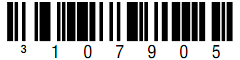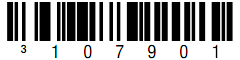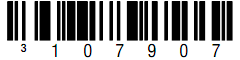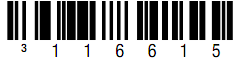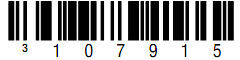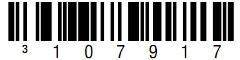Scanner Modes
There are a number of scanner modes that can be used for various functions in Readysell Point of Sale.
In Place Mode
This mode will simply emulate typing the bar code into the selected field and pressing the "Enter" key. It can be used to generically enter bar codes into any field in the system. To activate this mode, please disable all other scanning modes by scanning the following bar codes:
Product Mode
This mode will automatically create a new line in a sale, purchase or any other similar screen. Scanning will only affect the active screen and multiple scans of the same product will automatically increase the number of the existing lines. To activate please scan this bar code:
Gift Registry Mode
This mode will allow scanning of gift registry items in the background. To use this mode you must have a maximum of one gift registry screens open on your Point of Sale. Multiple scans of the same product will automatically increase the number of the existing lines. To activate please scan this code:
Stocktake Mode
This mode will allow scanning of stocktake items in the background. To use this mode you must have a maximum of one stocktake screens open on your Point of Sale. Multiple scans of the same product will automatically increase the number of the existing lines. To activate please scan this code:
Product Label Mode
This mode will allow scanning of product label items in the background. To use this mode you must have a maximum of 1 product label screens open on your Point of Sale. Multiple scans of the same product will automatically increase the number of the existing lines. To activate please scan this bar code: