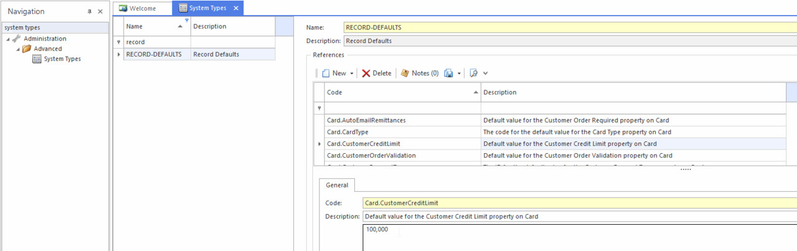/
Record/Field Defaults
Record/Field Defaults
Record Defaults system reference are useful in getting the system to auto-populate a record/field with a default value when relevant object is created e.g. Card or Product, which not only enhances user experience but also enforces data consistency where applicable. Some notable record defaults are:
| Record | Description |
|---|---|
| Card.AutoEmailRemittances | Default value for the Customer Order Required property on Card |
| Card.CardType | The code for the default value for the Card Type property on Card |
| Card.CustomerCreditLimit | Default value for the Customer Credit Limit property on Card |
| Card.CustomerOrderValidation | Default value for the Customer Order Validation property on Card |
| Card.CustomerPaymentTerm | The ID for the default value for the Customer Payment Term property on Card |
| Card.CustomerTender | The ID for the default value for the Customer Tender property on Card |
| Card.DeliveryDocketDeliveryMethod | Default value for the Delivery Docket Delivery Method property on Card |
| Card.InvoiceDeliveryMethod | Default value for the Invoice Delivery Method property on Card |
| Card.InvoiceMode | Default value for the Invoice Mode property on Card |
| Card.LeadTime | Default value for the Lead Time property on Card |
| Card.MaximumShipmentsPerSale | Default value for the Maximum Shipments Per Sale property on Card |
| Card.PriceLevel | The code for the default value for the Price Level property on Card |
| Card.StatementDeliveryMethod | Default value for the Statement Delivery Method property on Card |
| Card.SupplierCreditLimit | Default value for the Supplier Credit Limit property on Card |
| Card.SupplierPaymentTerm | The ID for the default value for the Supplier Payment Term property on Card |
| Card.SupplierTender | The ID for the default value for the Supplier Tender property on Card |
| Case.CaseType | Default value for the Case Type property on Case |
| Contract.ContractPriceType | Default value for the Contract Price Type property on Contract |
| Product.DisplayOnWebsite | Default value for the Display on Website property on Product |
| Product.IgnoreCatalogueBarCode | The code for the default value for the Ignore Catalogue Bar Code property on Product |
| Product.IgnoreCatalogueBuyUnitAndCost | The code for the default value for the Ignore Catalogue Buy Unit and Cost property on Product |
| Product.IgnoreCatalogueCategory | The code for the default value for the Ignore Catalogue Category property on Product |
| Product.IgnoreCatalogueDescription | The code for the default value for the Ignore Catalogue Description property on Product |
| Product.IgnoreCatalogueMinimumOrderQuantity | The code for the default value for the Ignore Catalogue Minimum Order Quantity property on Product |
| Product.IgnoreCatalogueName | The code for the default value for the Ignore Catalogue Name property on Product |
| Product.IgnoreCatalogueSellUnitAndPrice | The code for the default value for the Ignore Catalogue Sell Unit and Price property on Product |
| Product.IgnoreCatalogueStatus | The code for the default value for the Ignore Catalogue Status property on Product |
| Product.IgnoreCatalogueSupplier | The code for the default value for the Ignore Catalogue Supplier property on Product |
| Product.PriceCategory | The code for the default value for the Price Category property on Product |
| Product.TaxCodeBuy | The code for the default value for the Tax Code Buy property on Product |
| Product.TaxCodeSell | The code for the default value for the Tax Code Sell property on Product |
| Product.Warranty | The code for the default value for the Warranty property on Product |
| ProductSupplier.BuyShipUnit | The display name for the default value for the Buy Ship Unit property on Product-Supplier |
| ProductSupplier.DefaultBuyUnit | The display name for the default value for the Default Buy Unit property on Product-Supplier |
| ProductSupplier.DefaultOrderUnit | The display name for the default value for the Default Order Unit property on Product-Supplier |
| PurchaseInvoice.CostUpdateMode | Default value for the Cost Update Mode property on Purchase Invoice |
| SaleOrder.MaximumShipments | Default value for the Maximum Shipments property on Sale Order |
| ServiceOrder.OrderType | Default value for the Order Type property on Service Order |
For a complete list refer to Record defaults system type.
The steps to set the system reference are as follows:
- From the Navigation panel, click Administration , Advanced then System Types
- Select RECORD-DEFAULTS from the list panel
- Select the required Record system reference from the main panel
Change the value to the desired value
- Click Save to save the change
, multiple selections available,
Related content
Sales System Type
Sales System Type
More like this
Product Settings
Product Settings
More like this
Card settings
Card settings
More like this
Cards
Cards
More like this
Sale Invoices
Sale Invoices
More like this
Product suppliers
Product suppliers
More like this