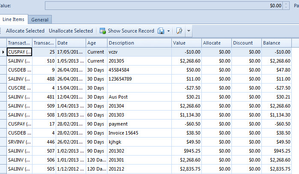Unallocate All Button - Payments Allocation
Unallocate All Button - Payments Allocation
The 'Unallocate All' button sets the value in the field of 'Allocated Value' to zero for all the open items that have been allocated against that payment.
'Unallocate All' works the same in Suppliers as it does in Customers.
See example below of 'Unallocate All' for a customer.
- Click on "Relationships"
- Click on "Customer Transactions" for a Manual Payment or 'Card' for Automatic Payment
- Click on Payments
- Enter the Customer Payment with all the details required.
- Click on 'Finalise and Allocate'
- Allocation window appears with a list of all the customer open items that are outstanding for payment. See screen shot below:
- If you Click on 'Unallocate All' this will set the Allocated value on all the open items that have an allocated value back to 0.00.
, multiple selections available,