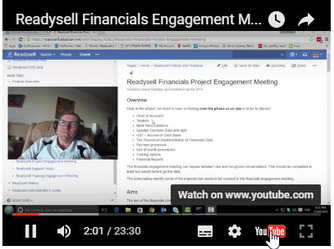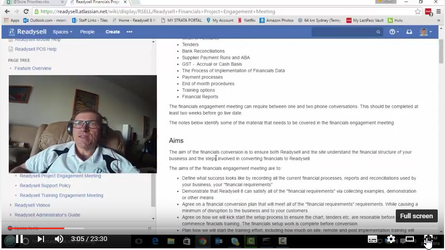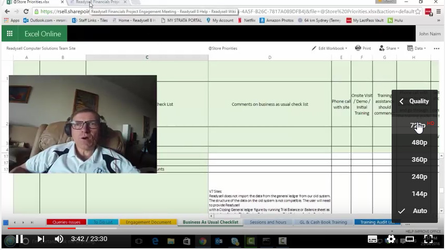/
How To Play Videos
How To Play Videos
Don't play videos directly inside the Readysell help pages. You end up with a tiny image you can hardly see!
Instead, when playing the videos, make sure you follow the procedure below:
- click on “Watch on You Tube”
- use the [] to make the video full screen
- use the Settings button on the bottom left of the video to set the resolution to 720 HD
, multiple selections available,
Related content
Downloading the Try Readysell program
Downloading the Try Readysell program
More like this
Getting Started with connecting your computer to your Readysell Cloud Software
Getting Started with connecting your computer to your Readysell Cloud Software
More like this
Onboarding Webinars Preparation
Onboarding Webinars Preparation
More like this
Getting started with customer payments
Getting started with customer payments
More like this
Installing Readysell Server
Installing Readysell Server
More like this
Mobile Android App Manual Updates
Mobile Android App Manual Updates
More like this