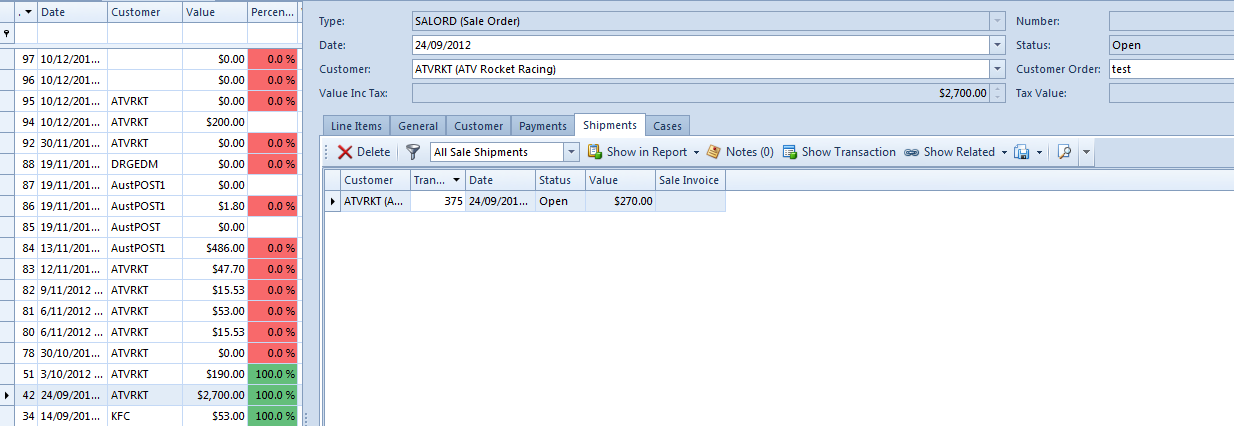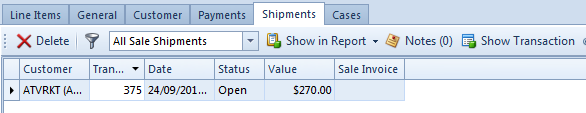Show Transaction Button
Show Transaction Button
The 'Show Tranasaction' Button allows you to see the transaction in full.
Example of 'Show Transaction' is a Sales Shipment
- Click on Sales
- Click on Orders
- HIghlight one of the sales orders
- Click on the 'Shipments' Icon
- Highlight one of the Shipments
- Click on 'Show Transaction'
- Another window will open and it will be the Shipment itself with all the details that relate to the shipment selected.
, multiple selections available,