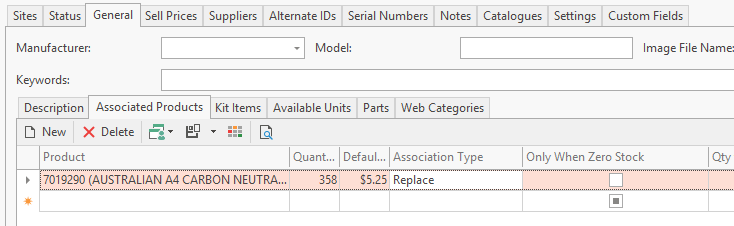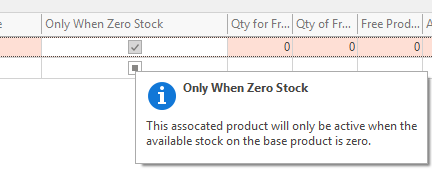Associated Products
The Expiry Date field of an associated products is loaded with the promotional/flyers end date in order to ascertain whether or not to display an associated product.
Sometimes there may be multiple very similar products that are essentially interchangeable based on stock levels. Allow for these types of products to be associated with each other and if the customer orders one and it's not in stock, change it for the other (which is).
- In the navigation panel, go to Inventory then click Products.
Products window now opens
- Click General then click Associated Products
- Click New
- Enter the product you like the current product to be replaced with and make the Association Type be Replace
Tick Only when Zero Stock so that they system will only replace the current product with the associated product when stock on hand becomes 0
, multiple selections available,