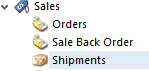Show Related Button
Show Related Button
The 'Show Related' Button is a button that shows you a list of all other related items to the record that you have displayed.
Click on One of the related items from the selection.
Example of 'Show Related':
- Click on Sales
- Click on Shipments
- Highlight a shipment
- In this example I have highlighted 'Sale Shipment' SALSHP . You can see all the related details that make up the Shipmnet.
- Click on the Button ' Show Related'
- You now have the choice to select one of the related items that relate back to this shipmnet eg:
- Show Customer - by clicking on here you will all the details of that customer card
- Show Sales Invoice - by clickin on here you will see the related invoice to the shipmnet
- Show Sales Order - by clicking on here you will see the related sales order to the shipment.
, multiple selections available,