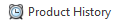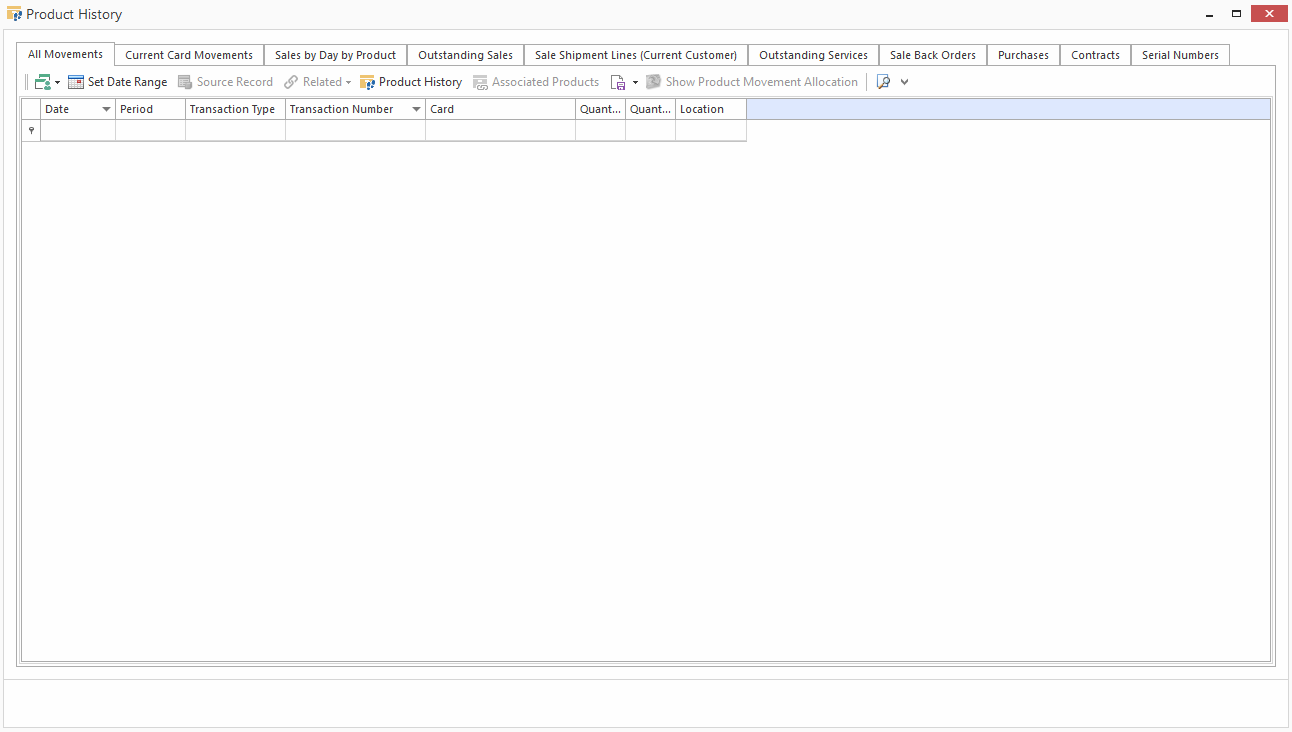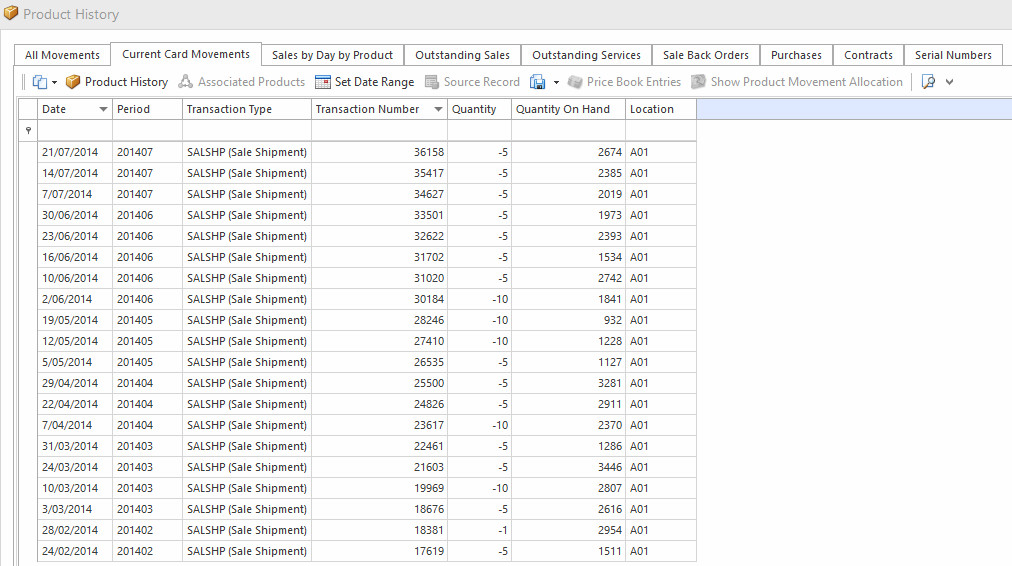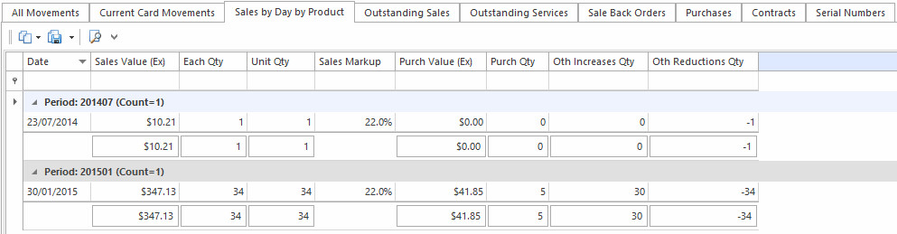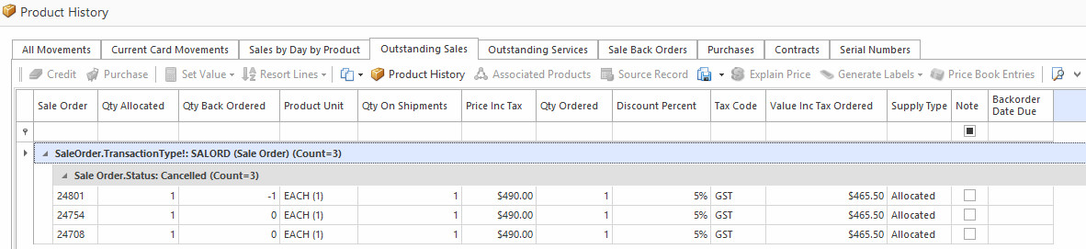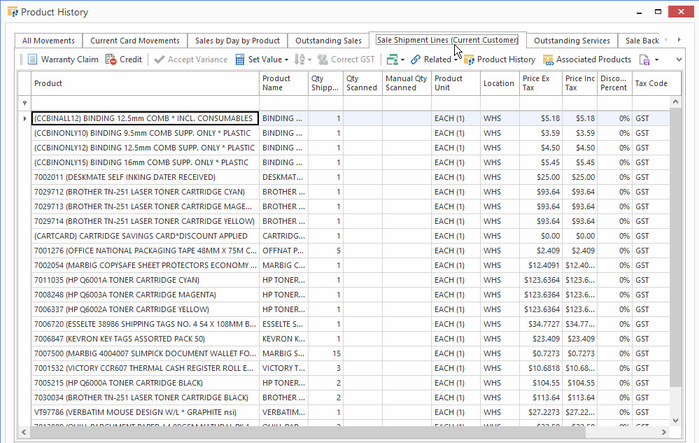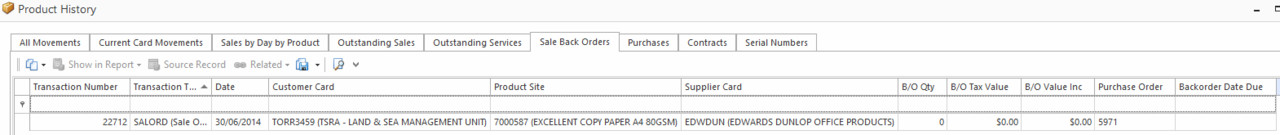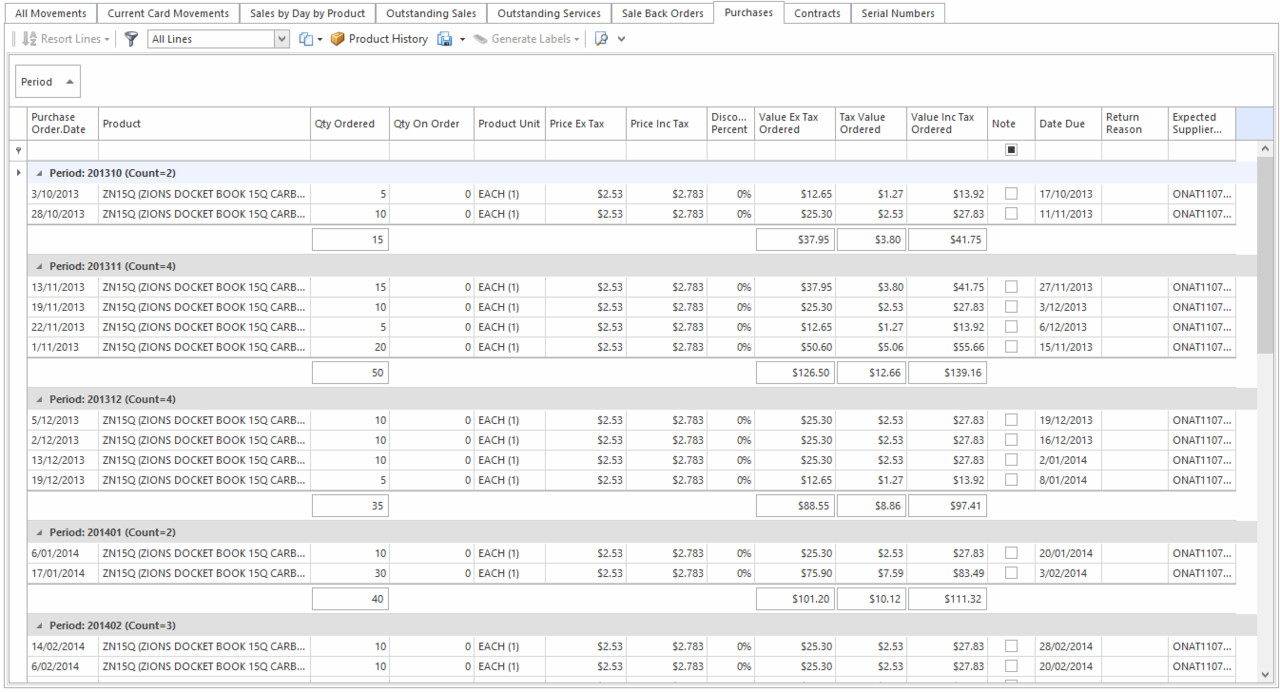Product History
- Products
- Locations
- Sale Shipment
- Purchase Order
- Purchase Receipt
- Purchase Runs
- Service Order
- Machines
The Product History button works the same way in every module. The button exists where there is a product line and the box opens with the product history. From the product history button you can view all movements of the product
Tabs
All movements
This is all movements of the product. What creates movements are Sale Shipments (not invoices), Stock Quantity Adjustments, Purchase Receipts and Stocktakes
Current Card Movements
By default screen appears as below
Sales by Day by Product
These are grouped into periods, but when you open up the period it shows what days it was sold on, the value, the quantity, if it was on a purchase order, etc
Outstanding Sales
All sales orders that have a Status on them that are either Cancelled or Open, In Progress, Pending etc. but not Posted or Posting
Sale Shipment Lines (Current Customer)
This is for displaying last sell price for products sold to a customer while entering sale orders. It is based on sale shipment line (movement)
Outstanding Services
Sale Back Orders
Shows all outstanding sales back orders that have not yet been supplied
Purchases
Shows all purchase order lines, whether the purchase order is open, or in progress or Posted, etc. (There is filter on this tab to let you show only outstanding purchase order lines or all purchase order lines)
This does not show the value according to the purchase receipt or purchase invoice. The dollar values and quantities are based on the purchase order.
- Please do not try to line up these quantities and values on this Purchases tab with the movement quantities and values on the Product Sites Movement tab as those are based on the purchase receipt.
Contracts
This will show for the product/s a list of all the contracts and their pricing for each of those contract lines. It filters to allow display of only active or all contracts.
Serial Numbers
The serial numbers linked to the product/s on this window you selected to show the product history for