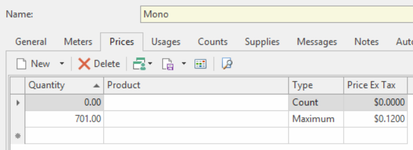Setting up Maximum Charge on a Meter
You can have a maximum charge on a meter if you don't wish to charge copy counts until you reach a maximum number of click counts.
When a meter price is setup using this meter price type = Maximum. The price on the meter price only applies once the quantity of click counts exceed the maximum. This price overrides all other prices for all meter count quantities that are greater or equal to the quantity on the maximum price line.
Weighted average formula for the price = (normal price x normal quantity) + (maximum price x maximum quantity) / total quantity
For eg below price is averaged as:
($0.00 x 701) + (copy clicks 735 - quantity break 701)= max qty 34 X max price $0.12 / total qty 735 = $0.005551
If the count quantity is less than maximum quantity, the formula should be countprice* maximumcount + (countvariance-maximumcount)* maximumprice
Procedure
- Log onto Readysell>Service>Machines
- Highlight the Machine you wish to set up with a Type = Maximum
- Click on Meter in question in the detail area
Click on the Prices tab below it
See Screen shot below of example .
The first 701 copy clicks on the Mono Meter will be charged at $0.00 with a Type = Count
The second line shows the Max Quantity, Type = Maximum, Price
Any copy clicks that exceed the quantity of 701 will be charged at $0.12Formal = (MaximumCounts - Copy Counts) x price
When you extract a meter count for this meter, if the copy clicks are less than 701 the charge will be $0.00
When you extract a meter count for this meter, if the copy clicks are greater than 701, the charge will be the difference between the value in quantity x price.