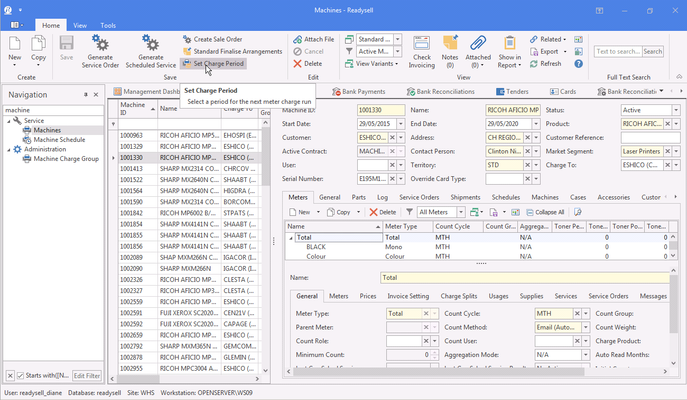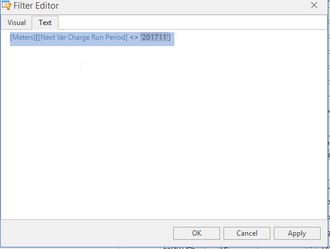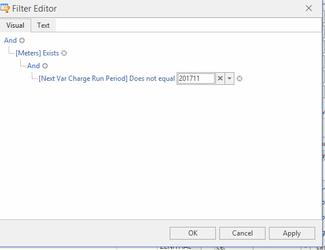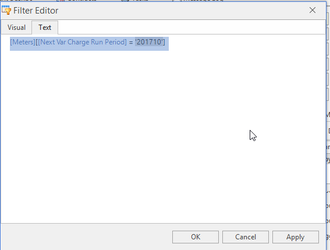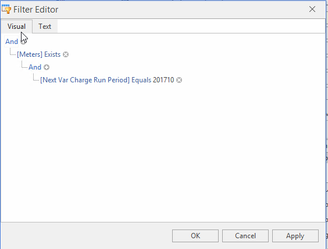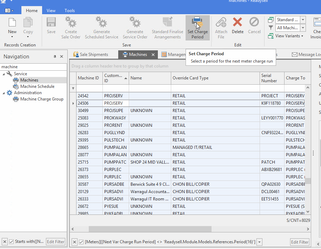Setting next charge period
Overview
There is a button on machines to set the next charge period.
The fields of 'Next Var Charge Run Period' and 'Next Min Charge Run Period' are set once a meter charge run has been completed for machines.
You really should not constantly be changed these two fields.
The only time, you really should change the period is when you set up a machine initially.
Procedure for one machines
Ensure the appropriate period is open
Just highlight the machine, then press the action button 'Set Charge Period'.
See example screen print below.
Procedure for changing the charge period on a selected range of machines
Firstly, select the machines where the charge period needs to be changed. To examples are shown below, either select all machines not set to be charged in this period or optionally select all machines set to charge in a particular previous period.
Procedure for selecting all machines with any meters not set to charge in the current period
Go to the filter editor and paste the following filter into the text tab:
Filter text to create a filter showing all machines that are not set to be charged in a specified period
[Meters][[Next Var Charge Run Period] <> '201711']
Change the period to be the period you want, the example period shown is just to get you started, this will not be the right period for you. Just change it by selecting the period you want.
Procedure for selecting all machines with any meters set to charge in a particular previous period
Go to the filter editor and paste the following filter into the text tab:
Filter text to create a filter showing all machines that are not set to be charged in a specified period
[Meters][[Next Var Charge Run Period] = '201710']
Change the period to be the period you want, the example period shown is just to get you started, this will not be the right period for you. Just change it by selecting the period you want.
Changing the period for the selected machines
Having selected the right machines. Press the <CTRL> and "A" keys to select all the machines. Then just click the change charge period button. You can then set the charge period you want. Just as you would for a single machine.
Note
You can use a filter based on groups of count cycles like this one:
[Meters][[Machine.Count Cycle] = 'Standard Cycle']