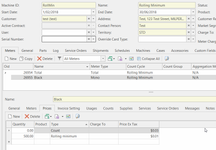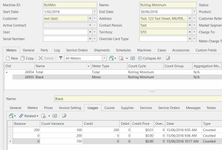Rolling minimum charge on children or total machine meters
Overview
You can set a rolling minimum charge on any meter using the meter price type "rolling minimum". When you do this any quantity less than the minimum is carried forward into future periods.
When implementing the Rolling minimum meter product price, the difference between the actual and minimum quantity can be carried forward as a potential credit at the minimum price rate where the actual quantity is less than the minimum quantity for a meter on a charge run.
Over Pages {over-rolling-minimum}| will show as a Debit on the Total Machine Meter
Under Pages {under-rolling-minimum}| will show as a Credit on the Total Machine Meter
If the count is less than the minimum.
- The charge will be calculated as:
- The actual count times the count price
- plus
- The difference between the actual count and the minimum quantity required times the minimum price.
- Note, formula for one machine = (actual count * actual meter product price) + ((rolling minimum quantity - (actual count) * rolling minimum meter product price)) (for one meter count run
- Note, formula for a total machine = (sum(actual count variances) * actual meter product price) + ((rolling minimum quantity - (sum(actual count variance) * rolling minimum meter product price))
- A credit is created for the difference between the actual and the minimum at the meter count price. This credit can be clawed back in future months.
If the count is over the rolling minimum:
- Step 1: The charge is calculated as the actual count times the meter price
- Step 2: Then if you have any balance on credits carried forward, those credit balances will be subtracted from the charge until:
- the quantity being changed is reduced to the minimum or
- the available balance on credits is fully used up.
- When a credit is used, it's balance is reduced, only any remaining balance on the credit, if any, can be used in future periods
Example
| Month | Rolling Minimum Quantity | Rate | Actual Usage | Under rolled forward | Under used | Charge |
|---|---|---|---|---|---|---|
| 1 | 1000 | 0.01 | 800 | 200 @ $0.01 | N/A | Only min is charged, Invoice shows a note line showing rolling min credit being carried forward at 0 for this month. |
| 2 | 1000 | 0.02 | 700 | 300 @ $0.02 | N/A | Only min is charged, Invoice shows a note line showing rolling min credit being carried forward at 0 for this month. |
| 3 | 1000 | 0.02 | 1600 | 200 @ $0.01,300 @ $0.02 | Three lines 1600 @ $0.02 less credits for 300 @ $0.02 | |
| 4 | 1000 |
A machine or total machine has a minimum quantity of 1000 mono prints a month at $0.009 per copy. The minimum is setup using a meter price of type "rolling minimum"
In the first month the site only uses 800 mono prints. So they are charged the count and the minimum. A second line is generated on the invoice showing that a rolling minimum of 200 at $0.009 per copy.
The price per copy changes to $0.01 in the second month.
In the third month, the site uses 1500 mono prints in the month. The full 1500 is charged at the current rate of $0.01 per copy. Then a second line is printed on the invoice showing a credit of 200 at $0.009 . The site has used up the credit that was carried forward from month one for being under the minimum.
The machine is eventually refinanced. At which time the user may cancel any outstanding credits that are stored for the machine.
Setting Up Rolling Minimum
- Set up a Machine to stand for the meter product price of Rolling Minimum Creating a new machine
- Set up the Total Meter and children meters
- For each Child meter click on Prices Tab if you wish to have a rolling minimum qty and price ex
- For Type = Count, Qty = 0, insert a price ex
For type = Rolling Minimum, Qty = eg 500, insert a price ex
See screen shot of example belowSet the Charge Period to be the right Period by clicking on 'Set Charge Period' action button before you start a meter count run.