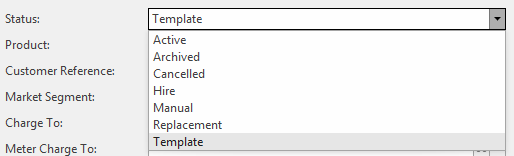/
Creating a new machine as a template
Creating a new machine as a template
- In the navigation panel, go to Service then Machines.
- Click on New
Change Status to Template
- Enter all required details and click Save and Close
When you want to use that template you locate that machine template and click copy
, multiple selections available,
Related content
Creating a new machine
Creating a new machine
More like this
Machine Templates
Machine Templates
More like this
Creating a contract for a machine
Creating a contract for a machine
More like this
Create a machine from a purchase Invoice
Create a machine from a purchase Invoice
More like this
Generating a sale order from a machine
Generating a sale order from a machine
More like this
Generating a service order from a machine
Generating a service order from a machine
More like this