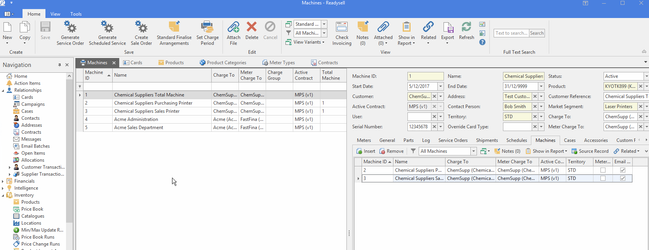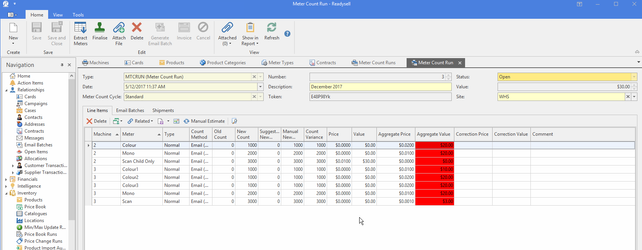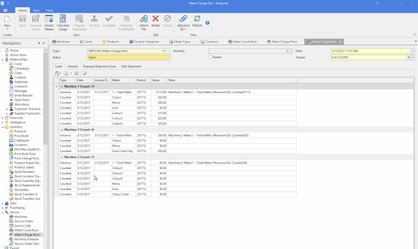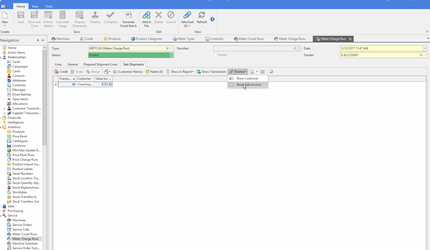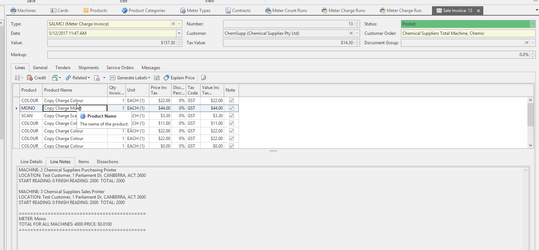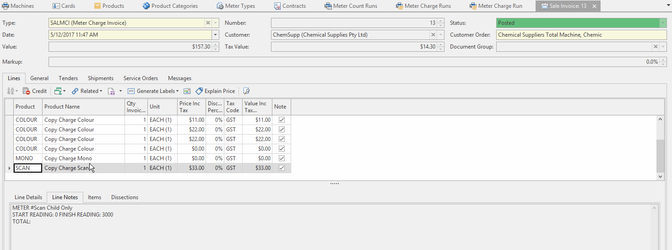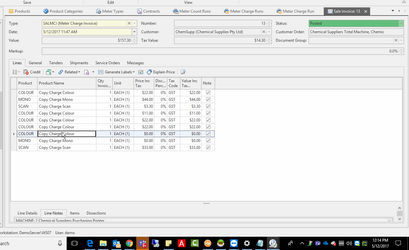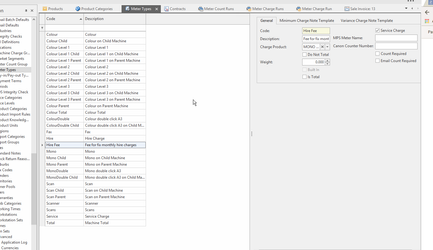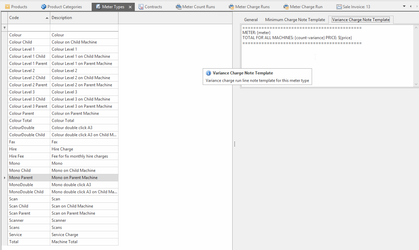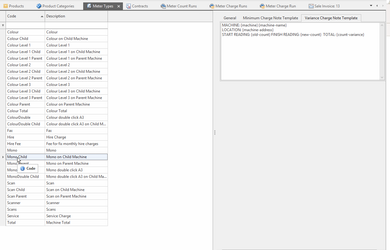Aggregation and charging using total machines and subtotal meters worked example
Overview
Total machines can be setup to charge based on a summary of the meter counts from a number of child machines. This page works through one example of how this might be used
Using total machines allows you to group together related groups of machines for invoicing purposes. It also makes the structure of your machine database more transparent for management reporting purposes
It is possible to charge groups of meters from related machines together using meter groups, but total machines are now best practice in this kind of situation.
See: Aggregation and charging using total machines and subtotal meters
Worked Example
Say a customer "Chemical Supplies" had three machines. Being machine 1, 2 and 3:
- Machine 1 is a total machine
- Machines 2 and 3 are child machines of machine 1
Meter count run
When we extract a meter count run, the total machine, being machine 1 never extracts to a count run. As machine 1 stands for a total of machines 1 and 2, it is not an actual physical machine and so machine 1 can't be counted.
In the example below I have highlighted the aggregate value column in red to highlight:
- how each line on the child machines has not value itself if it is to be charged as part of the total machine
- but individual meters on the child machines can also be charged separately. See the meter "Scan child only". This is a result of the total machine only taking into account meters from child machines that have the same name as the matching meter on the total machine
- you can have meters on the child machine that are not on the total machine at all, if you want to.
Meter charge run
When you extract a meter charge run, the total machine #1 and the two child machines #2 and #3 are all included in the meter charge run. Even though machine #1 was never actually counted. Machine #1 is included as the counts on it's meters are calculated by summing up the counts on all the meters on machine #1's child machines where those meters have the same name as a meter on machine #1.
In the example below, note how:
- most of the meters on machine #2 and #3, the child machines, have no value of their own
- the value of most meters is calculated on the meter of the same name on machine #1
- some meters on child machines can be charged seperately, not on the total machine or can be charged both on the child machine and on the total machine. In this case, the meter "Scan child only" is charged on machine #2 only. Even though machine #2 is a child of machine #1 and most of the meters on machine #2 are summed to and charged on machine #1.
Meter templates and notes on total invoices
When the meter charge run is posted. We can look at the line notes on the related invoice. On the example screen prints below notice:
- How the mono charge product from the total machine has a line note that gives a very full explanation of how the meter charges from the mono meters on the child machines were aggregated and charged on the total machine
- How the "Scan child only" meter was charged seperately from the child machine, by making the name of that meter on the child machine different to the name for the scan meter on the total machine
- The meters from the child machines show on the invoice but with no value in most cases. By default the invoice layout does not print zero value lines from meter charge invoices:
- All the child meters have to be on the invoice as they may be charged
Setting up the correct meter type on the meters for total and child machines
Getting the correct not to display on invoices for total machines requires that the meters on each total and child machine are setup with the correct meter type. There is a set of note templates on meter types. The system generates the notes from that template when it is charging out total machines. The notes generated for each child meter are appended to the note for the total meter. So you need to have different note templates on child and total meters. That way, when all the notes are strung together, you get a result that provides a good explanation of the process to the customer.
To do this you will need to setup a lot of meter types. Basically you need a meter type for the parent and child meters of each type:
- a mono parent meter type
- a mono child meter type
Then you need to make sure the total machine only uses meters with a parent meter type, except for the total meter. Also you need to check all the child machines use a child meter type.
You can use the meter templates setup on this worked example as a basis for how to setup the templates on the meter types. If you use the setup from this example, you will get a workable result.
Meter templates
Notice how there is parent and child templates setup for most meter types
Notice also how the Variance charge note template varies between parent and child meter types for the same kind of meter. For example for the mono meter.