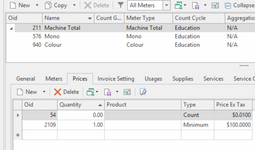Total Machine with a Minimum charge and Quantity Break - NOT COMPLETED
Overview
You can set a minimum charge as well as a quantity break on a total meter.
There are three methods of count on the Total Meter
If you set a meter price product to the total meter, sum the counts from each of the children meters x price ex on the total meter as well as charge the individual copy counts for each child meter.
If you set a qty break on a total meter and a minimum charge on the total meter, on the meter charge run, charge the minimum as well as summing the copy count for each child meter x price on the total meter + each individual copy count charge
Procedure
- Log onto Readysell>Service>Machines
- Highlight the Machine in question
- Click on the Machine total meter
- Click on the Prices tab below it
Click on New
When you extract a meter count run, you will only see the count variance for each children meter
See screen shot of example below
It is not until you extract a meter charge run that you will see the total meter minimum charge + addition charge for the sum of the copy counts x total meter price + copy counts for each meter x meter price.