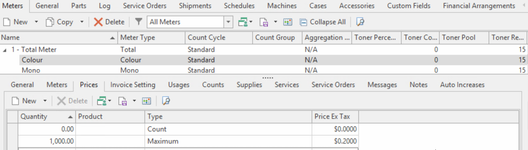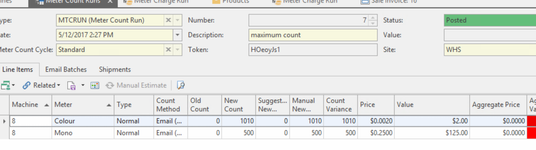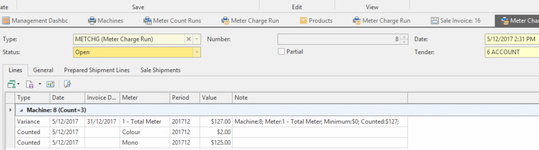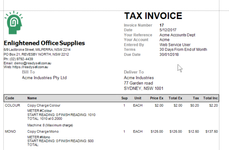Charging a maximum value for a machine meter worked example
Overview
Readysell can charge a maximum charge on a meter . The worked example below gives you a outline of how to implement a maximum value. You would use this when you only want to start charging a customer when the meter count exceeds some maximum quantity value.
See: Setting up Maximum Charge on a Meter
For a more detailed explanation of the procedure, see: Meter pricing
Make sure you understand the difference between a minimum charged based on count, a maximum charge based on count and a minimum charge based on value. Always try new pricing options out on test before you use them on the live system.
Worked example
We have machine #8 for Acme Pty Ltd. We want to charge them for the first 1000 colour copy clicks @$0.00 (basically giving them the clicks for free) but charging for any additional copy clicks for that meter $0.20 pcc
In my example on Machine #8, the total meter I have not applied any meter pricing to
The children meters I have set up to have individual copy count meter prices
For the colour meter I have set up a meter price of qty = 0, type = count, price ex tax = $0.00
Then added a second meter price to the colour meter of qty = 1000, type = maximum , price = $0.20
I have extracted a meter count run for Machine # 8 with the counts below
The copy clicks for the colour meter has exceeded the quanitty on the meter price for the type of 'Maximum'.
The calc for this will be first 1000 counts on the colour meter will be $0.00 and any additional copy clicks over the 1000 count will be charged at a rate of $0.2
Calculation = (1000 @ $0.00) + (1010 - 1000 * 0.2) = $2.00
Plus other copy click charges for the Mono Meter