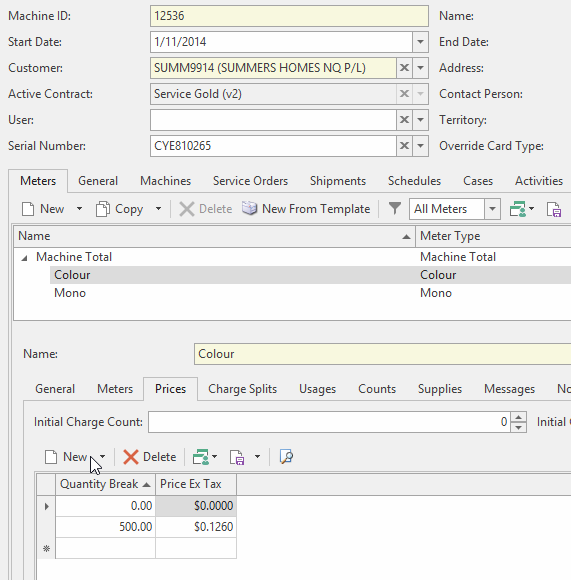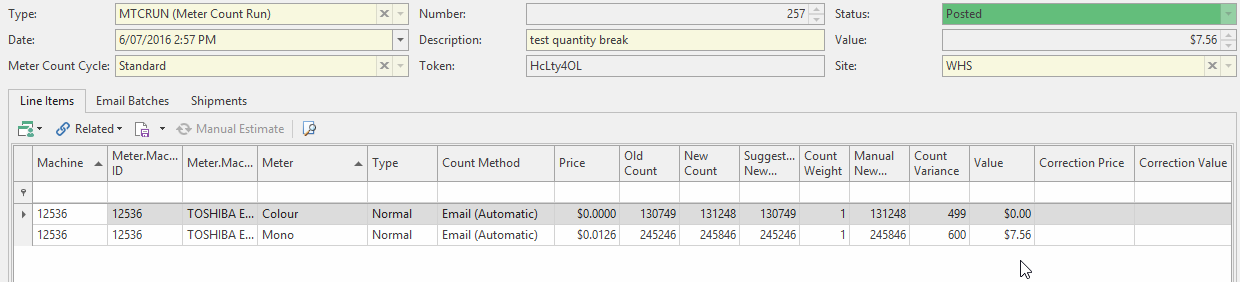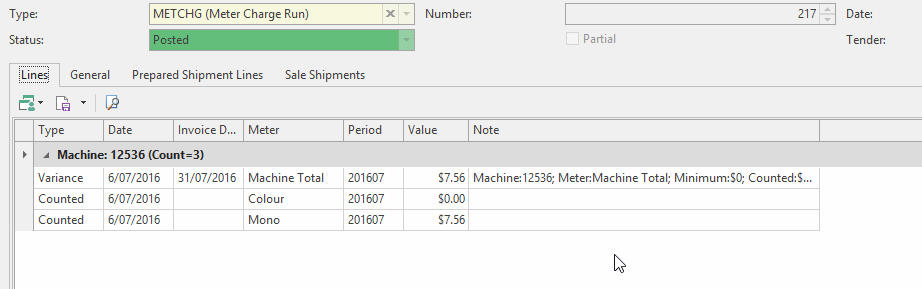/
Setting meter to use Count Variance Quantity Break
Setting meter to use Count Variance Quantity Break
This is useful when you want to set-up meters to charge a different price for a count variance quantity break.
- From Navigation panel, click Service > Machines then select a machine
- Click Meters tab then select a meter e.g., Colour, Mono
- Click Prices tab
Click New to create a quantity break e.g., the first 499 count variance is priced at $0 and 500 onwards is priced at $0.126 per count variance
Click Save
It is good practice to conduct a test meter count/charge run to verify the set-up.
, multiple selections available,