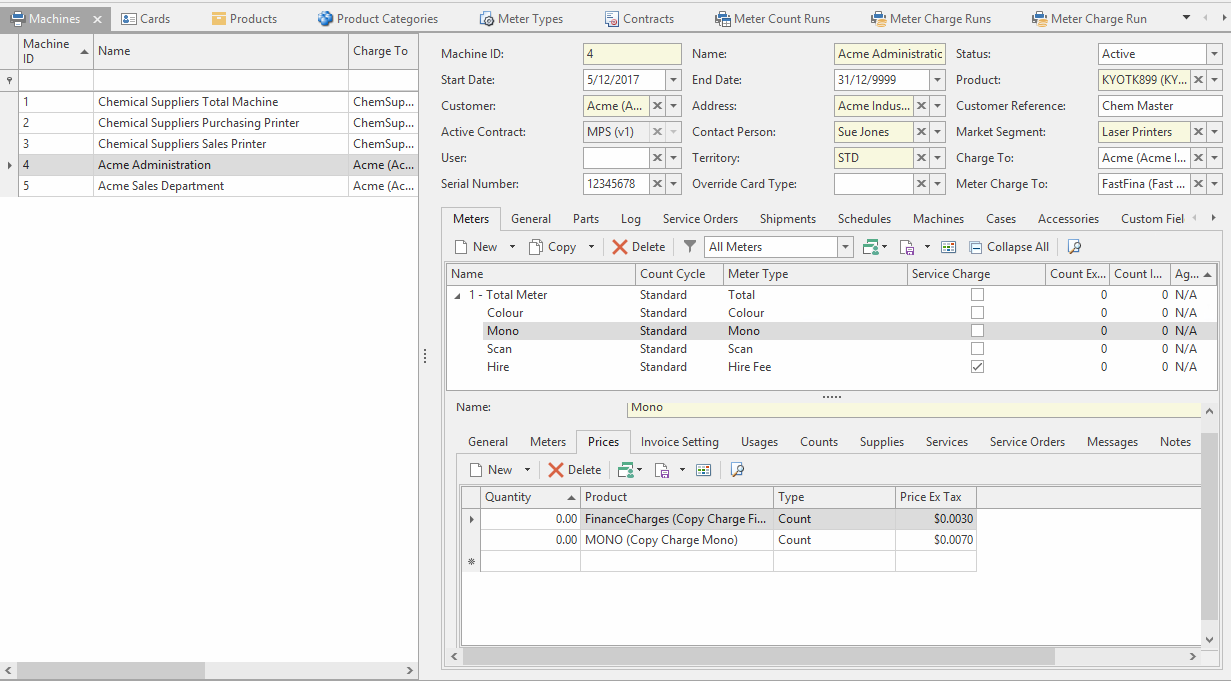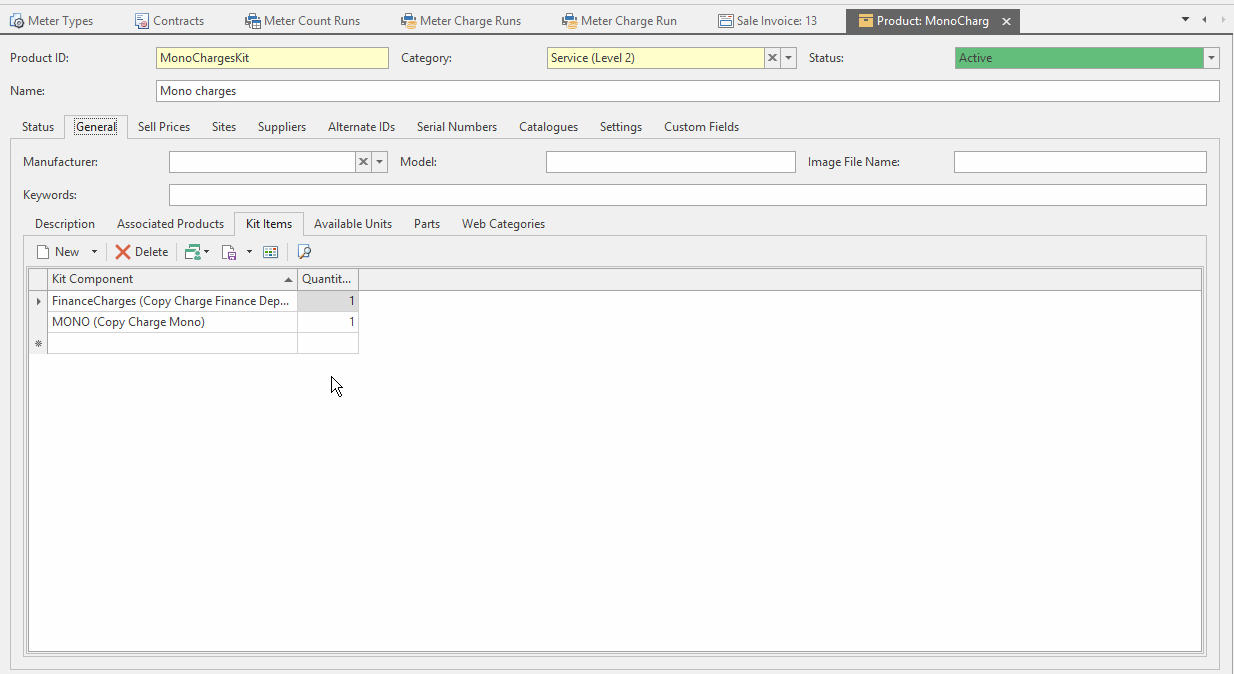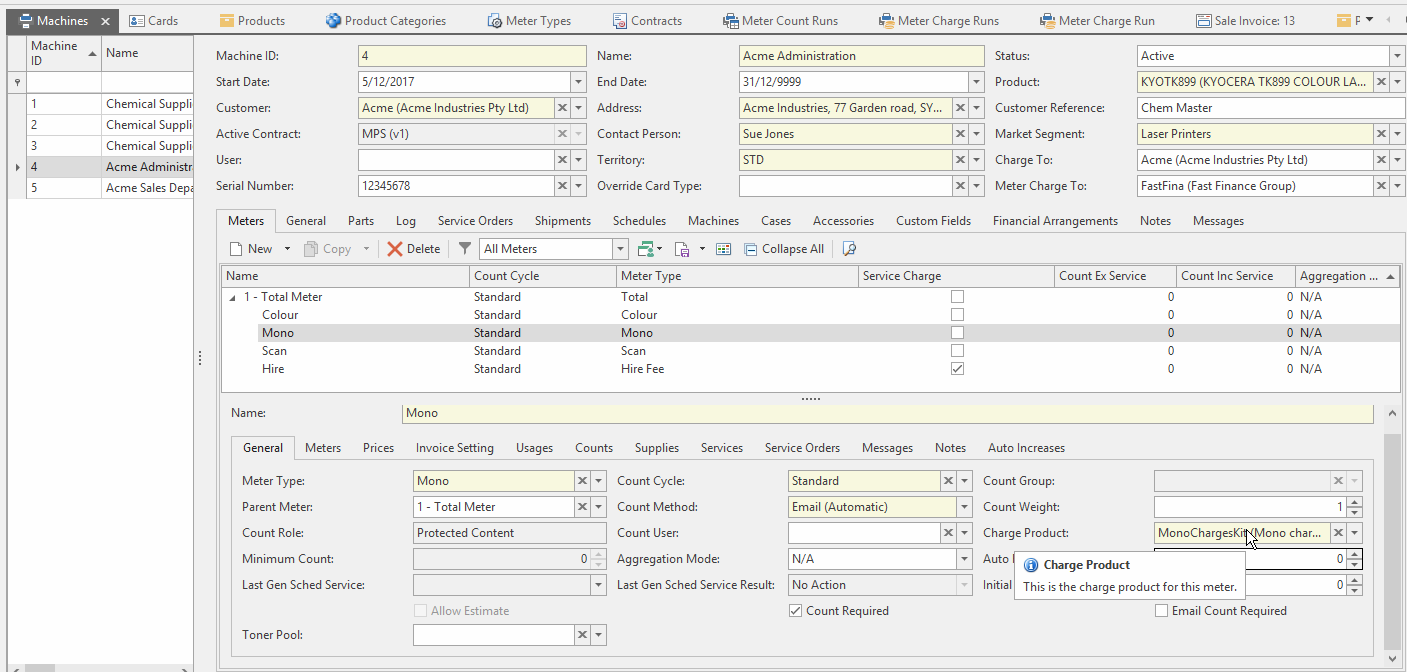Splitting meter charges between departments worked example
Overview
Readysell can split part of the meter charge for any meter to one general ledger account in your business and other parts of the charge to different departments.
Unless you construct a kit product containing all the products in your meter charge general ledger split, then individual lines will be placed on the invoice viewed by the customer. Normally we would not need the customer to see the internal general ledger split by department. So make sure you use a kit product as the product on the meter to keep the invoice display limited to one line for the meter.
Worked Example
We have a machine #4 and we want to spit the $0.01 charge per mono meter count between the finance department and the service department in the general ledger:
- We want $0.003 cents per mono meter charge to go to the finance department in the general ledger
- We want $0.007 cents per mono meter charge to go to the service department in the general ledger
Notice in the example screen print below how we have put two meter prices onto the mono meter on machine 4. We use the product category on those products to split the meter charges between different departments in the general ledger
If you want the two charges to split by department but show as just one line on the meter charge invoice. You make a kit product that contains the two products you are using. Then the general ledger will still split by department internally,(as long as the components are set up to the correct product category and the product category has the correct gl sales account assigned to it) but the customer will only see one line on the invoice. Notice in the example below how we created a kit product then set the product on the mono meter to be the kit product. Then added two meter price lines, one each for each product in the kit. That way the two general ledger departments will be charged, but the invoice will only show one line to the customer.