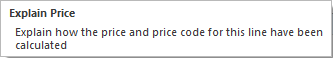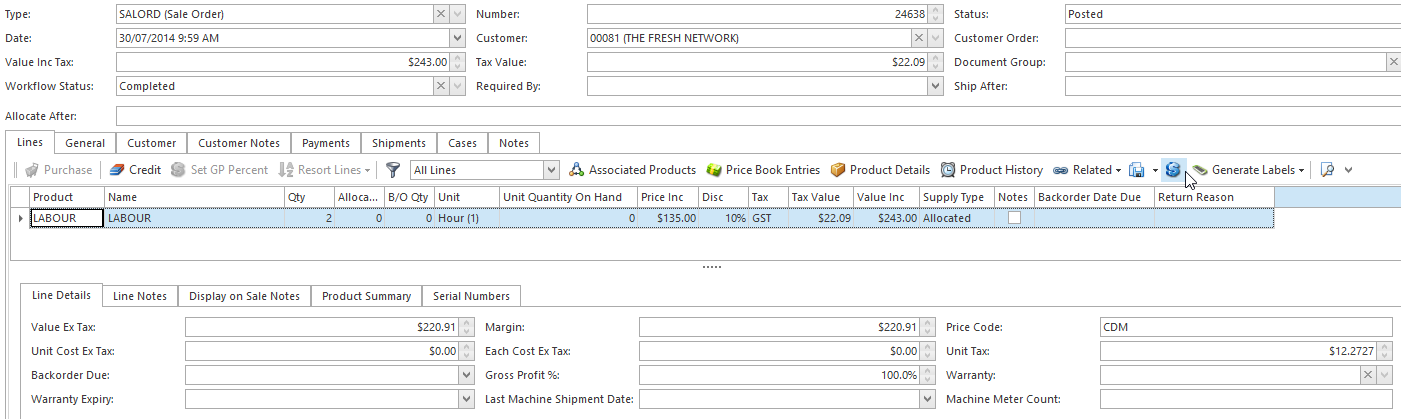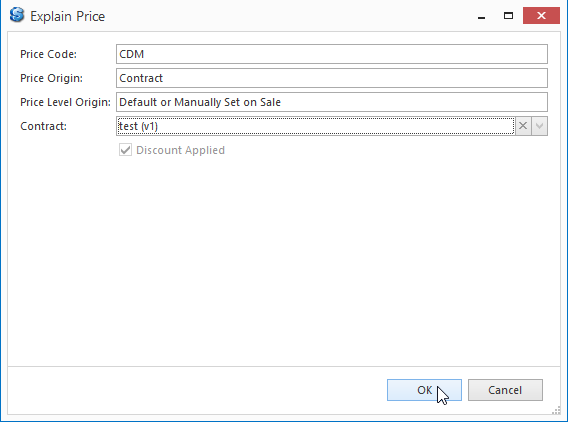/
Explain Price Button (line level)
Explain Price Button (line level)
The Explain Price button purpose is to provide details on how the Value Inc (sell price) and Price Code are calculated for a line.
The explanation provides details on
- Price Code
- Price Origin
- Price Level Origin
- Contract
- Discount Applied
The Explain Price button is available in the following modules line level
- Sales Orders
- Sales Shipments
- Sales Invoices
- Service Orders
An example of the Explain Price button usage is to explain the calculation of the sell price and price code for a line when a contract is applied :
- From the Navigation panel, double click on Sales then click on Orders
- Select an order then on the Lines tab select a line
Click on the Explain Price button
An Explain Price pop-up window appears
- The above procedure is applicable to all of the above mentioned modules
, multiple selections available,