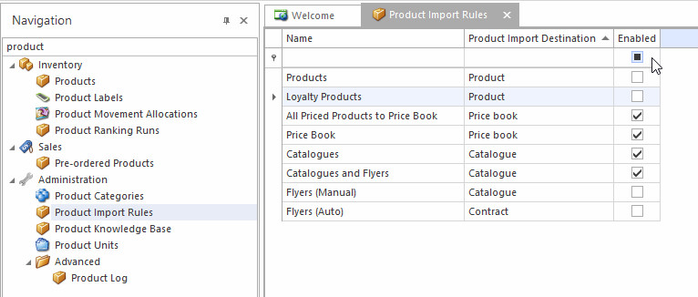Product Import Rules
Overview
This section allows you to specify rules for integrating remote data with your product database. These rules are controlled by Readysell and cannot be modified. Please contact Readysell support if you require any changes to be made to these rules.
Every night, Readysell runs the enabled rules in this section to retrieve product information from a remote database. If you are an Office Brands member store, this will be the Office Brands product database; other stores will have other sources of information.
- If a new catalogue has been published, this will appear as an outstanding catalogue in your system. You can load this as you would normally. (See Catalogues for more information on loading catalogues into your product file.)
- If an update to an existing catalogue has been published, this will appear as an outstanding catalogue update in your system. You can load this as you would normally.
- If a product is created or updated, the new data will be imported into your price book. You can then use a price book run to update your product file. (See Price Book Runs for more information on importing data from the price book.)
- If any loyalty products have been published or updated, the new data will be imported into your product file.
- If any catalogues (flyers auto) have been published or updated, the new data will be imported into your contract.
- Any alternative supplies for your products:
- The default supplier will stay the same unless you tick the override primary supplier checkbox. We recommend against checking the override primary supplier checkbox
- If an expected supplied does not exist, the system normally creates one. You then either:
- Fill in the supplier name or
- Merge the old supplier you had to the new supplier code and keep the old supplier. See Merge Button.
Readysell also offers the ability to import data directly into your product file, bypassing the price book. By default this feature is not turned on. If you would like this feature enabled, please contact Readysell support.
Price Book Runs and Automatically Product Import Rules do not add new non catalogue products into your Readysell product file. If you want to add new products into your Readysell, you can (from the Products module), click on New, then Populate From Price Book. Further instructions at Importing a product from the price book
How to configure product import rules
Typically, there are 4 levels of product data automation that dealers configure.
Rule | Fully | Manual (with automatic update of extended aisle products) | Automatic | Fully automatic |
|---|---|---|---|---|
Catalogues and Flyers |
|
|
| |
Flyers (Auto) |
|
|
| |
Flyers (Manual) |
|
|
| |
Loyalty Price Book |
|
|
| |
Loyalty Products |
|
|
| |
Price Book |
|
|
| |
Products |
|
|
| |
Products (Extended) |
|
|
|