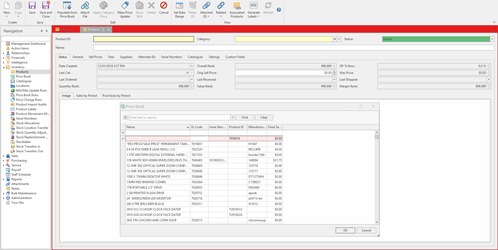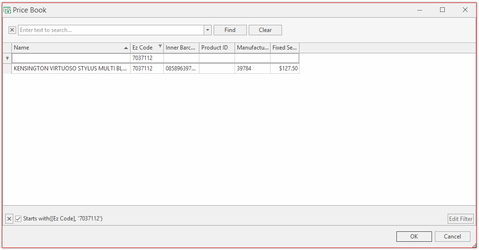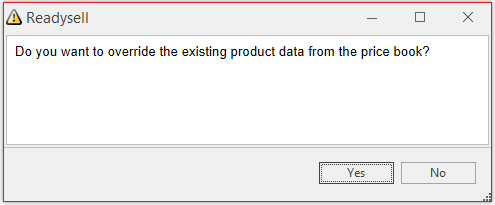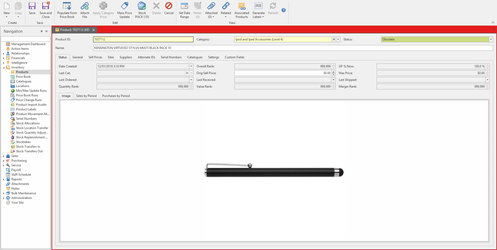Importing a product from the price book
The Populate from Price Book function can be used to create a new product and populate all the product fields details without having to manually key-in.
- From the Navigational panel, double click on Inventory then click on Products
- Click on New to create a new product
Click on Populate from Price Book in the ribbon line to import a product from Price Book
Search for the product via Ez Code or Product ID
- Select the record and click on OK
Click on Yes to confirm the override
- Review the new product details as populated by Price Book
Click on Save and Closed to save the change