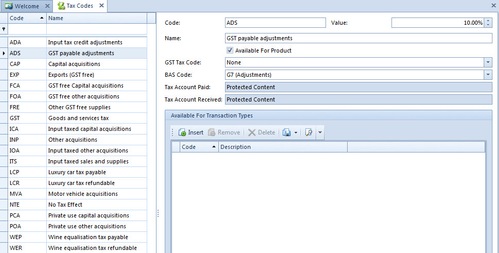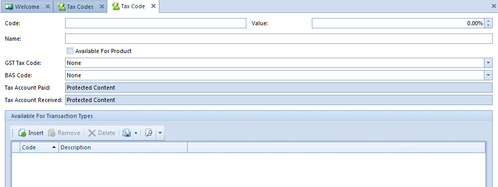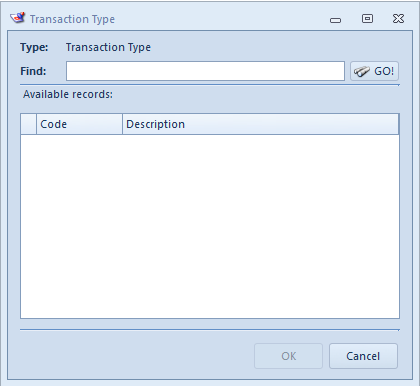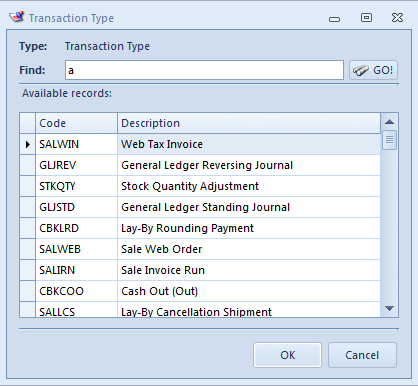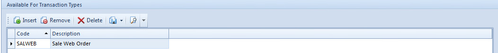/
Tax Codes
Tax Codes
Tax codes are used in the product file, during sales, purchasing and purchase receipting. Tax codes are also used for GST and reporting purposes.
From the Navigation panel, click on 'Administration' then click on 'Tax Codes'
The Tax Codes browse window opens
- The browse shows you each available tax code that can be used through the Readysell system.
- As you click on each tax code (left hand side) the details will display on the right hand side of the browse.
- Click on button New
The Tax Code entry window opens
- Key in the Code for the Tax Code
- Key in the Value that the Tax Code represents
- Key in the actual Name for the Tax Code
- Turn the the flag on or off according to whether the Tax Code is Available For Product
Transaction Type search/selection window opens
Key in the type of transaction type or part of the transaction type to bring up the list
Left click on the transaction type and click on OK
- The transaction type is added to the Available For Transaction Types window
- Click on button Save and Close to save this and close out of the window
, multiple selections available,