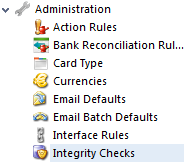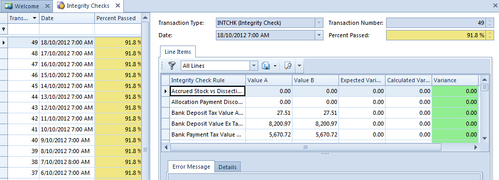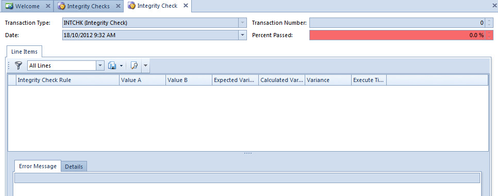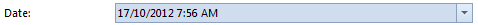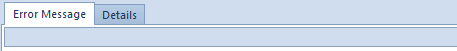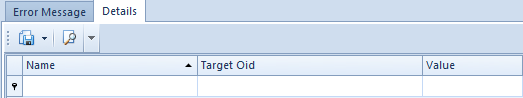/
Integrity Checks
Integrity Checks
This is a procedure that runs every night and show the Integrity of the data inputed into Readysell.
There is one integrity check per night that runs. As you click on each Rule, on the furthest right hand side, each rule will show if there was any variance for each rule. If there is a variance, it is recommended that you contact Readysell
- Value A - this is the Value in the system
- Value B - this is the Value after the integrity check is run
- Expected Variance - the Variance the system would expect from this rule (it is usually 0.00 as no variances should be detected)
- Calculated Variance - this is the Variance the system actually calculated based on the integrity check
- Variance - this is the actual Variance after the integrity check
- Executed Time - this is the time the system took to do the integrity check for each rule (Variances show in Red if there is an actual Variance other than 0.00)
- From the Navigation panel
- Double click on "Administration"
Click on "Integrity Checks"
The Integrity Checks browse window appears
- Highlight the appropriate transaction and the details will appear in the line items on the right hand side.
Setting Up New Rules
- You can set up a new rule by clicking on button New
The Integrity Checks entry window appears
- You cannot change the following fields...
- Transaction Type
- Transaction Number
- Percent Passed
Select the Date for the rule to start (using the drop down box)
Key in the Error message (Tab Error Message)
- Click on Tab Details
- Key in the Details for this rule.
Key in the Name of the rule
Key in the Target Oid
Key in the Value
- Click on button Save and Close
, multiple selections available,