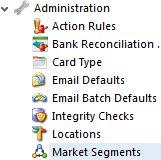Market Segments
Overview
A dealer wants to measure the quality of work performed by service technicians. Readysell bases it's service productivity reporting on market segments. Before you can get any useful reports out of the system on technician productivity. You have to know your market segments are setup properly.
The member has all his machines set up with a market segment such as small printers etc. Each market segment has an expected number of copies and an expected number of days between service calls.
This feature is not available in Readysell Lite.
Procedure for creating new market segments
The member can run a report showing him/hers cases when a technician had to service a machine again in a period less than the expected number of days or number of copies. Based on each machines market segment.
- From the Navigation panel
- Double click on "Administration"
Click on "Market Segment"
- Click on "New"
- Fill in the required fields;
- Description - Is the description of the Market Segment
- Call Back Maximum Meter Count - Is a call back measure of a technician work performance
- Call Back Maximum Days - is a the maximum days a technician can go back to repair a machine.
- Hire Rate, default hire rate for machines in this market segment