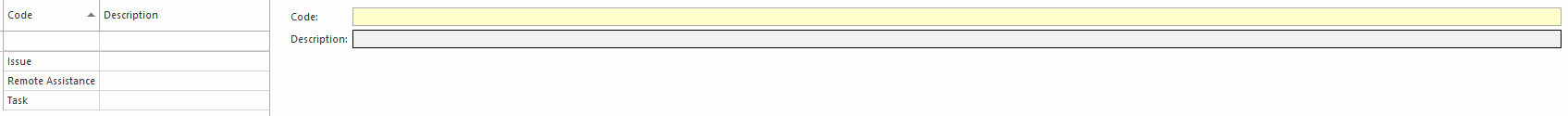/
Case Types
Case Types
- In the navigation panel, go to Administration then Case Types.
The Case Type browse window appears
- The left hand side lists all Case Types currently available. As you click on each one, the right hand side displays the Code and Description of that Card Type. Both fields are editable on the right hand side to which you can then hit the save button to save changes made to the existing Code and Description. (It is not recommended that you make changes to this information without consulting with Readysell or your management.
- Click on button New
The Case Type window appears ready for entry of a new Case Type
- Key in a new Code for the Case Type
- Key in a new Description for the Case Type
- Click on button Save and Close to save this new Case Type
To test the newly created case type, go to Cases from the navigation panel and create a new case. In case type the newly added one will appear in the drop down list.
, multiple selections available,
Related content
Sales System Type
Sales System Type
More like this
Product Settings
Product Settings
More like this
Associating products
Associating products
More like this
Cards
Cards
More like this
Users
Users
More like this
Purchase Runs
Purchase Runs
More like this