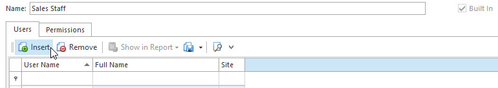Assign a Role to a New Staff Member
From the Navigation panel, click on Administration then click on Roles
Select a Role of the Staff Member.
Do not add a user to more then 1 role- if you do, the role that has the least privileges takes precedence. The role mention above are built-in roles which can not be modified. An operator can copied the role and rename the newly created role to allow changes in permissions section. E.g. Example Customer Service Staff. Copying the role keeps the same permissions as the role copied, unlike created a new role which has no set permissions.
Click on Insert in the Users tab.
Click on New
The new User details window appears
- Refer to Create New User for instructions to complete this procedure
- Click on OK
Click on Save
, multiple selections available,