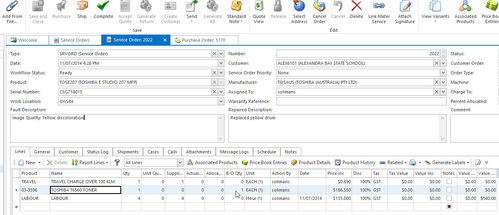/
Generating purchase orders from a service order
Generating purchase orders from a service order
Purchase Order can be generated for the Service Order products on backed order.
In the navigation panel, go to Service then Service Orders
Create a service order with products on back order
From the Service Order ribbon which is located on the top panel. Click on button Purchase
You will be taken to the newly created purchase order screen
Review and update the Purchase Order as needed e.g. increase QTY to be purchased
Click on button Complete to process the purchase order
Service Order shows the back ordered part has been allocated and Percentage Allocated is now 100%
Fill in the Repaired Description
Click on button Complete to invoice the customer and complete the Service Order
, multiple selections available,