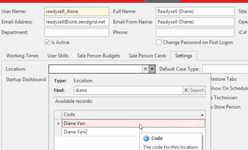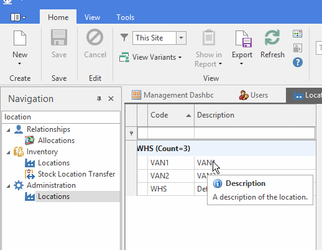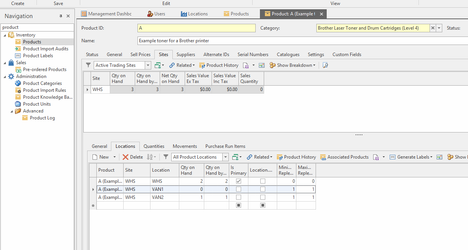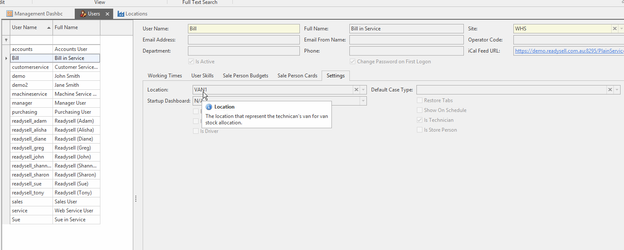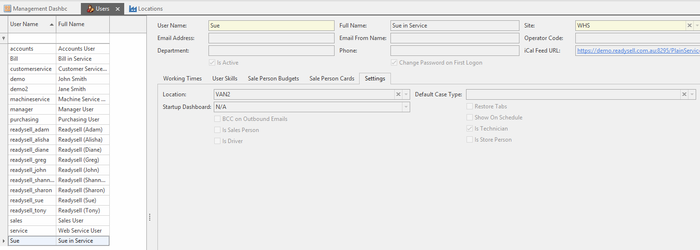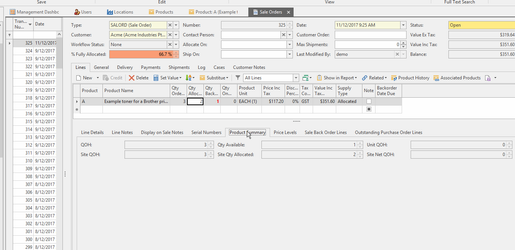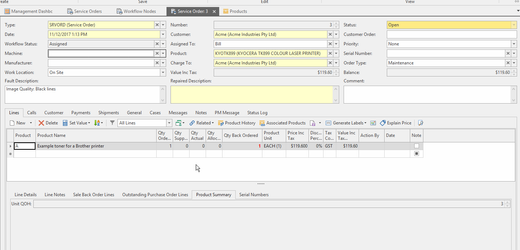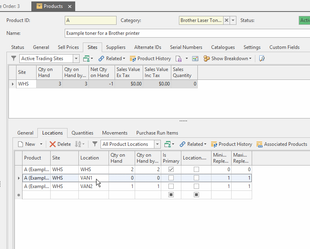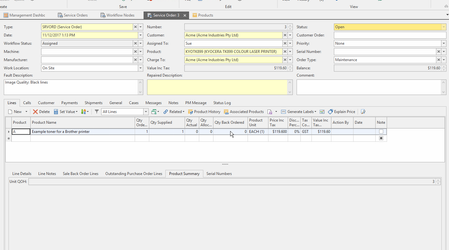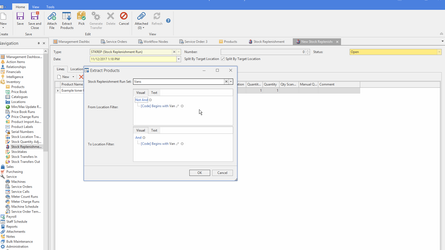Associating a location with a technician to track van stock Van Location
Overview
We want to be able to isolate the stock in a technician's van. So that stock can only be used by service orders for the technician. To do this Readysell supports the following:
- A location (used to stand for a Van) can be associated with a user being a technician.
- The stock in the Van behaves like it is quarantine to all transactions other than service orders for the technician for the location .
- Sales orders do not allocate to the Van Location.
- Service orders do not allocate to the Van locations unless the service order is linked to the technician that is assigned to that location.
- The stock that is allocated to a service order can be stock from the technician location assigned and as well as any other allocatable location.
- Allocatable locations include all locations not quarantine and not assigned to other technicians i.e.other Vans.
- Stock in the general business, from any location that is not a different van or quarantine, can allocate to the service order for the technician
- In respect to purchase receipting, you do not need to actually put the stock into the Van location unless you are physically moving the stock into the Van.
If location "Van1" is associated with a Technician "Bill" and there is a second van, "Van2" for technician "Sue". Then stock for a product "A" can be allocated to sales and service orders for Van 1, Bills van, as per the table below.
Stock allocation against stock in Van1 for service orders for a single product against a service order assigned to "Bill", the technician for Van1. Where no stock is already allocated.
| Example # | Stock in location Van1 (1) | Stock in other Vans (2) | Stock in Quarantine locations (3) | Stock in all other locations (4) | Result: Stock that can be allocated to Van 1 service orders |
|---|---|---|---|---|---|
| 1 | 2 | 0 | 0 | 0 | 2 (Note: the formula is always (1) + (4) |
| 2 | 0 | 0 | 0 | 3 | 3 |
| 3 | 2 | 0 | 0 | 3 | 5 |
| 4 | 0 | 10 | 10 | 0 | 0 |
Stock allocation against stock in Van1 for sale orders for a single product, Showing how Van1 stock will not allocate at all to any sale orders. Where no stock is already allocated.
| Example # | Stock in location Van1 (1) | Stock in other Vans (2) | Stock in Quarantine locations (3) | Stock in all other locations (4) | Result: Stock that can be allocated to Van 1 service orders |
|---|---|---|---|---|---|
| 1 | 2 | 0 | 0 | 0 | 2 (Note: the formula is always (4), as any Van stock can't allocate to any sale order |
| 2 | 0 | 0 | 0 | 3 | 3 |
| 3 | 2 | 0 | 0 | 3 | 3 |
| 4 | 0 | 10 | 10 | 0 | 0 |
Procedure
Set up a location to stand for each Van
- Log onto Readysell>Administration>Locations
- Click on New to insert
- Enter the Code to stand for the Van eg Van1
- Enter into the Description field something to best describe this van location
- Click on Save
If this is a new location then you will need to transfer stock into this Van Location by either doing a Stock Location Transfer, Stock Adjustment , Purchase receipt or Stocktake. See links to document of each Stock Location Transfer Stock Quantity Adjustments Purchase ReceiptsStocktakes
Assigning technicians and locations to the User
- Log onto Readysell>Administration>User
- Ensure you have the technician set up as a user
- Highlight the user to stand for the technician
- Click on Settings tab in the detail area
- Ensure the tick box is on for 'Is Technician'
Ensure you assign into the field = Location the location to stand for the Van
- Click on Save
There is a Van Replenishment process, that is stock location transfer. You can set a min and max quantity for the product on the location.
You then run the stock replenishment process and this moves stock from a location to another
Worked Example
Van1 and Van2 exist as product locations for site "WHS"
Product "A" is a part. It is in location Van1, Van2 and WHS. It is currently out of stock in Van1.
Techician Bill is associated with Van1 and Technician Sue is associated with Van2
There are three on hand for the product in total, 2 in WHS location and one in Van2. As a result
We can only sell 2 on a normal sale order, the third unit sold goes to back order, as the stock in Van2 can't be touched by a sales order. Notice how the stock avalilable is 1, total stock is 3 but only 2 allocates to the sale. This is caused by 1 unit being in the location for Van2.
If you do a service order and allocated it to technician Bill. No stock allocates to the service, as Bill is associated with Van1 and there is no stock in Van 1 for product "A"
If I assign the same service order to Sue, then stock allocates. As there is one unit of "A" in Sue's van, being Van 2.
When it is time to refresh stock in the Vans. I use generate a stock replenshment. This uses the minimum and maximum quantities for each part in each Van to work our how many parts need to be replaced for each van.
See link Getting started with stock replenishment runs