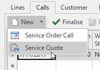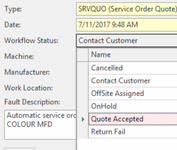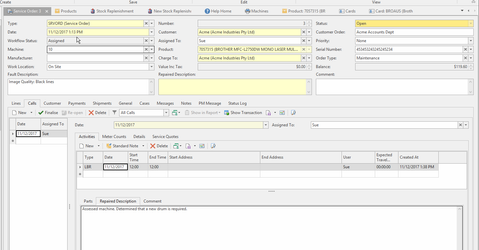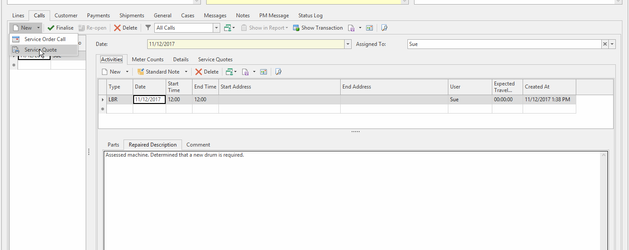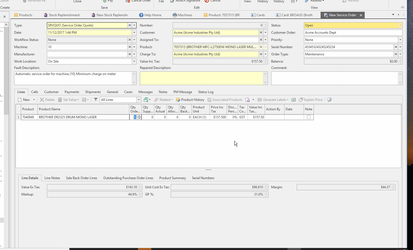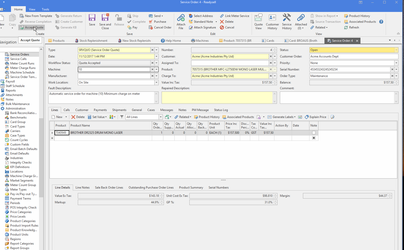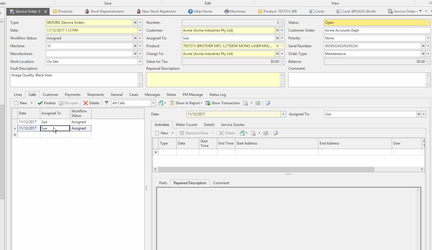Creating a Service Quote from Service Calls and Linking it
Overview
Technicians may initially call on a machine to define the cause of the issue. But may need to have a quote accepted before actually fixing the fault. To handle this requirement, you can create a Service Quote from a Service Call Activity and have the quote linked to the service order.
This sales you creating many linked (or unlinked) transactions to perform the same work. All the work is on a single service order, the call that generated the quote is linked to the quote that was accepted.
Procedure
- Log onto Readysell>Service>Service Orders
- Click on New to create a new service order, or go to a service order that has a status = Open
- If creating a new service order then follow all steps in the link to do so Entering and Processing a Service order with call activities
- Once the service order is entered and a call activity has been created follow steps below to create a linked Service Quote from the Service Call.
- Click on tab = Calls within the Service Order
Drop the New action button in the detail area and select 'ServiceQuote'
Once the Service quote is generated, you can see the linked service quote on the Tab within Service Calls called 'Service Quote'
- A window will open with the Service Quote with all header details copied from the Service Order.
- Fill in the details required on the Service Quote
Once the workflow status gets to the stage = Quote Accepted the action button of 'Accept Quote' will be activated
Click on Accept Quote
Worked example
A service order for customer "Acme" requires a technician to visit the site and assess machine 10. The technician visits the site and adds a repair description to the order saying a drum is required.
The service supervisor back a the office reviews the service order and decides a quote needs to be issued before the drum is replaced. They highlight the call, click on the new button and create a service quote
The quote is sent to the customer. The customer emails back and confirms they are willing to accept the quote. The workflow status of the quote is set to quote accepted and the "accept quote" button is clicked on the quote. A new call is then automatically created by the system on the service order. Letting the techncian know they need to go back to the site and install the drum.