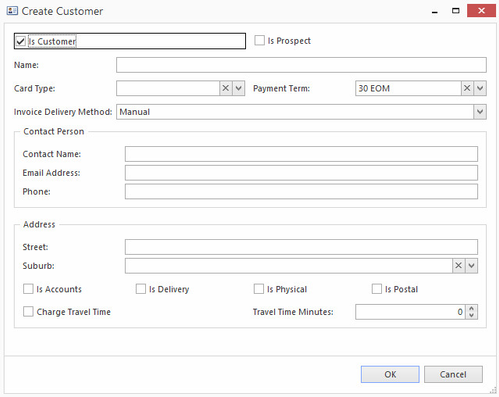Creating a new customer from a service order
If you are in the Service Order workflow and need to record details for a new customer, you can use the Create Customer functionality.
This allows you to create a new customer without needing to leave the screen you are on.
- In the navigation panel, go to Service then Service Orders.
Click on button New to create a new service order
- The Service Order detail window will display.
On the top panel, click on button Create Customer. The Create Customer window displays, where by default Is Customer is checked.
- Is Customer option- The required fields are contact name, name, phone, address and suburb
Is Prospect option- The only required properties is Card Id (which is automatically filled in) Name and either (phone number or email address).
Example of when you should use Is Prospect: A person walks in off the street and purchases a printer for cash at the front pos counter. The printer is worth $300.The system notices the sale is worth more than the minimum. It either forces the user to create a customer or prospect or it warns them or does nothing automatically. There is a System Ref to set the maximum value of a sale that can be placed if there is no customer before a warning is displayed: MAX-SALE-VALUE-WITH-NO-CUSTOMER
- Enter the customer's Name. Optionally, you can also enter a card type, a payment term and an invoice delivery method.
(By default, the payment term is set to 30 EOM and the invoice delivery method is set to Manual.) - In the Person section, enter a Contact Name and a Phone number. You may also enter an Email Address.
- Enter the customer's Street address and Suburb. You should indicate what type of address this is as what prints on the service order/shipment/invoice is dependant upon the Is Delivery address. Optionally, you can specify the Charge Travel Time and set time in terms of Travel Time Minutes.
- Click on button OK to save the change
The new customer card will be created, and their details will be populated automatically into the service order you are creating.