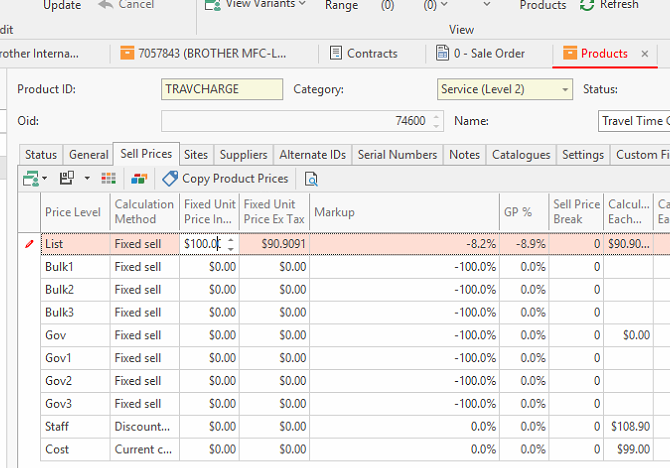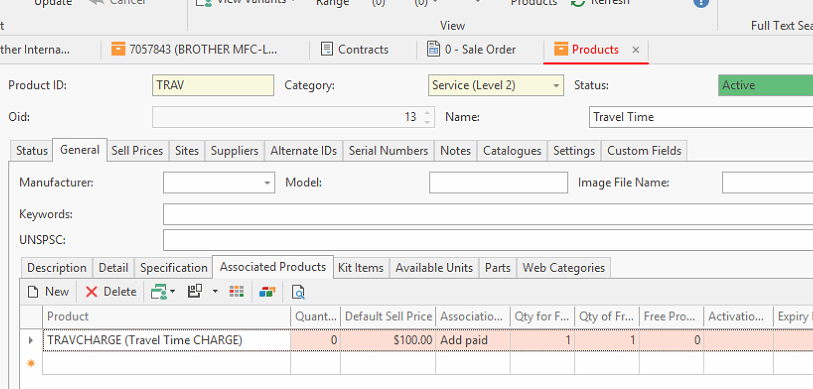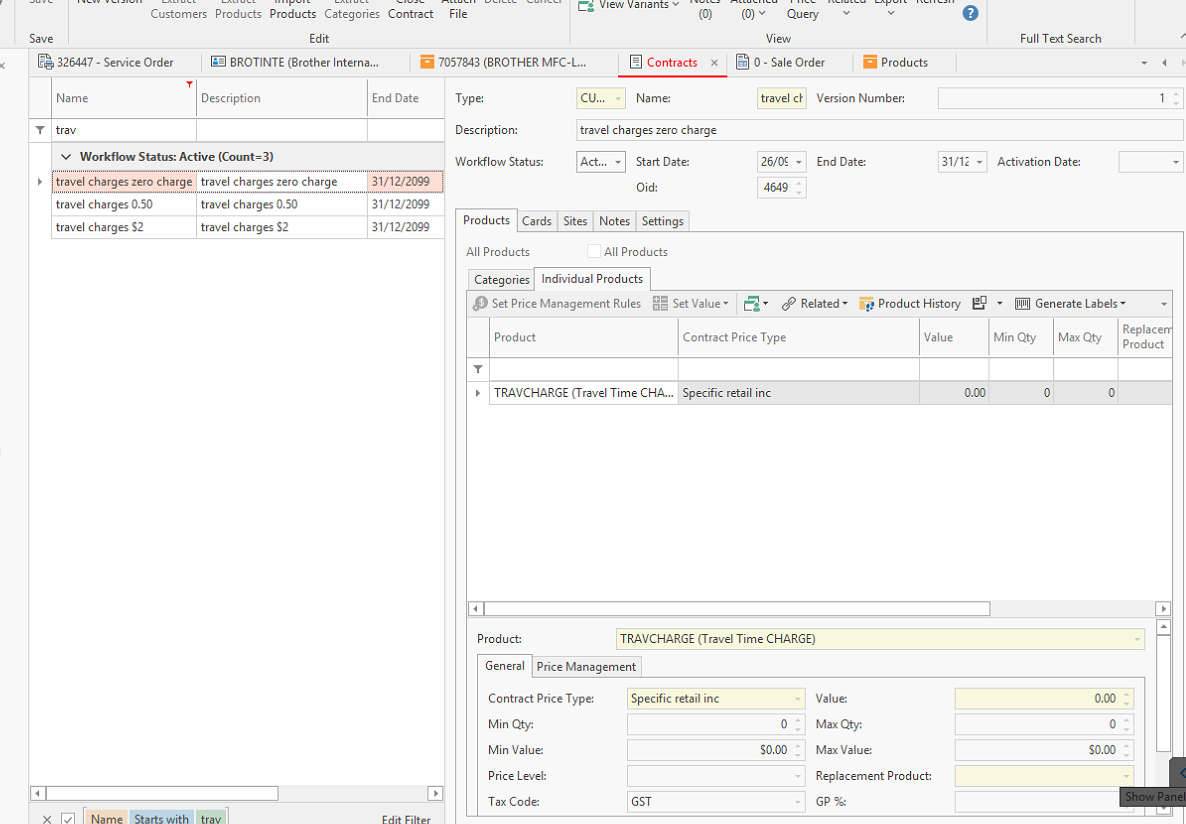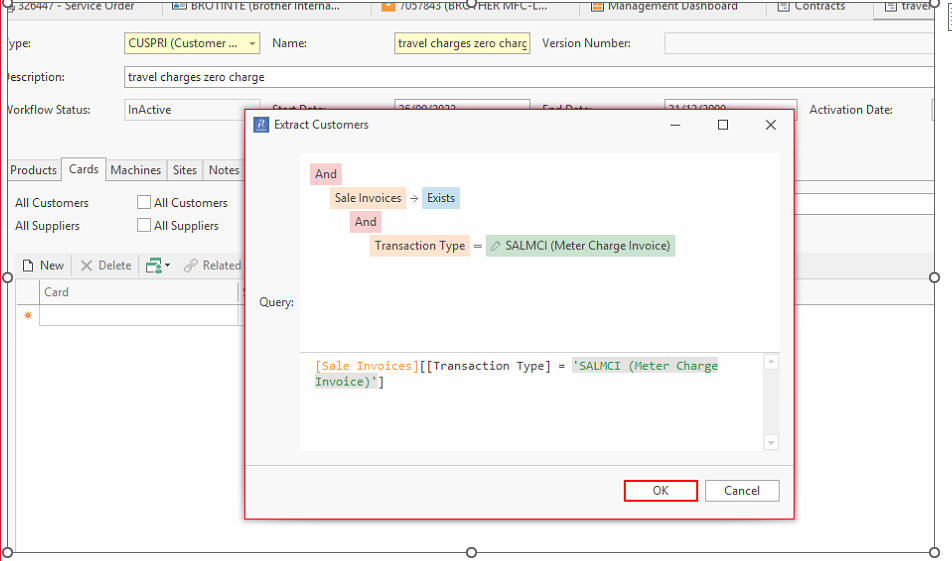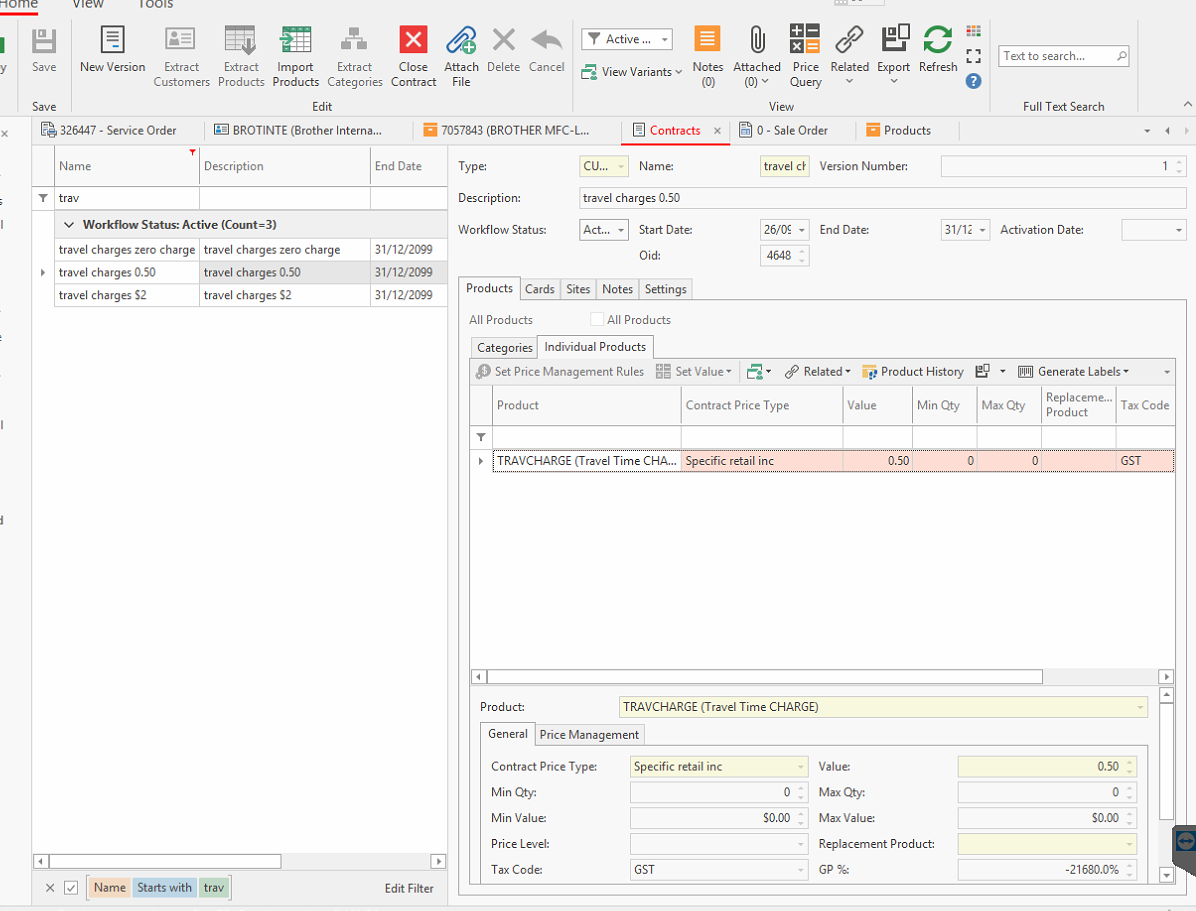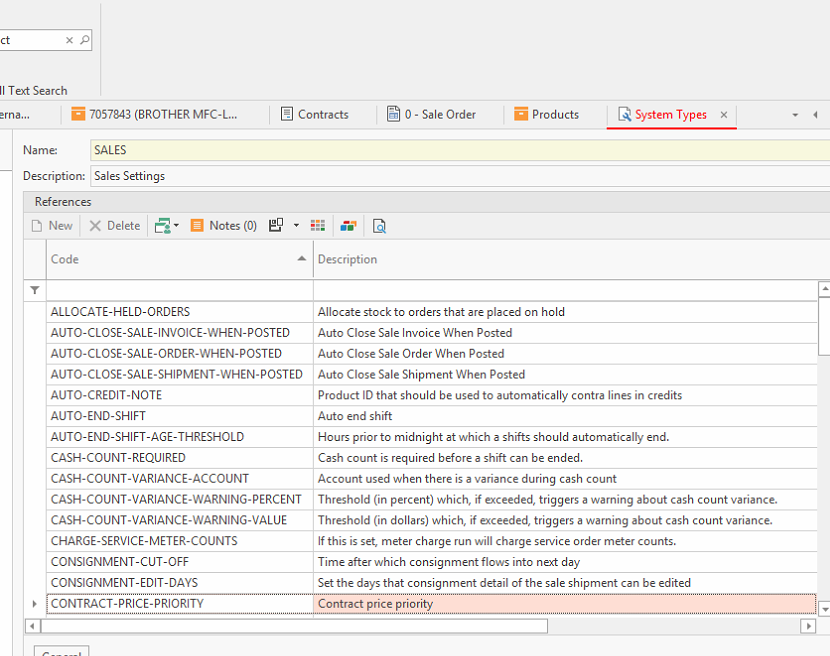Adding a fixed automatic travel charge to service orders if there is any travel time
Overview
While travel time on a service order may vary, the charge to customers located in a particular distance from your business may need to be charged at the same time for travel. Independently of how long the technician takes to get to the customer site. It is not the customer's problem if the technician started to travel from a local site near the customer or from a long way away. Yet we want to record the technician's actual travel time.
Readysell uses the concept of setting the travel charge (travcharge) to be the maximum price allowable. Then create a contract to set that charge to $0 for all service customers initially. Then finally create individual contracts for the appropriate customers where their travel charge is between $0 and the maximum travel charge.
The set process breaks up into the following steps:
- Create a travel product and a travel charge product if they do not already exist.
- Ensure the travel change product's sell price is set to the maximum sell price normally charged for travel time
- Create a product association of adding paid between the travel product and the travel charge product. By default, the travel charge will be added to all sales containing the travel product. At the maximum normal travel charge rate. We will override this where appropriate with contract prices.
- Create required contracts. Consider which customers need to get particular rates for travel charges. Perhaps considering the distance of each customer from your business. You need contracts to cover all cases where customers do not get the maximum travel charge:
- If some customers are exempt from travel charges. Then make a contract that sets the travel charge product sell price to zero and extract all the customers that get zero travel charge to that contract
- For each group of customers gets a travel charge between zero and the maximum. Make a contract that sets the travel charge product sell price to the required sell price for that group of customers. Then extract the correct customers into that contract.
- Customers that get charged the full maximum travel charge do not need any particular contract, as they will get the maximum travel charge by default.
The procedure discussed here assumes that the customer gets the best price is turned on in your system reference.
It assumes that the system reference type 'sales' code 'Contract price priority' has a value set to false.
In the alternative, should that system reference's value be set to true. Then the procedure is a lot simple. As you would in that case set the price of the travel charge product to zero. Then your contracts would specify the sell price required only for customers that need a particular travel charge price.There would be no need to default to the highest possible rate. The downside of this approach is contracts would always take priority for calculating sell prices in REadysell, even if the customer gets a higher sell price than would otherwise be the case for all sales.
If a customer gets the best price is turned off for your system then you could start with your default sell price being zero for travelcharge and then apply greater prices for travelcharge for selected customers.
Procedure
Create a travel product and a travel charge product if they do not already exist.
Create two non-stock products, unless you already have them. For example "TRAV" for travel time and "TRAVCHG" for the travel charge. Where "TRAV" is the product used by your service module to record travel time. The "TRAVCHG" product should have a product type of standard and a sell unit of "EACH".
Make the "TRAVCHG" product be an associated type of 'add paid' associated product on the "TRAV" product. Set the selling price on "TRAV" to be zero and on "TRAVCHG" to be equal to the maximum travel charge. If you are always going to charge travel using this procedure for all customers.
Now when a technician records the travel time of product TRAV. The travel time will be recorded on the service order and the "TRAVCHG'' product will also be added to the service order.
Create a contract to set the selling price of the "TRAVCHG" product. Up to this point, the "TRAVCHG" product will be added to every service order but with no price. The contract sets the fixed sell price of the "TRAVCHG" product for each customer. Make one contract for each distance "ZONE" (where the customer is located) from your business. So the contract for the customers that are furthest from your business may apply a higher price to "TRAVCHG" than the contract for customers that are closer.
The contract will give the customer the best price. So the price of the "TRAVCHG" list price must be equal to or greater than the maximum charge for travel time. Then the contract can reduce as required for each customer.
If the price of "TRAVCHG" is equal to the maximum travel charge. You only need contracts for customers that are charged less than the maximum.
Create a product association of 'adding paid' between the travel product and the travel charge product.
See the link on how to create and associate a product Associated Products
Create the required contracts if any
Example contract of zero travel charge contract
When you are extracting customers onto a contract. You may only wish to extract customers that have had a meter charge invoice. To do that add the criteria option such as used in the screen print below
Example contract of a travel charge product at a particular price for a group of customers
The result is you record the actual technician hours. But you charge the customer a flat rate depending on how far the customer is from your business.