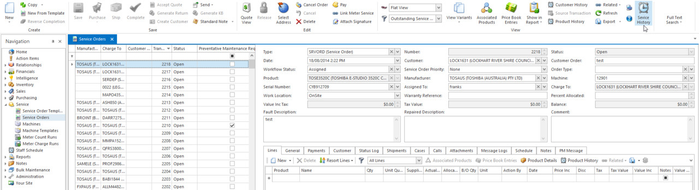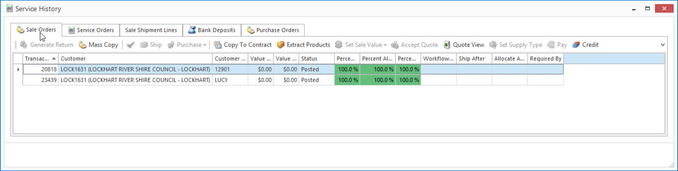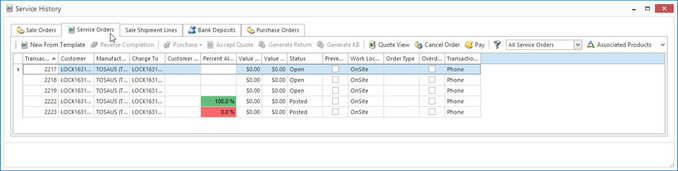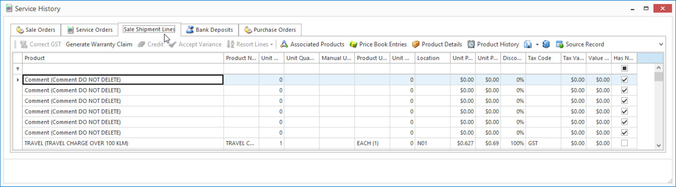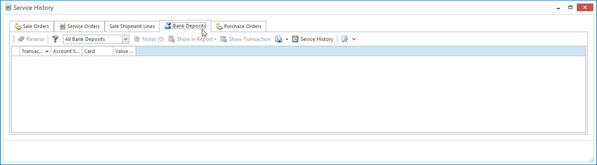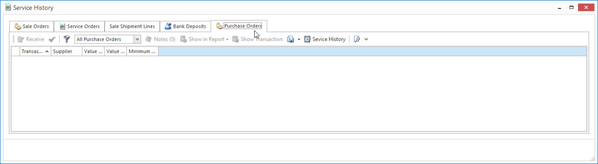Viewing a machine service history
Viewing a machine service history
Service Order workflow facilitates viewing historical transaction for the current machine such as
- Sale Orders
- Service Orders
- Sale Shipment Lines
- Bank Deposits
- Purchase Orders
via the Service History button
- From the Navigation panel, double click on Service then click on Service Orders
- Select a service order for a machine
Click on Service History in the ribbon line
- Service History pop-up window appears, showing transaction history for the current machine in their respective tabs as follows
, multiple selections available,