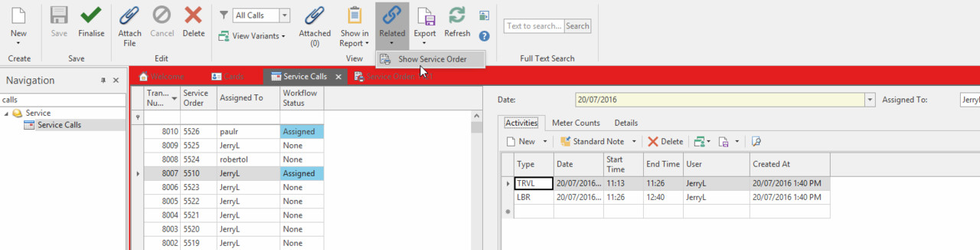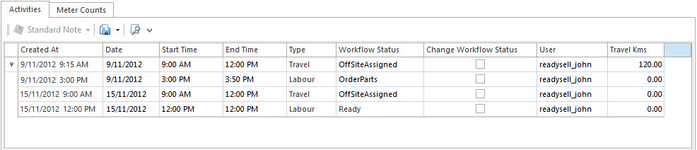/
Service Calls
Service Calls
Overview
As work is performed on a service order, technicians record their work and travel time as call activities on that service order.
Activities are shown in the service calls >Activities tab.
It is best practice to maintain your workflow status before you commence inserting call activities.
If a machine doesn't have a technician assigned to it, it is not until you assign a technician to a service order or update the workflow status that a service call activity log is generated
A service order can have many service call activities as a technician may get another call out.
Service calls can be filtered, maintained via the Service>Service Calls menu option.
, multiple selections available,
Related content
Entering and Processing a Service order with call activities
Entering and Processing a Service order with call activities
More like this
Entering and processing a Service Order without Call Activities
Entering and processing a Service Order without Call Activities
More like this
Entering activities onto a service call without the mobile app
Entering activities onto a service call without the mobile app
More like this
Creating another schedule (event) for a service order that has many service calls.
Creating another schedule (event) for a service order that has many service calls.
More like this
Creating a Service Quote from Service Calls and Linking it
Creating a Service Quote from Service Calls and Linking it
More like this
Service Quick Reference Guide
Service Quick Reference Guide
More like this