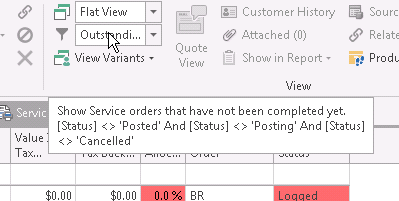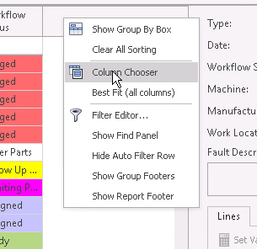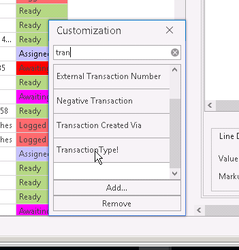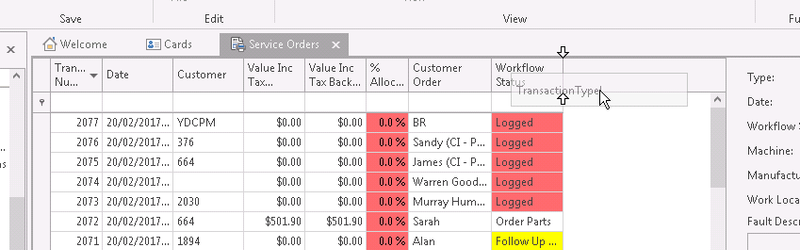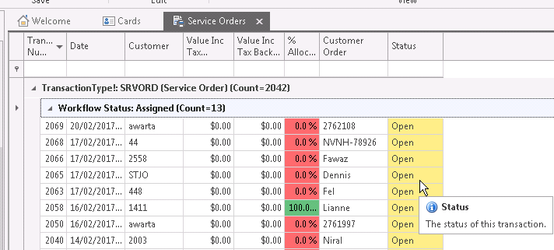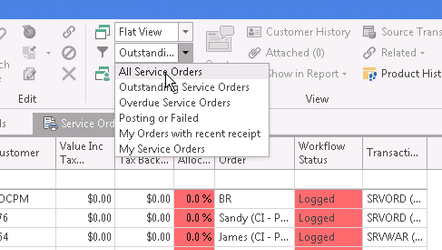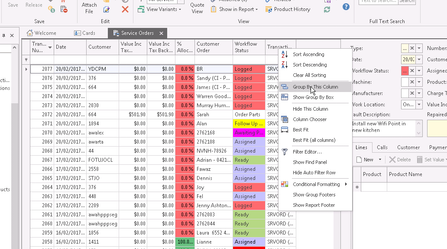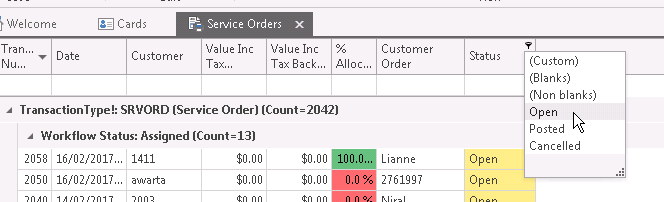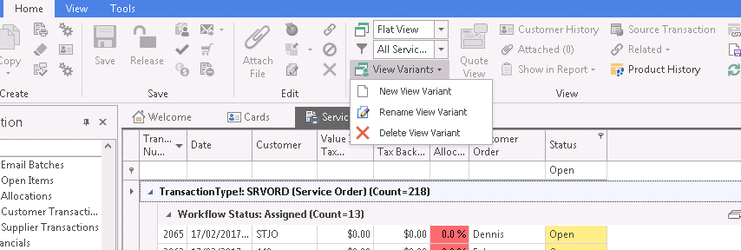Displaying quotes and outstanding service orders in one list
Overview
Sometimes it is helpful to see quotes and service orders in one list. To do this you start with a list set to show everything, all quotes and service orders, even if they are complete. Then filter out the complete ones. Then you will have all open quotes and service orders.
Procedure
Then hold your cursor over the filter so you can see how it works
Add transaction type and status to your list so you can tell which transaction type applies, service orders or quotes. You can also see if the transaction is open.
Then select all service orders so you can see the lot
Now group by transaction type then by workflow status
Now filter your list to skip the closed transactions you don't want to see
Now save your view variant so you can use it later