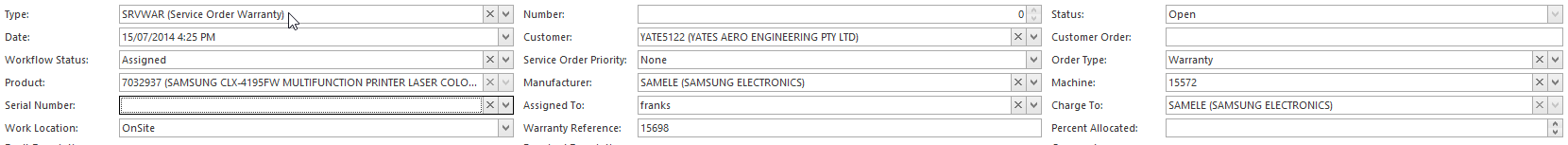/
Entering and processing a Service Order Warranty
Entering and processing a Service Order Warranty
Create a Service Order Warranty (SRVWAR) for a machine or product that is still under warranty and charge the manufacturer for the service.
- Check and ensure the following is set-up
- In the Navigation panel, click on Service then Service Orders.
Create a service order as you do however specify these fields as follows
- Order Type : select Warranty (workflow changes the Type to SRVWAR)
- Manufacturer : select machine or product manufacturer (workflows sets Charge To to the manufacturer)
Warranty Reference : enter Warranty Reference number
Complete the Service Order Warranty as you would for a Service Order
, multiple selections available,
Related content
Set up of Manufacturer Warranty on Service Order & Inserting the Service order for Warranty
Set up of Manufacturer Warranty on Service Order & Inserting the Service order for Warranty
More like this
Entering a new service quotation and accepting the service quote
Entering a new service quotation and accepting the service quote
More like this
Entering a Service Order Time Tracker
Entering a Service Order Time Tracker
More like this
Entering and Processing a Service order with call activities
Entering and Processing a Service order with call activities
More like this
Entering and processing a Service Order without Call Activities
Entering and processing a Service Order without Call Activities
More like this
Generating a service order from a machine
Generating a service order from a machine
More like this