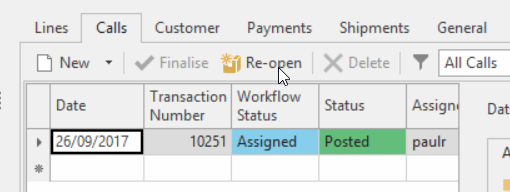Re-Opening a Service Call Activity
Overview
If you are using the service order module with a service call activity feature and you have finalised the call activity but not yet invoiced the service order, you can re-open the service order call.
Note: the service order status = OPEN and must not have any linked Shipments if you wish to Reopen a Service Call Activity.
Procedure
- Follow all steps to insert the service order and service order call activity see link Entering and Processing a Service order with call activities
- Find the service order that you wish to re-open the call activity for
- The status on the service order itself can be anything other than Posted.
- If the Workflow status on the Service order = Ready change it back to Assigned to activate the Re-Open action button on the service call.
- Click on the Calls Tab
- Highlight Call Activity that you wish to reopen
- Click on the action button 'Re-Open'
The system will change the status on the Service call activity = Open and all the lines on the Service order lines will be removed.
Make the appropriate changes to the service call activity, meter counts and either click on Finalise on the Call activity or change workflow status to READY n the Service Order
, multiple selections available,