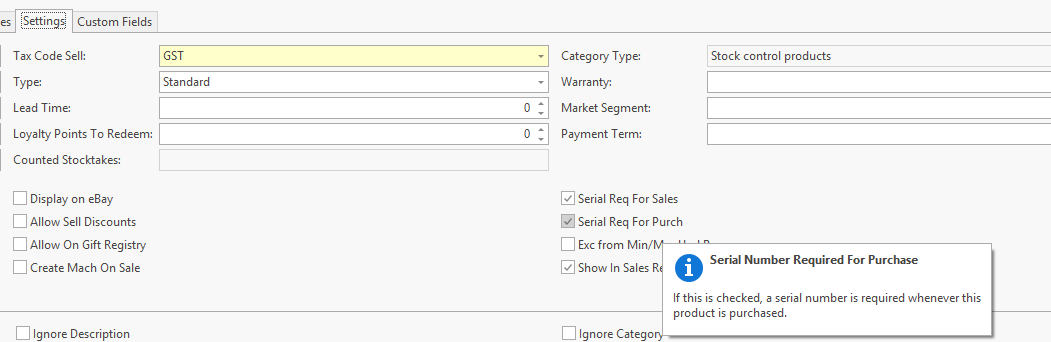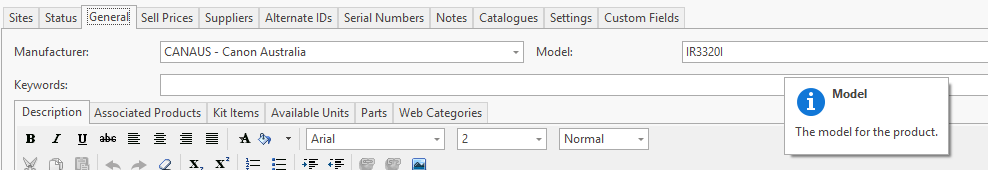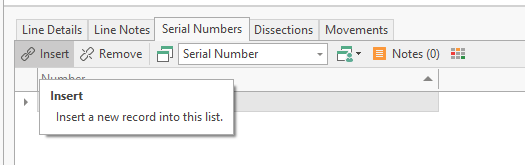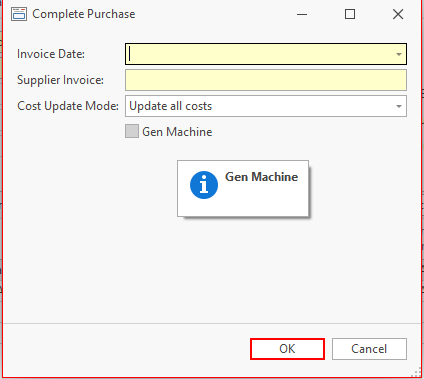Create a machine from a purchase Invoice
Create a machine from a purchase Invoice
When receiving a machine it is required to have the actual machine created in Readysell.
- Create a new receipt
Enter a product that is flagged as "serial required for purchase" and has a model number in the product file
- Select a supplier.
Click the serial number tab and click insert the new serial Number.
Click complete the receipt and tick "Gen Machine" and enter date and invoice number and click ok.
, multiple selections available,
Related content
Creating a contract for a machine
Creating a contract for a machine
More like this
Entering and processing a manual purchase order
Entering and processing a manual purchase order
More like this
Creating a new machine
Creating a new machine
More like this
Setting up products as serial number required for sales and/or purchasing
Setting up products as serial number required for sales and/or purchasing
More like this
Transferring equipment covered by a machine service contract between customers
Transferring equipment covered by a machine service contract between customers
More like this
Machine Templates
Machine Templates
More like this