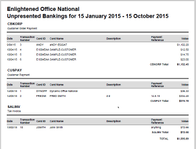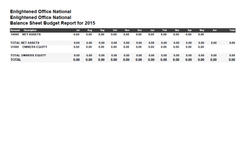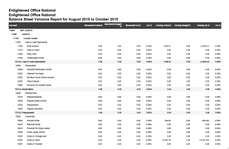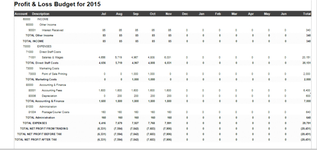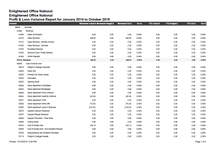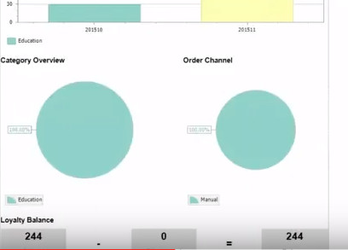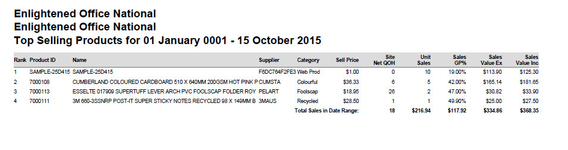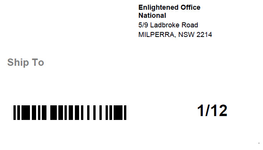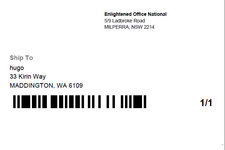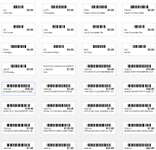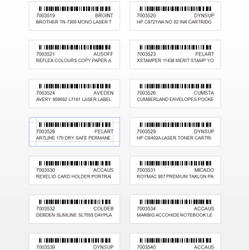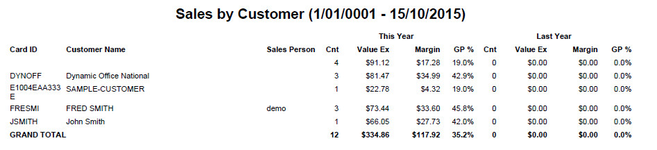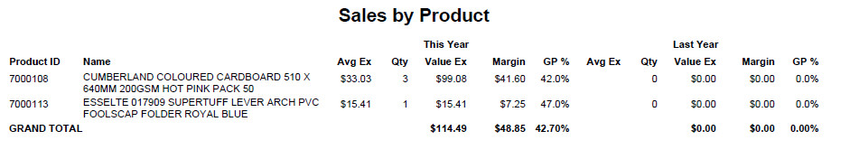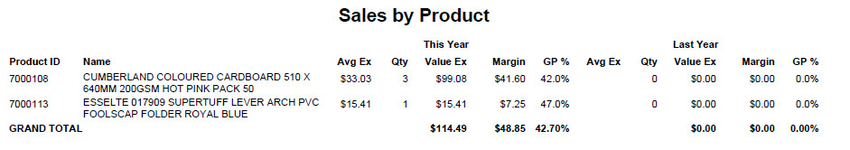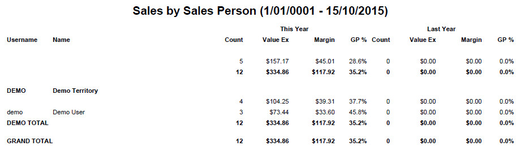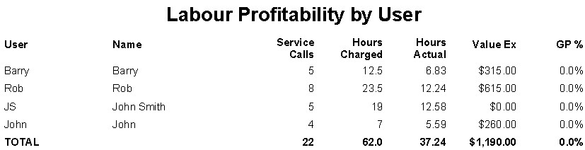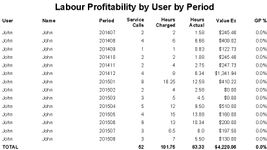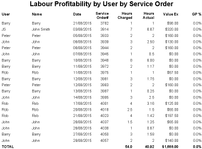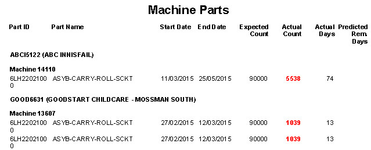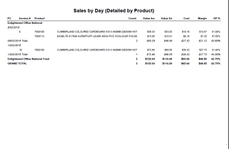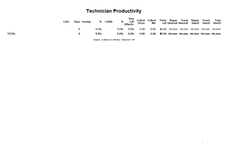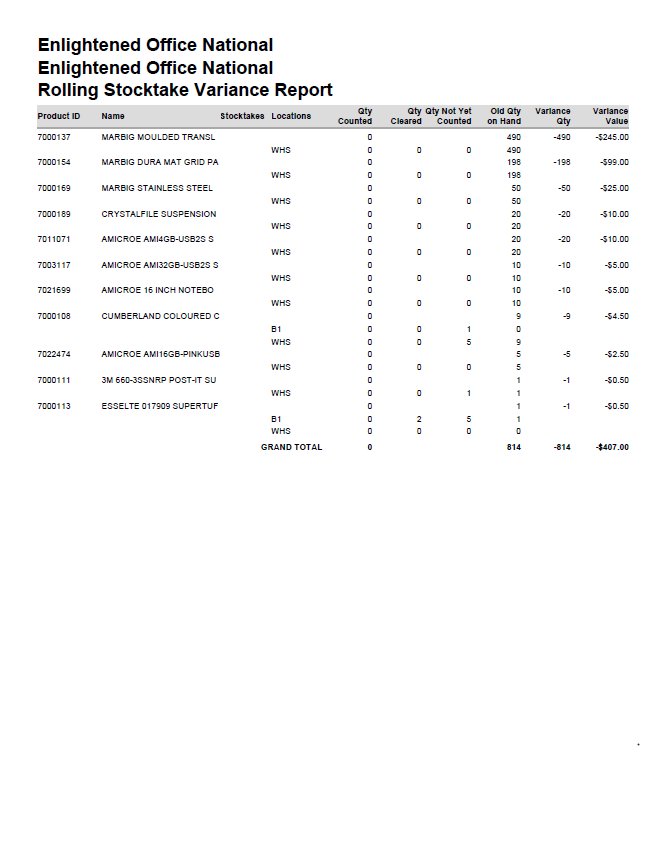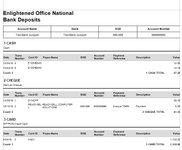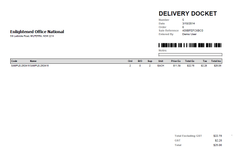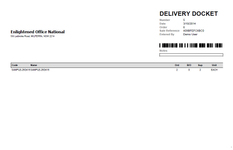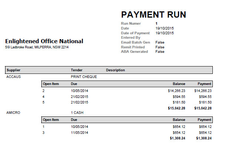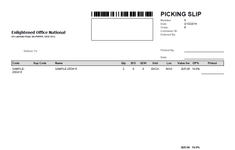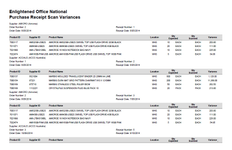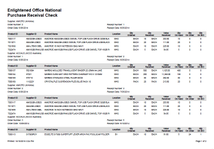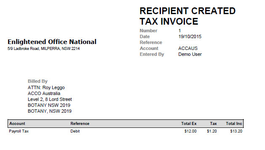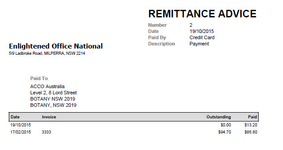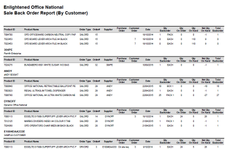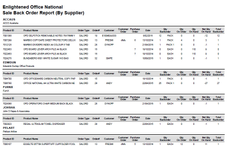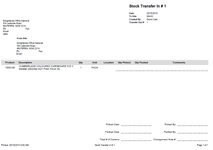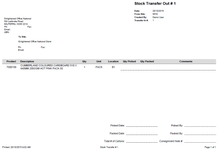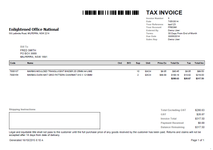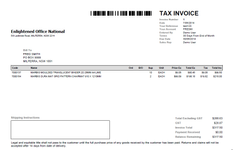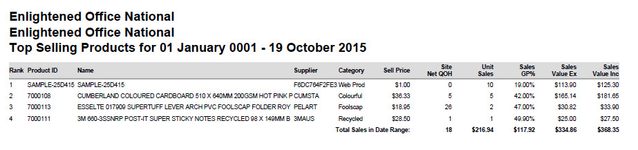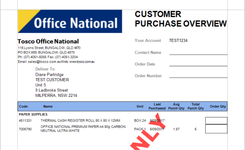Key Form Reports Overview
Form reports produce presentation quality output covering most of your requirements. They are one of the easiest types of report to run. The best practice is to :
- use form reports for most of your reporting requirements
- Use Analysis reports for the areas that don't suit form reports, such as adhoc reporting, cross tab views of your data, your custom management reporting requirements or where it is necessary to "drill into" the data in more depth. There is a separate overview document for key analysis reports
You will not be able to make best use of Readysell reporting unless, when converting to Readysell, you allocate a few hours to reports in your training program
Notes:
(1) Executable reports can be run from the form reports option in reports on the navigation panel. Reports that are not execultable are "Built in" to particular workflows and can only be run from that specific place
(2) Readysell uses a data "cube" process to improve performance of some reports. Some of the reports will show as blank if the appropriate cube is not turned on for your site. If required contact Readysell support to assist with appropraite setup of the data cube task for your site.
| ReportID | Report Name | Executable (1) | Category | Key Columns | How To Run The Report (2) | Purpose | Show Me |
|---|---|---|---|---|---|---|---|
| Balance Sheet (All Sites) | Financials - General Ledger | Account, Description, Movement, Closing Balance | Reports > Form Reports > Balance Sheet (All Sites) > Highlight Paramater and click on 'show report using parameters'. Enter the Start and End Periods, leave the default site or select the relevant site; Depth normally 8; Print Zero Balances checked ON (to print) or OFF(dont print) | A balance sheet is a statement of what a business owns (assets) and owes (liabilities), and the value of the owner's equity (or net worth of the business) at a specific point in time. The information listed on the report must match the following formula: Total assets = Total liabilities + Equity. The difference between the assets and liabilities is known as owner’s equity. The balance sheet is so named because the equity must equal assets minus liabilities Posting are Ex GST The balance sheet reports is for end of time. Balance sheet is about everything up until now. | |||
| Balance Sheet (Multiple Sites) | Financials - General Ledger | Account, Description, Movement, Closing Balance | Reports > Form Reports > Balance Sheet (Multiple Sites) > HIghlight Parmater and click on 'show report using paremeters'. Enter the Start and End Periods, Depth normally 8; Print Zero Balances checked ON (to print) or OFF(dont print); Insert the Sites that you require to report on. | A balance sheet is a statement of what a business owns (assets) and owes (liabilities), and the value of the owner's equity (or net worth of the business) at a specific point in time. The information listed on the report must match the following formula: Total assets = Total liabilities + Equity. The difference between the assets and liabilities is known as owner’s equity. The balance sheet is so named because the equity must equal assets minus liabilities Posting are Ex GST The balance sheet reports is for end of time. Balance sheet is about everything up until now. | |||
| F-001 | Bank Deposits | Yes | Financials - Cash Book | Date, Tender,Transaction Number, Card ID, Payee Name, BSB, Account Number, Payment Reference, Description, Value. Totals by Tender with a Count (number of transactions for that tender) | Reports > Form Reports > Bank Deposits > Paramter Name > Show Report Using Parameters> Enter the start and end dates. Normally you would only deposit Cash and Cheques so a Filter may need to be set up. If you wish to run it for all tenders no filter is required. | This report lists a break up by day by tender of all money that has been or will be deposited into your financial institution. It is broken up by Tender and totalled by Tender. It can also be used as a list of all money (deposit and Payments) in and out of your bank account. The last page on the report is a summay by tender with a total dollar value. The report can print each tender and related details on a new page as the tender changes or all tenders on the one page (See system reference code "BANK-DEPOSIT-PAGE-BREAK-BY-TENDER" in report settings. You are prompted for Start and End Dates and End Time. The report can compress cash tenders by turning the check box on for this filter. The report can also include Reversals by turning the check box on for this filter. The report can also be filtered for certain tenders only. | |
| F-002 | Unpresented Bankings | Yes | Financials - Cash Book | Date, Transaction Number, Card ID, Card Name,Description, Payment Reference, Value. | Reports > Form Reports > Unpresented Bankings> Highlight the Parameter and click on Show Report Using Parameter > Enter the Start and End Dates | This report gives you a list of all bankings that have not been presented in a bank reconcilation for the date range you have selected. The report prompts you for a Start Date and End Date. The report is broken up by Transaction type and the description of the transaction type, totalling by transaction type of only Unpresented Bankings for the date range selected. | |
| F-003 | Z-Read Report | No | Financials - General Ledger | Summary by Tender, Summary by Transaction Type, Z-Read Metrics and Daily Sales Metrics. | Sales> Shifts > Show In Report > Z-Read Report | Z -Read report is a typical end-of-day report containing all movements/transactions that have happened on any workstation. This report is broken up by TenderId and Tender name, with a total value, counted value and variance for each tender for each workstation or combined workstation for each shift. | |
| F-004 | Balance Sheet (By Site) | Yes | Financials - General Ledger | Account, Description, Movement, Closing Balance. | Reports > Form Reports > Balance Sheet (By Site) > HIghlight Parmater and click on 'show report using paremeters'. Enter the Start and End Periods, leave the default site or select the relevant site; Depth normally 8; Print Zero Balances checked ON (to print) or OFF(dont print) | A balance sheet is a statement of what a business owns (assets) and owes (liabilities), and the value of the owner's equity (or net worth of the business) at a specific point in time. The information listed on the report must match the following formula: Total assets = Total liabilities + Equity. The difference between the assets and liabilities is known as owner’s equity. The balance sheet is so named because the equity must equal assets minus liabilities The balance sheet reports is for end of time. Balance sheet is about everything up until now. | |
| F-005 | Balance Sheet Budget (by Site) | Yes | Financials - General Ledger | Account, Description, Months, Total. | Reports > Form Reports > Balance Sheet (By Site) > HIghlight Parmater and click on 'show report using paremeters'. Enter the Start and End Periods, leave the default site or select the relevant site; Depth normally 8; Print Zero Balances checked ON (to print) or OFF(dont print) | A budgeted balance sheet is a report that management uses to predict the levels of assets, liabilities, and equity based on the budget that has been entered against each account for the current accounting period. In other words, the budgeted balance sheet shows where all of the accounts would be at the end of a period if the actual company performance matched the budgeted estimates. Posting are Ex GST | |
| F-006 | Balance Sheet Variance (by Site) | Yes | Financials - General Ledger | Account, Movement Actual $, Movement Budget $, Movement Variance $, Variance %, Closing Actual $, Closing Budget $, Closing Variance $, Variance %. | Reports > Form Reports > Balance Sheet Variance (by Site)> HIghlight Parmater and click on 'show report using paremeters'. Enter the Start and End Periods, leave the default site or select the relevant site; Depth normally 8; Print Zero Balances checked ON (to print) or OFF(dont print) | The Balance Sheet Variance Report displays the balance sheet accounts down the page. It allows you to compare Actuals versus Budgets for the period and includes Variance $ and Variance Percentaage versus YTD Actual and YTD Budget and YTD Variance $ and YTD Variance % columns. The Balance Sheet Variance Report identifies percentage increases or decreases from period to period exceeding a certain threshold. Posting are Ex GST | |
| F-007 | General Ledger Trial Balance (By Site) | Yes | Financials - General Ledger | Account ID, Description, Opening Balances, Debits, Credits, Movement, Closing Balances. | Reports > Form Reports > General Ledger Trial Balance (By Site). You have a choIce with Parameters, either the entire trial balance or by specific account. HIghlight whichever and select 'Show report using parameter'. Enter the Start and End Period; Start and End Account or Leave blank for all accounts, Site | The General Ledger Trial Balance is a list of closing balances of ledger accounts on a certain date and is the first step towards the preparation of financial statements. It is usually prepared at the end of an accounting period to assist in the drafting of financial statements. Ledger balances are segregated into debit balances and credit balances. Asset and expense accounts appear on the debit side of the trial balance whereas liabilities, capital and income accounts appear on the credit side. If all accounting entries are recorded correctly and all the ledger balances are accurately extracted, the total of all debit balances appearing in the trial balance must equal to the sum of all credit balances. The General ledger Trial Balance shows the account, description of the account, Opening Balance, Debits, Credits, Movements, Closing Balance. Posting are Ex GST | |
| F-008 | Profit & Loss (By Site) | Yes | Financials - General Ledger | Account, Description, Movement, YTD. | Reports > Form Reports > Profit & Loss (By Site)> Highlight Parameter and click on 'Show report using Parameter'. Enter Start and End Period; Select Site. | The profit and loss statement is a summary of the financial performance of a business over time (monthly, quarterly or annually is most common). Profit and Loss statement (P&L) is a Financial Statement that summarizes the revenues, costs and expenses incurred during a specific period of time. These records provide information about a company's ability – or lack thereof – to generate profit by increasing revenue, reducing costs, or both. The P&L statement is also referred to as "statement of profit and loss", "income statement," "statement of operations," "statement of financial results," and "income and expense statement." Posting are Ex GST The profit and loss report is for the last financial year to date. Because profit and loss is about one single year. | |
| F-009 | Profit & Loss Budget (by Site) | Yes | Financials - General Ledger | Account, Description, Months, Total. | Reports > Form Reports > Profit & Loss Budget (by Site)> Highlight the Parameter and select 'Show Report Using Parameters'. | The standard profit and loss report just shows you the actual profit for the selected range of periods. One problem with that approach is you have no basis of comparison against expected profit (the budget). If you invest the time to setup profit and loss budgets, you can then use this report to compare actual profit figures against the budget you expected. This can make the report a lot more meanginful and encourage corrective action where required. Posting are Ex GST The profit and loss report is for the last financial year to date. Because profit and loss is about one single year. | |
| F-010 | Profit & Loss Variance (by Site) | Yes | Financials - General Ledger | Account, Movement Actual $, Movement Budget $, Movement Variance $, Variance %, YTD Actual $, YTD Budget $, YTD Variance $, Variance %. | Reports > Form Reports > Profit & Loss Variance (by Site)> Highlight the Parameter and then click 'Show Report Using Paremeters'. | The standard profit and loss report just shows you the actual profit for the selected range of periods. The profit and loss budget report addresses part of this problem by showing you the actual and budget figures. This profit and loss variance report takes it one more step and shows a substantial amount of analysis of variances between budget and actual profit and loss figures. | |
| F-011 | GST Report (By Site and Transaction Type) | Yes | Financials - Tax | Site, Transaction Type, Value Ex, GST Paid, GST Received, Value Inc. | Reports > Form Reports > GST Report (By Site and Transaction Type) > A number of parameters to select from. | Goods and Services Tax Report. GST is a tax on goods and services that is consumed by the general public. GST is levied at a rate of 10%. This report outputs a Summary of the GST to be Paid and/or Received by Site for Each Transaction Type with Value Ex, GST Paid, Gst Received and Value Including the GST. | |
| F-012 | GST Report (Summary) | Yes | Financials - Tax | BAS Code, Description, Value Ex, GST Paid, GST Received, Value Inc. | Reports > Form Reports > GST Report (Summary) > A number of parameters to select from. | This report outputs a one line summary for each Bas Code, the Total Value Ex, Total GST Paid, Total Gst Received and Total Value Including the GST for the date or period range selected and then an overal total. | |
| F-013 | Top Products | Yes | Inventory | Rank, Product ID, Name, Margin, Rank, Units Sold, Rank, Vaule Sold Rank, | Reports > Form Reports > Top Products > Filters Tab > Filter =Top 50 Products. | The Top Products reports shows the most popular products on your site depending upon what the Filter reads. The default filter is the top 50 products. You can create/copy this default filter and add as many filters as you like. Report displays the Overall Rank, Product Id, Name of the Product, Margin and Rank, Units Sold and Rank, Value Sold and Rank. | |
| F-023 | Customer Business Review | No | Relationships | Graphs of monthly spend, loyalty points, category spend overview, top products by value and by quantity | Cards > highlight customer > Click on show in report > Customer Business Review | Gives you a snapshot of the state of any customers business with you. This report run off Cube data called 'SalesByPeriodByCustomerBy Product. This task runs everynight. This report is broken up by Product Category by Month (Period) with Value Ex Tax and is a summary for only Sales Invoices/Credits and Meter charge invoices. .Each category is identified by a Colour for each individual graph. There is a limitation of the reporting framework so the colour coding for the products are not the same between both graphs.. The report also categorises if the orders are Manual or Web orders. Also listed on the report is a summary of the top 20 Products by Value EX . This report can be useful when you are about to call the customer or go out to a customers site. | |
| F-121 | Top Selling Products | No | Inventory | Rank, Product ID, Name, Supplier, Category, Sell Price, Site Net QOH, Unit Sales, Sales GP%, Sales Value Ex, Sales Value Inc and a Grand Total for all field. | Reports > Form Reports > Top Selling Products Parameter > Show report using parameter. enter the Site, Start and End Dates, Supplier , No of Products to report on, Sort Criteria | The Top Sell Product reports shows the most popular products sold on your site that fits the Criteria you have selected. | |
| F-047 | Card Delivery Address Label (L7156) | Yes | Labels | Delivery Address Name of the Customer, Delivery Address details. | Reports > Form Reports > Card Delivery Address Label (L7156)> Filters tab > Active Customers > Show Report Using Filter | Card Delivery Address Label displays the customers Delivery Address to print on Label L7156. There is a filter set for Active Customers. You can create other filters. These labels will open print for customer card where the flag is set to True on 'Delivery' address. | |
| F-048 | Card Delivery Address Label (L7157) | Yes | Labels | Delivery Address Name of the Customer, Delivery Address details where Delivery is set to True. | Reports > Form Reports > Card Delivery Address Label (L7157) > Active Customers > Show Report Using Filter | Card Delivery Address Label displays the customers Delivery Address to print on Label L7157. There is a filter set for Active Customers. You can create other filters. These labels will only print for customer card where the flag is set to True on 'Delivery' address. | |
| F-049 | Card Delivery Address Label (L7158) | Yes | Labels | Delivery Address Name of the Customer, Delivery Address details where Delivery is set to True. | Reports > Form Reports > Card Delivery Address Label (L7158) > Active Customers > Show Report Using Filter | Card Delivery Address Label displays the customers Delivery Address to print on Label L7158. There is a filter set for Active Customers. You can create other filters. These labels will only print for customer card where the flag is set to True on 'Delivery' address. | |
| F-050 | Card Delivery Address Label (L7159) | Yes | Labels | Delivery Address Name of the Customer, Delivery Address details where Delivery is set to True. | Reports > Form Reports > Card Delivery Address Label (L7159) > Active Customers > Show Report Using Filter | Card Delivery Address Label displays the customers Delivery Address to print on Label L7159. There is a filter set for Active Customers. You can create other filters. These labels will only print for customer card where the flag is set to True on 'Delivery' address. | |
| F-051 | Card Postal Address Label (L7156) | Yes | Labels | Postal Address Name on the Customer, Postal Address Details where Postal address is set to True. | Reports > Form Reports > Card Postal Address Label (L7156) > Active Customers > Show Report Using Filter | Card Postal Address Label displays the customers Postal Address to print on Label L7156. There is a filter set for Active Customers. You can create other filters. These labels will only print for customer card where the flag is set to True on 'Postal' address. | |
| F-052 | Card Postal Address Label (L7157) | Yes | Labels | Postal Address Name on the Customer, Postal Address Details where Postal address is set to True. | Reports > Form Reports > Card Postal Address Label (L7157) > Active Customers > Show Report Using Filter | Card Postal Address Label displays the customers Postal Address to print on Label L7157. There is a filter set for Active Customers. You can create other filters. These labels will only print for customer card where the flag is set to True on 'Postal' address. | |
| F-053 | Card Postal Address Label (L7158) | Yes | Labels | Postal Address Name on the Customer, Postal Address Details where Postal address is set to True. | Reports > Form Reports > Card Postal Address Label (L7158) > Active Customers > Show Report Using Filter | Card Postal Address Label displays the customers Postal Address to print on Label L7158. There is a filter set for Active Customers. You can create other filters. These labels will only print for customer card where the flag is set to True on 'Postal' address. | |
| F-054 | Card Postal Address Label (L7159) | Yes | Labels | Postal Address Name on the Customer, Postal Address Details where Postal address is set to True. | Reports > Form Reports > Card Postal Address Label (L7159) > Active Customers > Show Report Using Filter | Card Postal Address Label displays the customers Postal Address to print on Label L7159. There is a filter set for Active Customers. You can create other filters. These labels will only print for customer card where the flag is set to True on 'Postal' address. | |
| F-055 | Consignment Label (106mm x 61mm) | No | Labels | Company Address Details, Ship to Address, Shipment Barcode, Shipment Barcode, Number of Labels. | Sales > Shipments> Show In Report> Consignment Label (106mm x 61mm) | Consignment Labels is to display customer name, address and the number of packages that needs to be delivered to the customer. | |
| F-056 | Consignment Label (150mm x 100mm) | No | Labels | Company Address Details, Ship to Address, Shipment Barcode, Shipment Barcode, Number of Labels | Sales > Shipments> Show In Report> Consignment Label (150mm x 100mm) | Consignment Labels is to display customer name, address and the number of packages that needs to be delivered to the customer. | |
| F-065 | Location Label (150mm x 100mm) | Yes | Labels | Location, Location Barcode | Reports > Form Reports > Location Label (150mm x 100mm)> Filter set for one Location. | Location Label displasy the name and Barcode of the Location to where Products are located in your Shop/Warehouse for the query set in the filter. You can either Modify the existing query or set up a new filter. | |
| F-066 | Location Label (80mm x 25mm) | Yes | Labels | Location, Location Barcode | Reports > Form Reports > Location Label (80mm x 25mm) | Location Label displays the name and Barcode of the Location to where Products are located in your Shop/Warehouse for the query set in the filter. You can either Modify the existing query or set up a new filter. | |
| F-057 | Product Label (40mm x 15mm) | Yes | Labels | Product Name, Product Code, Price and Barcode. | Inventory> Product Labels> Show In Report > Product Label (40mm x 15mm) | Product Label is to display Information on the content and composition of the Product. | |
| F-058 | Product Label (L7156) | Yes | Labels | Barcode Name, Product Code, Product Name, Price. | Inventory> Product Labels> Show In Report > Product Label (L7156) | Product Label is to display Information on the content and composition of the Product. | |
| F-059 | Product Retail Label (80mm x 25mm) | Yes | Labels | Barcode Name, Product Code, Product Name, Price. | Inventory> Product Labels> Show In Report > Product Retail Label (80mm x 25mm) | Product Label is to display Information on the content and composition of the Product. | |
| F-060 | Product Retail Label (L7157) | Yes | Labels | Barcode Name, Product Code, Product Name, Price. | Inventory> Product Labels> Show In Report > Product Retail Label (L7157) OR Inventory>Highlight the Labels you wish to Print>Show In Report >Product Label (L7157) | Product Label is to display Information on the content and composition of the Product. | |
| F-061 | Product Warehouse Label (80mm x 25mm) | Yes | Labels | Product Name, Barcode, Product Code, Price,Location,Supplier | Inventory> Product Labels> Show In Report > Product Warehouse Label (80mm x 25mm) OR Inventory>Highlight the Labels you wish to Print>Show In Report >Product Label (80mm x 25mm) | Product Label is to display Information on the content and composition of the Product. | |
| F-062 | Product Warehouse Label (L7157) | Yes | Labels | Product Name, Barcode Name, Product Code, Price, Location,Supplier | Inventory> Product Labels> Show In Report > Product Warehouse Label (L7157) OR Inventory>Highlight the Labels you wish to Print>Show In Report >Product Label (L7157) | Product Label is to display Information on the content and composition of the Product. | |
| F-063 | Product Warehouse Label (L7158) | Yes | Labels | Product Name, Barcode Name, Product Code, Price, Location, Supplier | Inventory> Product Labels> Show In Report > Product Warehouse Label (L7158) OR Inventory>Highlight the Labels you wish to Print>Show In Report >Product Label (L7158) | Product Label is to display Information on the content and composition of the Product. | |
| F-064 | Product Warehouse Label (L7159) | Yes | Labels | Product Name, Barcode Name, Product Code, Price, Location, Supplier | Inventory> Product Labels> Show In Report > Product Warehouse Label (L7159) OR Inventory>Highlight the Labels you wish to Print>Show In Report >Product Label (L7159) | Product Label is to display Information on the content and composition of the Product. | |
| F-014 | Purchases by Supplier | Yes | Purchasing | SupplierID, Supplier Name, Count,Value Ex for the criteria selected | Reports > Form Reports > Purchases by Supplier> Highlight Parameter and click on 'Select report using parameters'. Enter required Parameters, eg start and end dates etc | Purchases by Supplier report will show you in summary by the SupplierId the total number of PURINV, PURCRD and $total Value Ex and the Number of transactions for the selected criteria with a grand total. | |
| F-015 | Purchases by Product | Yes | Purchasing | Product Code, Product Name, Average Price Ex, Qty, Value Ex and Grand Total | Reports > Form Reports > Purchases by Product. Highlight Parameter and click on 'Select report using parameters'. Enter required Parameters, eg start and end dates etc | Purchases by Product report will show you the breakdown of how much stock is Purchased during the given time frame. Reporting by Product Code, Average Price Ex (cost), Total Quantity Purchased and Total Value Ex with a Grand total. | |
| F-016 | Customer Trial Balance (Detail) | Yes | Relationships | Card ID, Customer Name, Current, 30 Days, 60 Days, 90 Days, 120 Days, Total. | Reports > Form Reports > Customer Trial Balance (Detail) > Highlight Parameter and click on 'Select report using parameters'. Enter End Date and either leave start and end customer blank for all customers or select a cardid. | Customers Trial Balance Detail report shows transactions for all customer accounts with subtotals for each period/month. Each account shows the Cardid, Card name, Ageing across the first row. Then all the transaction details for each customer for each period with a overall customer total for each period. This report can also be run from Cards. | |
| F-017 | Customer Trial Balance (Summary) | Yes | Relationships | Card ID, Customer Name, Forward, Current, 30 Days, 60 Days, 90 Days, 120 Days, Total. | Reports > Form Reports > Customer Trial Balance (Summary) > Highlight Parameter and click on 'Select report using parameters'. Enter End Date and either leave start and end customer blank for all customers or select a cardid. | The Customer Trial Balance Summary Report lists customer accounts receivable with outstanding balance by aged periods. This report shows customer outstanding transaction for current period up to four ageing periods. | |
| F-018 | Supplier Trial Balance (Detail) | Yes | Relationships | Card ID, Supplier Name, Current, 30 Days, 60 Days, 90 Days, 120 Days, Total. | Reports > Form Reports > Supplier Trial Balance (Detail) > Highlight Parameter and click on 'Select report using parameters'. Enter End Date and either leave start and end supplier blank for all supplier or select a cardid. | Supplier Trial Balance Report shows transactions for all supplier accounts with subtotals for each period/month. Each account shows the Cardid, Card name, Ageing across the first row. Then all the transaction details for each supplier for each period with a overall supplier total for each period. This report can also be run from Cards. This report can also be run from Cards. | |
| F-019 | Supplier Trial Balance (Summary) | Yes | Relationships | Card ID, Supplier Name, Forward, Current, 30 Days, 60 Days, 90 Days, 120 Days, Total. | Reports > Form Reports > Supplier Trial Balance (Summary) Highlight Parameter and click on 'Select report using parameters'. Enter End Date and either leave start and end supplier blank for all supplier or select a cardid. | Supplier Trial Balance Summary Report lists supplier accounts payable with outstanding balance by aged periods. This report shows supplier outstanding transaction for current period up to four aging periods. This report can also be run from Cards. | |
| F-020 | Top Customers | Yes | Relationships | Rank, Card ID, Name, Margin, Margin Rank, Number of Sales, Number of Sales Rank, Sales Value and Sales Value Rank. | Reports > Form Reports > Top 50 Customers > Show Report Using Filter. Filter is hard coded for top 50 customers. | Top Customers report displays the top 50 customers ranked from highlight to lowest if you use the default selected filter. Other filters can be created. | |
| F-021 | Statement of Account | Yes | Relationships | Your account details, Customers Details, Date, Transaction Number, Reference, Debit, Credit, Balance owing. Total Value owning in the aged period. Payment details | Reports > Form Reports > Statement of Account > Highlight Parameter and click on 'Select report using parameters'. Enter End Date and either leave start and end customer blank for all customers or select a cardid. Turn check boxes on for your required preferences on what you wish to include or exclude. Statement can also be run from the Cards. | The Statement of account is a document, issued by a supplier to its customer, listing transactions over a given period, normally monthly. It will include details of invoices, payments received and any credits approved with a resultant balance payable by the customer. The balances owing are aged accordingly. | |
| F-022 | Statement of Account (with Remittance) | Yes | Relationships | Your account details, Customers Details, Date, Transaction Number, Reference, Debit, Credit, Balance owing. Total Value owning in the aged period. Payment details | Reports > Form Reports > Statement of Account (with Remittance) > Highlight Parameter and click on 'Select report using parameters'. Enter End Date and either leave start and end customer blank for all customers or select a cardid. Turn check boxes on for your required preferences on what you wish to include or exclude. Statement can also be run from the Cards. There is a perforated remittance that can be sent back with payment. | The Statement of account is a document, issued by a supplier to its customer, listing transactions over a given period, normally monthly. It will include details of invoices, payments received and any credits approved with a resultant balance payable by the customer. The balances owing are aged accordingly. | |
| F-024 | Sales by Customer | Yes | Sales | Cardid, Card Name, This Year - Count, Value Ex, Margin, Gp% Versus Last Year - Count, Value Ex, Margin, GP% , Grand Total | Reports > Form Reports > Sales by Customer >Highlight Parameter and select 'Show Report Using Parameter'. Select the relevant criteria. | Sales by Customer allows you to view a customers sales history in summary by Cardid for the criteria selected with a Comparative to Last Years Sales. | |
| F-025 | Sales by Product | Yes | Sales | ProductId, Product Name,This Years - Average Ex, Qty, Value Ex, Margin, GP%, Last Years - Average Ex, Qty, Value Ex, Margin, GP%.. Grand total | Reports > Form Reports > Sales by Product >Highlight Parameter and select 'Show Report Using Parameter'. Select the relevant criteria. There are two different criterias. | Sales by Product allow you to view the Products sale history in summary by ProductId for the criteria selected with a Comparative to Lasy Years Sales. | |
| F-027 | Sales by Product Category | Yes | Sales | Product Category, This Years - Value Ex, Margin, GP%, Last Years - Value Ex, Margin, GP%. Grand Total. Sorted by Product Caterogy | Reports > Form Reports > Sales by Product Category > Highlight Parameter and select 'Show Report Using Parameter'. Select the relevant criteria. Overall total on the Product Category and then a summary for each child category | Sales by Product Category outputs a report summarised for each Product Categorylists the Category name and the Total dollar value of sales made within a particular date range. | |
| F-026 | Sales by Sales Person | Yes | Sales | Sales Person ,Sales Person Name, This Years - Count, Value Ex, Margin, GP%, Last Years - Count, Value Ex, Margin, GP%. Grand Total | Reports > Form Reports > Sales by Sales Person > Highlight Parameter and select 'Show Report Using Parameter'. Select the relevant criteria. | Sales by Sales Person outputs a report in summary for each sales person for the criteria selected | |
| F-028 | Sales by Source by Customer | Yes | Sales | Source, Customer ID, Customer Name, Count, Value Ex, Margin, GP%, Over all totals | Reports > Form Reports > Sales by Source by Customer > Highlight Parameter and select 'Show Report Using Parameter'. Select the relevant criteria. | This is a report that outputs where the sales originated from eg was it a Web Order for a customer. | |
| F-029 | Labour Profitability By User | Yes | Service | User, Name, Service Calls, Hours Charged, Hours Actual, Value Ex Tax, GP%. | Reports > Form Reports > Labour Profitability By User > Highlight Parameter and select 'Show Report Using Parameter'. Select the relevant criteria. | This report outputs by User (Technician) the service calls made for each Technician for charges that relate to Labour charges only. Note: Before any service reports can be run please ensure that all prior setups have been done. See link | |
| F-030 | Labour Profitability By User By Period | Yes | Service | User, Name, Period, Service Calls, Hours Charged, Hours Actual, Value Ex Tax, GP%. | Reports > Form Reports > Labour Profitability By User By Period > Highlight Parameter and select 'Show Report Using Parameter'. Select the relevant criteria. | This report outputs by User (Technician) the service calls made for each Technician for charges that relate to Labour charges only. There is an additional field of Period on this report. Note: Before any service reports can be run please ensure that all prior setups have been done. See link | |
| F-031 | Labour Profitability By User By Service Order | Yes | Service | User, User Name, Date, Service Order Number, Hours Charged, Hours Actual, Value Ex Tax, GP%. | Reports > Form Reports > Labour Profitability By User By Service Order > Highlight Parameter and select 'Show Report Using Parameter'. Select the relevant criteria. | This report outputs by User (Technician) the service calls made for each Technician for charges that relate to Labour charges only. There is an additional field of Date and the Service Order number on this report. Note: Before any service reports can be run please ensure that all prior setups have been done. See link Service/Machines Initial Setup Checklist | |
| F-032 | Machine Profitability | Yes | Service | Supplier, Machine Productid and Name,Service Order No, Customerid and Name, Products on the service Order with Qty Sold, Actual Labour, Cost, Sell Ex, Total Cost, Total Sell Ex, Margin, gp%. Total for each Machine then an overall total by Supplier and a Grand Total. | Reports > Form Reports > Machine Budget > Highlight Parameter and select 'Show Report Using Parameter'. Select the relevant criteria. | This is a detailed report of all service work, parts and meter charges for a machine. This report defines which machines have been making a profit and which one haven't. Note: Before any service reports can be run please ensure that all prior setups have been done. On the product that stands for the Model, ensure that on the General Tab, the manufacturer and model and entered. See link | |
| F-034 | Machine Parts | Yes | Service | Machine Name,Machine Id, Part ID, Part Name,Start Date, End Date, Expected Days, Actual Days, Predicted Remaining Days. | Reports > Form Reports > Machine Parts > Highlight Parameter and select 'Show Report Using Parameter'. Select the relevant criteria. | This is a list of all products that have not been sold from the date range selected. Note: Before any service reports can be run please ensure that all prior setups have been done. See link | |
| F-035 | Zero Spend By Product | Yes | Inventory | ProductID, Product name, Count, Last Year Value Ex, Margin, GP% | Reports > Form Reports > Inventory > Zero Spend By Product Highlight Parameter and select 'Show Report Using Parameter'. Select the relevant criteria. | ||
| F-036 | Meter Count Run | No | Service >Meter Count Run | Meter Count Run No#, Date of the Run, Meter count cycle, Machine Id, Customer, Meter, Price Per Page, Minimum Charge, Old Count, New Count, Count Variance, Value, Total Value | Service > Meter Count Runs > Highlight a Meter Count Run > Show In Report > Meter Count Run | This is a List of all the Machine Id's with there relevant Meter counts for that Meter count run.Meter Count Runs | |
| F-037 | Sales by Day (detailed by product) | Yes | Sales | PC, Invoice, Product, Date, Product Name, Count. Value inc, Value Ex, Cost, Margin, GP% | Reports > Form Reports > Sales by Day(Detailed by Product) > Highlight Parameter and select 'Show Report Using Parameter' Select the relevant criteria | This report runs off the Sales Shipmnet LInes. It lists in detail by totalling by Date all products that have been shipped. | |
| F-038 | Technician Productivity | Yes | Service | Technician Id, Technician Name, Calls, Days, Incomplete, %, Call Back, Calls Gross, Calls Net, Parts Call, Repair Time, Travel Time, Repair time day, travel time./day | Reports > Form Reports > Technician Productivity > Highlight one of the Parameter and select 'Show Report Using Parameter' Select the relevant criteria | Technician Productivity Report is a list of the work carried out of for any Technician within a particular date range. This report works off the Completed Service Calls not the Service order itself. The Calls have to be Finalised/Completed. This Techinician Productivity Report works off a Cube. Meaning that a task runs overnight and updates the cube with the updated data. | |
| F-039 | Rolling Stocktake Variance Report | Yes | Stocktake | ProductId, Product Name, Stocktake, Location, Qty Counted, Qty Cleared, Qty Not Yet Counted, Old Qty On Hand, Variance Qty, Variance Value. Grand Total | Reports > Form Reports > Rolling Stocktake Variance Report > Highlight the Parameter and select 'Show Report Using Parameter' Select the relevant criteria | This reports lists all products from a rolling stocktake that have a Variance Qty for that product in all product locations. | |
| F-040 | Stock Not Counted Report | Yes | Stocktake | ProductID, Product Name Location, Qty On Hand, $ Value. Grand Total | Reports > Form Reports > Stock Not Counted Report > Highlight one of the Parameter and select 'Show Report Using Parameter' Select the relevant criteria | This report lists all products that have not been counted in any current stocktake for the site that you have selected. | |
| F-041 | Stocktake Report | Yes | Stocktake | Stocktake Number, Product, Porduct Name, Location, Qty Counted, Old Qty On Hand, Variance Qty, Variance Value, Grand Total. | Reports > Form Reports > Stocktake Report > Show In report > Highlight one of the Parameter and select 'Show Report Using Parameter' Select the relevant criteria | This report lists an audit trail of the quantities and items held in Stock for an accurate inventory audit and stock valuation. | |
| F-042 | Stocktake Report (Variances Only) | Yes | Stocktake | Stocktake Number, Product, Product name, Location, Qty Counted, Old Qty On Hand, Variance Qty, Variance Value, Grand Total | Reports > Form Reports > Stocktake Report (Variances Only) > Show In report > Highlight the Parameter and select 'Show Report Using Parameter' Select the relevant criteria OR Log onto Readysell > Inventory > Stocktakes > Highlight the stocktakes > Show in Report > Stocktake Report(Variances Only) | This report lists an audit trail of the quantities and items that have been counted that have a variance between the old stock on hand and the stock that has been counted. This report can be used to identify large variances which need to be rectified | |
| F-043 | Stocktake Variance Report (Detailed) V2 | Yes | Stocktake | Stocktake Number,Product, Product Name, Location, Qty Counted, Old Qty On Hand, Variance Qty, Variance Value and Grand Total. | Reports > Form Reports > Stocktake Variance Report (Detailed) V2 > Highlight the Parameter and select 'Show Report Using Parameter' Select the relevant criteria | This report lists an audit trail of the quantities and items that have been counted that have a variance between the old stock on hand and the stock that has been counted by Location in detail listing for each product the qty counted, old qty on hand, variance qty and the variance value. This report can be used to identify large variances. This report reads the product from the product file and checks whether that product has been counted on the most recent stocktake and if so whether the qyt varys between the prestocktake qty and the new qty. | |
| F-044 | Stocktake Variance Report (Summary) V2 | Yes | Stocktake | Product, Stocktake, Location, Qty Counted, Old Qty On Hand, Variance Qty, Variance Value. | Reports > Form Reports > Stocktake Variance Report (Detailed) V2 > Highlight the Parameter and select 'Show Report Using Parameter' Select the relevant criteria | This report lists an audit trail of the quantities and items that have been counted that have a variance between the old stock on hand and the stock that has been counted. This report can be used to identify large variances which need to be rectified | |
| F-045 | Staff Cards | No | System Administration | Site Name,Users Name and Barcode | System Administration > Users > HIghlight a User/Range/All Users > Show In Report > Staff Cards | Prints out the Users name in the form of a Staff Card. The card can be placed in a plastic sleve for the staff memeber to wear. | |
| F-067 | Adjustment Note (Credit) | No | Transaction Layouts | Site Details, Customers Details,Description, Total Ex, Tax, Total Inc | Non Stock Credit >Relationship > Customer Transactions > Credits > Adjustment Note (Credit) | Adjustment Note is a form of a document indicating that a Miscellaneous Cutomer Credit has been entered against a Customers account for a Non Stock Financial Expense. Customer Credits | |
| F-068 | Allocation Lines | No | Transaction Layouts | Transaction Type, Transaction Number, Date, Age, Description, Value, Allocate, Discount, Balance. | Relationship > Allocations > Highlight a allocation number or range > Show in Report > Allocation lines | This is a list of all allocations made against a card open items. That is when a Payment and/or Credit is allocated against the relevant Invoices and/or Debits. The nett result of an allocation is always Zero. | |
| F-069 | Bank Deposit | No | Transaction Layouts | Site Details, Bank Account, Date, Bank Deposit Transaction Number, Tender,Deposit Description Reference, Posted By,General Ledger Account and Name, Description, Total Ex, Tax, Total Inc. | Financials > Cash Book > Bank Deposit >Show in report > Bank Deposit | A bank deposit is a transaction that represents some form of money that has been deposited into your bank account. Bank Deposits | |
| F-070 | Bank Payment | No | Transaction Layouts | Site Details, Bank Account, Date, Bank Payment Transaction Number, Tedner, Payment Description,Reference, Posted By,General Ledger Account and name, Description, Total Ex, Tax, Total Inc. | Financials > Cash Book > Bank Payment >Show In Report > Bank Payment | A bank payment is a transaction that represents some form of money that has been paid out of your bank account.Bank Payments | |
| F-071 | Bank Reconciliation Report (excluding Presented) | No | Transaction Layouts | Site Name, Bank reconcilation number, Start and End Date, Bank account, Opening Balance, Presented Value, Expected Statement Balance, Actual Statement Balance, Statement Variance, Unpresented Value, Expected GL closing Balance, Actual GL Closing Balance, General Ledger Variance, Date,Description, Payment Reference, Card ID, Card Name, Deposit. Sub totals | Financials > Cash Book > Bank Reconciliation > Highlight the Bankrec > Bank Reconciliation Report (excluding Presented) | This is a list of all money deposited and paid into your bank account that have not be presented to the bank by the bankreconcilation date. Basically it is a list of unpresented deposit and payments that have not hit your bank yet for a date. | |
| F-072 | Bank Reconciliation Report (including Presented) | No | Transaction Layouts | Site Name, Bank reconcilation number, Start and End Date, Bank account, Opening Balance, Presented Value, Expected Statement Balance, Actual Statement Balance, Statement Variance, Unpresented Value, Expected GL closing Balance, Actual GL Closing Balance, General Ledger Variance, Date,Description, Payment Reference, Card ID, Card Name, Deposit. Sub totals | Financials > Cash Book > Bank Reconciliation > Highlight the Bankrec > Bank Reconciliation Report (including Presented) | This is a list of all money deposited and paid out of your bank account that have been presented and have not be presented to the bank by the bankreconcilation date. Basically it is a list of all deposit and payments whether presented/unpresented for a date. | |
| F-073 | Credit Note | No | Transaction Layouts | Site Details, Supplier Details, Credit note Number, Date, Reference, Operator, General Ledger Account, General Ledger Account Name, Reference, Value Ex, Tax Rate, Tax Value, Value Inc. | Reports > Form Reports > Show In Report > Supplier Credit | This is a document that represents a Miscellaneous Supplier Credit that has been entered against the Suppliers Card for a form of a Financial Expense. Supplier Credits | |
| F-074 | Customer Receipt | No | Transaction Layouts | Site details, Customer Details, Transaction number of the Payment, Date, Card Account, Paid by(tender), reference, Operator, Date, Invoices/Credits that make up the payment, Paid amount. | Relationships > Customer Transactions > Payments > Customer Receipt | Customer Receipt is a document which stands for a Payment Received from a Customer and a list of open items that have been allocated against this payment on A4 paper. | |
| F-075 | Customer Receipt Docket | No | Transaction Layouts | Site details, Customer Details, Transaction number of the Payment, Date, Card Account, Paid by(tender), reference, Operator, Date, Invoices/Credits that make up the payment, Paid amount. | Relationships > Customer Transactions > Payments > Customer Receipt Docket | Customer Receipt is a document which stands for a Payment Received from a Customer and a list of open items that have been allocated against this payment on a Docket. | |
| F-077 | Delivery Docket | No | Transaction Layouts | Site Details, Customer Bill to Details, Customer Delivery to Details, Shipment Transaction Number, Date, Order No, Cardid, Entered by, Carrier, Barcode, of the Shipment No, Notes,Product Code, Product Name, Qty Ordered, Qty Back Ordered, Qty Supplied, Unit, Price Ex, Total Ex, Tax, Total Inc, ABN No Grand Totals. | Sales > Shipments > Highlight a Shipment > Show In Report > Delivery Docket | Delivery Docket represents a document that lists the goods that are being delivered to the customer with pricing. | |
| F-078 | Delivery Docket (No Prices) | No | Transaction Layouts | ite Details, Customer Bill to Details, Customer Delivery to Details, Shipment Transaction Number, Date, Order No, Cardid, Entered by, Carrier, Barcode, of the Shipment No, Notes,Product Code, Product Name, Qty Ordered, Qty Back Ordered, Qty Supplied, Unit | Sales > Shipments > Highlight a Shipment >Show In Report > Delivery Docket (No Prices) | Delivery Docket represents a document that lists the goods that are being delivered to the customer with no pricing | |
| F-079 | Delivery Manifest | No | Transaction Layouts | Site Name, Delviery Number, Delivery Date, Date, Shipment Number, Invoice Number, Delivery Address,Consignment, Items, Note, Signature, Print Name. | Sales > Deliveries > Highlight a Delivery Run > Show In Report > Delivery Manifest | Delivery Manifest is a list in summary of the customer deliver details and number of consignments that make up each customer delivery that a Courier/Driver would use to idenify where the goods are being. Once the goods have been delivered the Manifest is signed by the person who actually received the goods. | |
| F-080 | Delivery Run List (From Delivery) | No | Transaction Layouts | Site Name, Delivery Date, Signature, Customer, Order Ref, Invoice Number, Packages and a check box and the Delivery Run Description | Sales > Deliveries > Show In Report > Delivery Run List (From Delivery) | Delivery Manifest is a list of the customer delivery details and the number of Packages that make up that delivery. A signature is also required when the goods have been delivered for proof of delivery. | |
| F-081 | Delivery Run List (From Shipment) | No | Transaction Layouts | Site Name, Signature, Customer, Address, Order, Invoice, Number of Packages. Start Run, Finish, Total Minutes, Number of Deliveries, Speedo, Average Minutes/Drop | Sales > Shipments > Highlight a Shipment > Show In Report > Delivery Run List (From Shipment) | Delivery Manifest is a list of the customer delivery details and the number of Packages that make up that delivery. A signature is also required when the goods have been delivered for proof of delivery. | |
| F-082 | General Journal | No | Transaction Layouts | Site Details, Journal Number, Date, Reference, Operator, Account Code and Account, Name, Narrative, Debit Value, Credit Value, Total Debit Value and Total Credit Value | Financials > General Ledger > Journals > Highlight a Journal > Show In Report > General Journal | The General Journal report is a list of a Journal that has been entered, It is when a double entry bookkeeping entries are recorded by debiting one or more accounts and crediting another one or more accounts with the same total amount. The total amount debited and the total amount credited should always be equal. General Journals | |
| F-083 | Gift Registry (Detailed) | No | Transaction Layouts | Created Date, Reference Number, Event Date, Type, Product, Required, Supplied, Remaining, Price, Value. | Sales > Gift Registry > Highlight a Gift Registry > Show In Report > Gift Registry (Detailed) | Gift Registry is a list of selected store stock that helps assist engaged couples in the communication of gift preferences to guests. | |
| F-084 | Gift Registry Welcome Letter | No | Transaction Layouts | Official Letter to Customer. | Sales > Gift Registry > Show In Report > Gift Registry Welcome Letter | Is a welcome letter that accompanies the Gift Registry once created. | |
| F-085 | Goods Receipt/Credit Dispatch | No | Transaction Layouts | Site Details, Supplier Detail, Delivery Details, Transaction Number, Date, Entered by, Order number,Supplier, Productid, Product Description, Qty Received, Unit, Price Ex, Value Ex, Total Value Ex | Purchasing > Receipts > Highlight Receipt > Show In Report > Goods Receipt/Credit Dispatch | This is a document listing the products that have been received into stock from a Purchase Order from a Supplier. This can also be a document listing the products that are going to be sent back to the supplier. | |
| F-086 | GST Batch Summary | No | Transaction Layouts | Site, GST Batch Number, Bas Code, Site,Transaction Type, Value Ex, GST Paid, GST Received, Value Inc. | Financials > Tax > GST Batches > Highlight the Gst Batch > Show In Report > GST Batch Summary | GST Batch Summary Report shows the transactions types in summary format by Bas Code, Taxcode for the GST Quarter Extracted that makes up the Batch. | |
| F-087 | GST Calculation Worksheet | No | Transaction Layouts | Tax Period, Name of the Batch,Bas codes and the related Values from the GST Batch. | Financials > Tax > GST Batches > Highlight a GST Batch > Show In Report > GST Calculation Worksheet | GST Calculation Worksheet is used to calculate Business Activity Statement (BAS) and you can use it to see the transactions and GST totals calculated for the BAS Return. The system populates the figures from the GST Batch extracted and highlighted.The worksheet is not to be lodged with your BAS its purely for your purpose. | |
| F-088 | Order Docket | No | Transaction Layouts | Site Details,DAte, Operator, Reference, Product, Product Name, Qty, Price, Total, Sale Total, sales order number as a barcode. | Sales > Orders > Highlight a Order > Show In Report > Order Docket | This is a docket that lists the details that have been entered against a sales order. | |
| F-090 | Payment Run | No | Transaction Layouts | Site Details, Payment Run Nmber, Date, Date of Payment, Operator, SupplierId, Open Item no, TenderID ,Due Date, Description, Balance Value, Payment Value ,Grand Total of the Payment run | Relationships > Supplier Transactions > Payment Runs > Show In Report > Payment Run | This is a list of all Suppliers and relevant Open items that have been flagged to be paid within a Supplier Payment Run for that Date. Supplier Payment Runs | |
| F-091 | Picking Slip (Detailed) | No | Transaction Layouts | Site Details, Customer Deliver to, Customer Bill to, Picking Slip Number, Date,Customer Order No, Card Id, Entered By, Picked By, Date, Product Code, Supplier Code, Product Name, Qty Ordered, B/O, Quantity On Hand, Unit, Location, Value Inc, GP%, Picked, Total Value Inc | Sales > Shipments > Show In Report > Highlight the Shipment > Picking Slip (Detailed) | This is a document that lists details a customer orders details about to be picked and shipped. | |
| F-092 | Picking Slip (with Back Orders) | No | Transaction Layouts | Site Details, Barcode of Picking Slip/Shipment Number, Customer Deliver to, Customer Bill to, Picking Slip Number, Date, Customer Order No, Card Id, Entered By, Notes, Product Code, Supplier Code, Product Name, Qty Ordered, B/O,Unit, Location, Picked Initials, Picked by signature, Date signed; also the backorders that are outstanding | Sales > Shipments > Show In Report > HIghlight the Shipment > Picking Slip (with Back Orders) | This is a document that lists the customers order details about to be picked/shipped and includes the product that is still on backorder on a separate line. | |
| F-093 | Picking Slip/Goods Return Note | No | Transaction Layouts | Site Details, Barcode of the Goods return shipment number, Shipment Number, Date, Cardid,Customer Order Reference, Entered By, Notes, Bill To Details ,Product Code, Supplier Code,Product Name, Qty Returned, B/O, Unit, Location, Picked,. Picked By, Date. | Sales > Shipments > Highlight a Sales Credit > Show In Report > Picking Slip/Goods Return Note | This is a document that lists the customers Goods that are to be picked up for a Return/Credit or have been picked up and waiting on the Salret to be completed | |
| F-094 | Printed Cheque | No | Transaction Layouts | Pre Printed Cheque Stationary > Value of the Payments in Words and $ Value, Date, Supplier Name and Address | Reports >Supplier Payment > Enter the payment , Select the right tender > Select Finalise and Print Cheque> check the details | This is a pre printed cheque that is used when making supplier payments. The correct tender of Print Cheque must be used and the correct details need to be entered on the Payment. The Value in $ and in words along with the date and the supplier name and details will print onto the preprinted Cheque. Ensure that the correct cheque number is in line. | |
| F-095 | Purchase Order/Supplier Credit Request | No | Transaction Layouts | Site Details, Supplier Details, Delivery to , Supplier Return No, Date, Your Account Code with the supplier, Supplier Code, Product Code, Product Name, Qty, Unit, Price Ex, Total Ex., Notes | Purchasing > Orders >Highlight a StkCrd > Show In Report > Purchase Order/Supplier Credit Request | This is a document to accompany goods that may have not been delivered for a credit or goods that are to be returned to the supplier for a Credit. | |
| F-096 | Purchase Receipt Scan Variances | No | Transaction Layouts | Site Name,Supplier ID, Purchase Order No, Purchase Order Date, Purchase Receipt No, Receipt Date, Product ID, Supplier ID, Product Name, Location, Qty Expected, Qty Scanned, Variance. | Purchasing > Receipts > HIghlight a Purchase Receipt > Show In Report > Purchase Receipt Scan Variances | This is a report that lists the difference between what stock was expected (ordered) as opposed to what stock was received (scanned) from a purchase order using scan check. | |
| F-097 | Purchase Receival Check | No | Transaction Layouts | Site Name,Supplier ID, Purchase Order No, Purchase Order Date, Purchase Receipt No, Receipt Date, Product ID, Supplier ID, Product Name, Location, Qty Ordered, Qty Received, Value Received, Qty On Hand, Qty On Order, Qty On Backorder, | Purchasing > Receipts > HIghlight a Purchase Receipt > Show In Report > Purchase Receival Check | This is a report that can be used to see what goods have been received vs ordered and scanned from the supplier | |
| F-098 | Purchase Run | No | Transaction Layouts | Site Details, Purchase Run No, Date, Entered by, Supplier Card ID, Supplier Name, Product, Product Name, Qty, Unit, Value Ex, Value Inc. Total by Supplier with a Grand Total | Purchasing > Purchase Runs > Highlight the Run > Show In Report > Purchase Run | Purchase Run is list of products that have been extracted to be purchased from various selected suppliers. Generating Purchase Orders using a Purchase Run | |
| F-099 | Recipient Created Tax Invoice | No | Transaction Layouts | Site Details, Supplier Billed to ; Supplier Debit Note Number, Date, Reference, Supplier Account Id, Entered by, General Ledger Account Name, Reference, Total Ex, Tax, Total Inc., Notes and overall Total of the entire Debit Note. | Relationship> Supplier Transaction > Debits > Highlight transaction > Show In Report > Recipient Created Tax Invoice | This is a document/Invoice to stand for Non Stock Financial Supplier Expenses Invoice.Supplier Debits | |
| F-101 | Remittance Advice | No | Transaction Layouts | Site Details, Payment Number, Date, Your Supplier Account Code, Tender, Reference, Description, Date of the Open item being paid, Invoice no being paid, Outstanding, Amount Paid, Total Payment Value | Relationships > Supplier Transaction > Payments > Highlight a Payment or Range > Show In Report > Remittance Advice | Remittance Advice is a document sent to a supplier, to inform the supplier of what transactions make up the Payment Value. | |
| F-105 | Sale Back Order Report (By Customer) | Yes | Transaction Layouts | Site Details, Customerid, Customer Name, Productid, Product Name, Order Transaction Type, Sales Order Number, SupplierId, Purchase Order No , Customer Order Reference, Date, Qty Back Order, Unit, Qty On Order, Qty On Hand, Net Qty On Hand, Total Back Order. | Reports > Form Reports > Sale Back Order Report (By Customer) > Filters Tab > All Back orders > or create your own filter | Sale Back Order is a report sortng by CustomerId, indicating items that are on back order with a supplier and which customer has ordered these back ordered product and whether they are on Order with the supplier as yet or not. | |
| F-107 | Sale Back Order Report (By Supplier) | Yes | Transaction Layouts | Site details, Supplier Id, Supplier Name, Productid, Product Name, Order Transaction Type, Sales Order Number, CustomerId, Customer Order Reference , Purchase Order No, Date, Qty Back Order, Unit, Qty On Order, Qty On Hand, Net Qty On Hand, Total Back Order. | Reports > Form Reports > Sale Back Order Report (By Supplier) > Filters Tab > All Back orders > or create your own filter | Sale Back Order is a report sorted by Supplier Id, indicating items that are on back order with a supplier and which customer has ordered these back ordered product and whether they are on Order with the supplier as yet or not. | |
| F-102 | Sale Delivery Report | No | Transaction Layouts | Site Details, Sale Delivery Heading, Date, Operator, Reference, Productid, Product Name, Qty, Price, Total. Overal Sale Total, Customer Signature | Sales > Invoices > Highlight a Transaction > Show In Report > Sale Delivery Report | This is a docket listing all details for a delivery run off an Invoice for proof of delivery and invoice. | |
| F-103 | Sale Docket | Yes | Transaction Layouts | Site Details, Sale Docket Heading Date, Operator,Reference,Customer Name, Product, Product Name, Qty, Price, Total, Tender and Tender Value, Rounding, Change, Gst, Discount | Sales > Invoices > Highlight a Transaction > Show In Report > Sale Docket | Sale Docket is a docket that list what items have been purchased and paid for by the customer. Its an indication of a proof of purchase. | |
| F-104 | Sale Order Payment | Yes | Transaction Layouts | Site Details, Order Payment Header, Date, Operator,Reference,Customer Name, Tendertype, Value, GST, Disocunt, cusotmer order conditions. | Sales > Invoices > Highlight a Invoice > Show In Report > Sale Order Payment | Sale Order Payment is a docket that list what method of payment has been used. Its an indication of a proof of tendertype. | |
| F-108 | Sales Order/Customer Credit Request/Quotation | No | Transaction Layouts | Site Details, Bill to, Delivery to, Sales order no, Date, Reference, Customer CardId, Sales Person, Terms, ProductId, Product Name, Qty Ordered, Qty on B/O, Unit, Price Ex, Total Ex, Tax, Total Inc, Notes, Sub Total and Balance Owing, Payment Reference Details. | Sales > Orders > Highlight a transaction > Show In Report > Sales Order/Customer Credit Request/Quotation | This is a sales order document listing all products that have been ordered by the customer, what is available and what is on backorder. | |
| F-109 | Sales Order/Customer Credit Request/Quotation (Detailed) | No | Transaction Layouts | Site Details, Bill to, Delivery to, Sales order no, Date, Reference, Customer CardId, Sales Person, Terms, ProductId, Product Name, Qty Ordered, Qty on B/O, Unit, Price Ex, Total Ex, Tax, Total Inc, Detail description from the product file ,Notes, Sub Total and Balance Owing, Payment Reference Details. | Sales > Orders > Highlight a transaction > Show In Report > Sales Order/Customer Credit Request/Quotation (Detailed) | This is a sales order document in more details listing all products that have been ordered by the customer, what is available and what is on backorder including further detail description of each product. | |
| F-110 | Service Order/Credit/Quotation | No | Transaction Layouts | Site details, Service Order Number, Machine Details, Meter Reads, Fault Description, Work Carried Out, Technician Travel, Last 5 Services, Parts supplied and fitted, technicans signature | Service > Service Orders > Highlight a Transaction > Show In Report > Service Order/Credit/Quotation | This Service Order document is a job sheet for technicians detailing the fault description on the machine. Then the technican makes a note of the repair issues that needed to be carried out on the machine along with any parts supplied and fitted and the travel and labour hours and time on the job. | |
| F-111 | Standing Journal | No | Transaction Layouts | Account, Name, Narrative, Debit Value, Credit Value. | Financials > General Ledger > Highlight a Journal > Show In Report > Standing Journal | Standing Journals create automatic general journals and they are used for reoccuring transactions and for auto reversing transactions. Standing General Ledger Journals | |
| F-112 | Stock Quantity Adjustment | No | Transaction Layouts | Product, Description, Old Quantity, Adjustment Quantity, New Quantity, Reason, Account, Value. | Inventory > Stock Quantity Adjustment > Highlight a stock qty adjustment > Show In Report > Stock Quantity Adjustment | Stock Quantity Adjustment is an indication of adjustments to Inventory either reducing the stock or increasing the stock.Stock Quantity Adjustments | |
| F-113 | Stock Transfer In | No | Transaction Layouts | Site details, Transfer no, Date, To Site, Created by, Transfer Out Site, From Site Details To site Details, Product, Product Description, Qty, Unit, Location, Qty Picked, Qty Packed, comments, Picked Date, Picked By, Packed Date, Packed By, Total # Of Cartons, Consignhement Note #, | Inventory > Stock Transfer In > Highlight a transfer > Show In Report > Stock Transfer In | Stock Transfer In is a list of Products being received transfered from another site into your current site.Stock Transfers In | |
| F-114 | Stock Transfer Out | No | Transaction Layouts | Site details, Transfer no, Date, From Site, Created by, Transfer In Site, To Site Details, From site Details, Product, Product Description, Qty, Unit, Location, Qty Picked, Qty Packed, comments, Picked Date, Picked By, Packed Date, Packed By, Total # Of Cartons, Consignhement Note #, | Inventory > Stock Transfer Out > Highlight a transaction >Show In Report > Stock Transfer Out | Stock Transfer Out is a list of products that are transferred from your site to another site. Stock Transfers Out | |
| F-115 | Stocktake Worksheet | No | Transaction Layouts | Stocktake Number, ProductId, Product Description, Location, Old Quantity on hand , Qty Counted | Inventory > Stocktakes > Highlight a Stocktake > Show In report > Stocktake Worksheet | This is a report of all the products that have been extracted into a stocktake. This report is used as a manual method of recording quanity on hand for products. | |
| F-116 | Tax Invoice/Adjustment Note (by Shipment) Landscape | No | Transaction Layouts | Site Details, Invoice Number, Date, Sales Order No, Csutomer Order Reference, Cardid, Entered by, Terms, Bill to Details, Deliver to Details, Product Code, Product Name, Qty Ordered, Qty B/O, Qty Supplied, Unit, Price Ex, Total Ex, Tax, Total Inc, Shipping Insturctions, Bank Payment Details , ABN No, and over totals. | Sales > Invoices > Show In Report > Highlight a Sales Invoice >Tax Invoice/Adjustment Note (by Shipment) Landscape | A tax invoice that includes taxable and non-taxable items – that is, items that are either GST-free or input-taxed – must clearly show which items are taxable. In addition to the standard information the tax invoice must also show: each taxable sale. the amount of GST to be paid. This tax invoice is also a proof of Purchase and is a document notifying an obligation to make a payment. | |
| F-117 | Tax Invoice/Adjustment Note (by Shipment) Portrait | No | Transaction Layouts | Site Details, Invoice Number, Date, Cardid, Entered by, Terms,Due Date, Bill to Details, Deliver to Details, Product Code, Product Name, Qty Ordered, Qty B/O, Qty Supplied, Unit, Price Ex, Total Ex, Tax, Total Inc, Shipping Insturctions, Bank Payment Details , ABN No, and over totals. | Sales > Invoices > Show In Report > Highlight a Sales Invoice >Tax Invoice/Adjustment Note (by Shipment) Portrait | A tax invoice that includes taxable and non-taxable items – that is, items that are either GST-free or input-taxed – must clearly show which items are taxable. In addition to the standard information the tax invoice must also show: each taxable sale. the amount of GST to be paid. This tax invoice is also a proof of Purchase and is a document notifying an obligation to make a payment. | |
| F-118 | Tax Invoice/Adjustment Note (Debit) | Transaction Layouts | Description, Total Ex, Tax, Total Inc. | Relationship > Customer Transactions > Debits > Show In Report > Tax Invoice/Adjustment Note (Debit) | A change is required for a Sales/Tax Invoice that has already been issued to you from a Customer. | ||
| F-119 | Tax Invoice/Adjustment Note (Sale) Landscape | Transaction Layouts | Product Code, Name, Ordered, B/O, Supplied, Unit, Price Ex, Total Ex, Tax, Total Inc. | Sales > Invoices > Show In Report > Tax Invoice/Adjustment Note (Sale) Landscape | A tax invoice that includes taxable and non-taxable items – that is, items that are either GST-free or input-taxed – must clearly show which items are taxable. In addition to the standard information the tax invoice must also show: each taxable sale. the amount of GST to be paid | ||
| F-120 | Tax Invoice/Adjustment Note (Sale) Portrait | No | Transaction Layouts | Product Code, Name, Ordered, B/O, Supplied, Unit, Price Ex, Total Ex, Tax, Total Inc. | Sales > Invoices > Show In Report > Tax Invoice/Adjustment Note (Sale) Portrait | A tax invoice that includes taxable and non-taxable items – that is, items that are either GST-free or input-taxed – must clearly show which items are taxable. In addition to the standard information the tax invoice must also show: each taxable sale. the amount of GST to be paid | |
F-121 | Top Selling Products | Yes | Inventory | Site Name, Rank, Product ID, Product Name, SupplierID, Category, Sell Price, Site Net Qty On Hand, Unit Sales, Sales GP %, Sales Value Ex, Sales Value Inc., Overal totals | Reports > Form Reports > Highlight Parameter and select 'Show report using parameter' > Top Selling Products > Select the required criteria | As a retailer, it is important that you have access to product sales data and understand how that data plays a role in your business’ success. You should be able to quickly pull information on your best selling products and use this data to make smarter purchasing decisions, improve customer satisfaction, and increase sales. | |
| F-122 | Picker Productivity | Yes | Inventory | Picker, Shipments picked, lines picked, Days, Shipment Days, Lines Day, Shipment HoFurs, Lines Hour. | Reports > Form Reports > Highlight Parameter and select 'Show Report using Parameters' > Select the criteria > Picker Productivity | Display the pickers activity over specified date range. | |
| F-123 | Zero Spend by Customer | Yes | Relationships | Card ID, Card Name, Last Years, Count, Value Ex, Margin and GP%. | Reports > Form Reports > Zero Spend by Customer | This is determine which customers have not purchased within the specific date range, the report displays the values of what the customer had purchased in the date range specified. | |
| F-127 | Customer Purchase Overview | No | Relationships | Card ID, Product, Date, Quantity Sold, Grid of spaces for writing in new sales lines | Select Card > Click on show in report > Customer Purchase Overview | This report provides sales people with a summary of the customer’s recent purchases to give them some information to start a discussion about the customer’s purchasing history/habits. Shows Last purchased, average purchased qty, and total purchase qty for the product. | |
| F-130 | Service Call History Report | No | Machines | Machine ID, Manufacturer, Model, Date, Cardid, Card Name, Contact, Serial Number. List all the service orders in detail with Date, Customer order, Fault Description, Repair Description for each Call Activity, Meter Count, Technician etc. | Select Machines> HIghlight a Machine>Show in Report> Service Call History | A List by Machine of all Call Activiites and ork History carried out for that Machine |