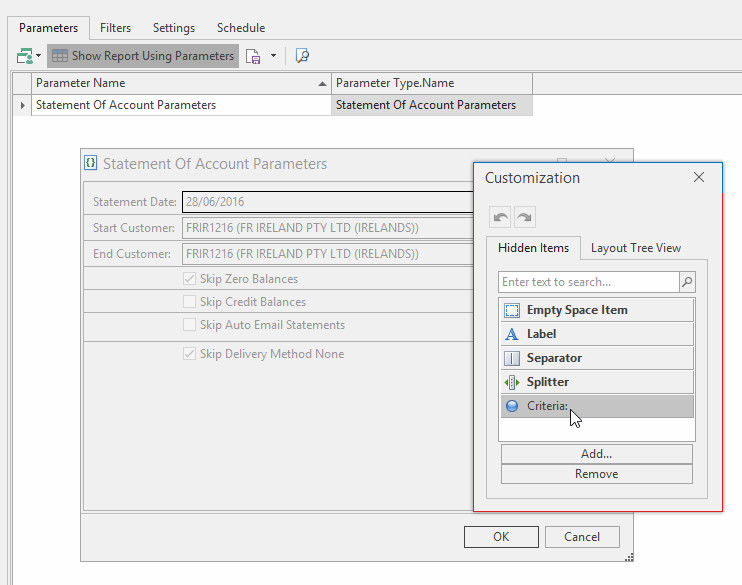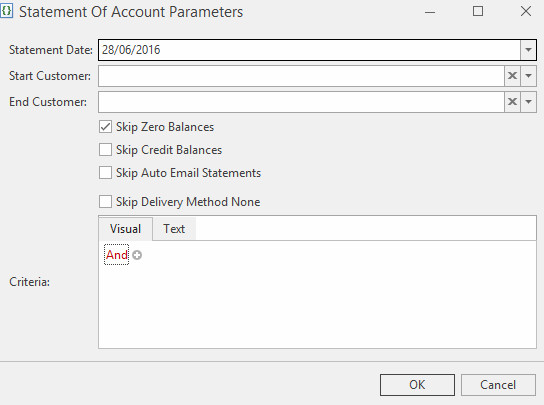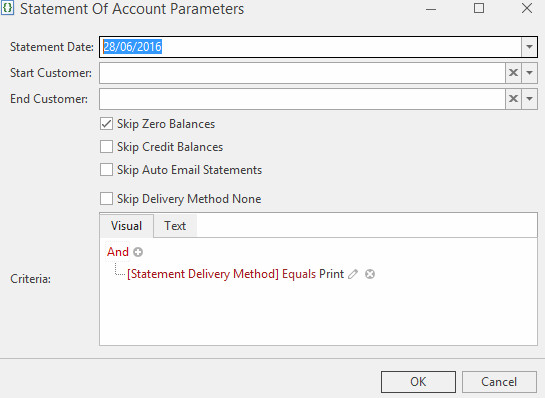/
Adding A Criteria To The Report Parameters Window
Adding A Criteria To The Report Parameters Window
On occasion you will encounter a report were the report parameters give you most of the options you need, but you also need to use a criteria to filter the results. In the case you can add a criteria field to the report parameters window. Then add the extra option you need. Let's apply this approach to running customer statements for all customers where the statement delivery method is set to 'Print'.
- Select the report to run
- Click Parameters tab
- Select a parameter name from the list then "Show Report Using Parameters"
Right click and select "Customization"
Drag and drop "Criteria" onto the parameter area then "X" out of the Customization pop-up
Specify additional criteria, refer to the standard Readysell criteria structure here in the User Guide
- Click OK to generate
, multiple selections available,
Related content
Running an existing form report
Running an existing form report
More like this
Creating a new analysis report
Creating a new analysis report
More like this
Running an existing list report
Running an existing list report
More like this
Statement of Account (with Remmittance)
Statement of Account (with Remmittance)
More like this
Adding Parameter and Criteria to reports
Adding Parameter and Criteria to reports
More like this
List Reports
List Reports
More like this