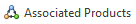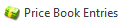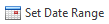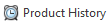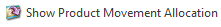Stock Transfers In
Overview
Stock transfer in feature, only available for multi-sites store, is used to accept a stock transfer from another site. From a workflow perspective a stock transfer follows the corresponding stock transfer out.
In respect to the general ledger postings, there is a Stock Transfer Contra Account.
When transferring from stock from one site to another site, the stock on hand general ledger account is affected but the other side is the stock transfer account.
At some point in time, the stock transfer out needs to be reconciled and a journal entry will need to be inserted to balance it out.
This feature is not available in Readysell Lite.
A stock transfer out uses FIFO costing as it is a reduction in stock.
A stock transfer out will transfer all stock available in units of EACH.
When a stock transfer out is POSTED it will create a stock transfer in.
You must log in as a user for the TO SITE to check, accept and post the stock transfer in.
When the stock transfer in is posted it will use the same FIFO cost that was on the stock transfer out
Getting Started
Reference
Buttons
There are no custom buttons for this list. Refer to Common Buttons.
Fields
| Name | Description |
|---|---|
| Number | The number for the transaction. |
| Type | The transaction type (TRNIN(Transfer In)) |
| Status | The transaction's current status |
| Date | The date that the stock transfer in took place. |
| From Site | This is the from site from this transfer |
| To Site | This is the to site of the transfer |
| Cost Ex Tax | This field shows the Cost Ex Tax Received for this transfer |
| Transfer Out | This is the stock transfer out for this transfer |
Lines Tab
| Name | Description |
|---|---|
| Product | Product ID of the product for stock transfer in |
| Product Name | The name of the product |
| Unit | See Product Unit Reference e.g. EACH(1) |
| Unit Quantity On Hand | The quantity of this item that is available at this site |
| Location | The location of product. See Locations reference |
| Unit Quantity Expected | This field shows the unit quantity expected for this line |
| Unit Quantity Received | This field shows the unit quantity received for this line |
| Unit Quantity Variance | This field shows the unit quantity variance for this line |
| Reason | This field shows the reason for this line |
| Has Notes | Checked if the stock transfer in has notes. |
Line Details
| Name | Description |
|---|---|
| Unit Cost Ex Tax | This field shows the unit cost excluding tax for this line |
| Unit Quantity On Hand | The quantity of this item that is available at this site. |
Line Notes
| Name | Description |
|---|---|
| Line Notes | Any notes for this line |
Serial Numbers
| Name | Description |
|---|---|
| Number | Serial number of the product |
Dissections
| Name | Description |
|---|---|
| Account Site | Account ID for the stock transfer out and transfer in values |
| Debit Value | This is the debit value of the dissections |
| Credit Value | This field shows the Credit value for this dissection |
| Narrative | The narrative for the dissection |
| Description | This field contains a description of the dissection |
Serial Number Movements
| Name | Description |
|---|---|
| Transaction Number | The transaction number of the transaction. |
| Transaction Type | The transaction type of the transaction. |
| Serial Number | Serial number of the product |
| Product | The product ID of the associated product. |
| Is Instock | This checkbox is checked if the product is in stock |
| Manually Created | Whether this serial number movement was manually created by the user |
Movements
Buttons
Image | Name | Description |
|---|---|---|
| Associated Products | Show a list of products associated to the product on the selected line | |
| Price Book Entries | Shows a list of price book entries related to the product on the selected line | |
| Set Date Range | Display stock transfers created in the date range | |
| Product History | Show transaction history for the current product | |
| Show Product Movement Allocation | Opens the product movement allocation for the selected product movement. This is not available for all product movement types. |
Fields
Name | Description |
|---|---|
| Location | Stock location |
| Quantity | The quantity of product being moved |
| Original Each Cost Ex Tax | The original cost of each item, excluding tax |
| Each Cost Ex Tax | The cost of each item, excluding tax |
| Value Ex Tax | The total value of the product movement, excluding tax. The value is calculated as the cost of each item multiplied by |
General Tab
Name | Description |
|---|---|
| Period | The period in which the stock transfer occurred. |
| Reference Number | The reference number for the stock transfer |