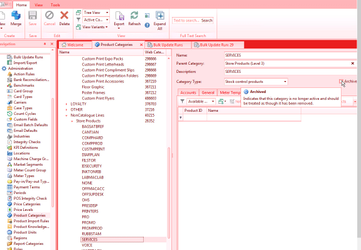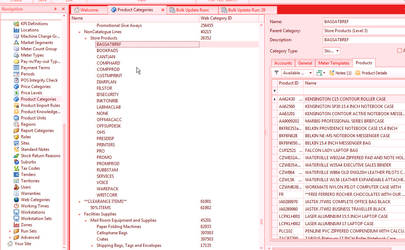Cleaning up product categories
Overview
Cleaning up your product categories can help your system run better as follows:
- You need to be sure the names of all your store product categories can't conflict with Office Brands categories. If this happens your data may not sync to WebX properly
- The "Web Category ID" field that links your product categories and associated products to WebX can get out of line with OneX if categories are deleted on OneX or if a name conflict arises. Clearing the Web ID on the category and letting the system fill it in again corrects this problem
- If you have products in the store product category, or in any category that does not have a web category id. Moving the category around on your category tree will not reflect on WebX. Instead you should merge the categories and keep the category with the "Web Category ID" filled in.
Preparation
Make sure you understand category maintenance. This procedure assumes you understand how to do routine product category maintenance. See Merging product categories to clean up store categories.
Make sure you have a view variant that shows you the "Web Category ID" on all your product categories. See Reviewing web category ids.
Make sure you understand that products you stock are always in a product category with a category type of "Stock control products". It is only categories with a type of "Stock control products" that you care about for categories that show on the website.
Procedure
Archive any product categories that no longer contain any products and which you no longer want to use
If you have any product categories you do not want to use any more. You need to either merge the category into a category you currently use or just archive the category. Don't leave the category there, as users will be able to select it again in future. To archive a category, check it does not contain any products, then check the Archive checkbox.
Merge store categories to categories with a category Web ID
You need to merge any categories for stocked products that do not have a Web ID with some other appropriate category that does have a Web ID. By the time you complete this process, you should be able to check and find no stocked categories that do not have a web category id. See Merging product categories to clean up store categories.
You can get rid of Archived categories by merging them with a category that is not archived! As long as the archived category is not an Office Brands category.
Refresh Category Web ID on your product categories
Check your product categories and make sure you can see the existing web category information on your product categories. See Reviewing web category ids.
The procedure below is getting replaced in the next few weeks. We are adding an automatic procedure to refresh your Web Category ID each night which will eliminate the problem of categories having the wrong web category id.
Make sure the names of all your store product categories can't possibly conflict with the name of any OneX category. Find your store products in administration, product categories and adjust the names of any that look like they might conflict with OneX. Add a suffix to the category if in doubt, the suffix can be anything, but remember it will display on the website. One approach is to just put a full stop '.' at the end of your store product categories.
Run a mass update to clear the Web Category ID on your product categories. A process runs each night that fills in all the Web Category ID's on all your product categories that match OneX. See:
- Check your product categories after you run the mass update and check they are all empty. See Reviewing web category ids.
- Check your product categories again the next day and make sure they have all been filled in by the overnight update. See Reviewing web category ids.
All your "Web Category ID" fields should be filled in, clean and lined up with the website for all categories with a category type of "Stock control products"
See also
- Clearing Web Category ID using on product categories using bulk update run
- Reviewing web category ids