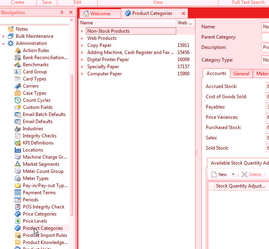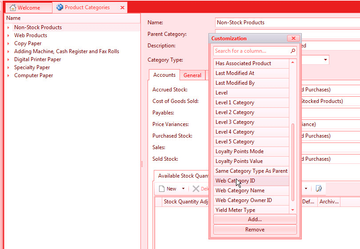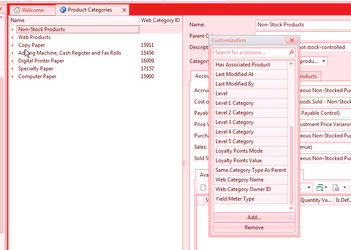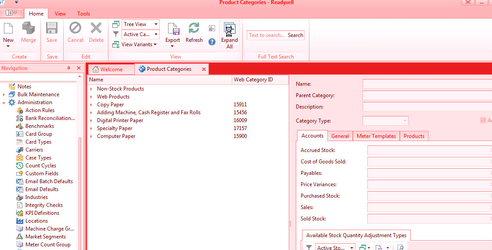/
Reviewing web category ids
Reviewing web category ids
Overview
Product categories are central to your product data and contracts flowing to the web. The Web Category ID field links your product categories to web categories. You can check to see which product categories are set to flow to the website by viewing the Web Category ID.
Procedure
From the Navigation panel, select Administration then Product Categories
Right click on the column headings, select Column Chooser, select "Web Category ID" and drag that field onto your list view.
Click on the "Expand All" button allowing you to see all product categories and to identify which ones have a "Web Category ID" filled in.
, multiple selections available,
Related content
Checking categories on contracts will upload to the web
Checking categories on contracts will upload to the web
More like this
Web Categories
Web Categories
More like this
How to add a product to a web category
How to add a product to a web category
More like this
How to create a web category
How to create a web category
More like this
Cleaning up product categories
Cleaning up product categories
More like this
Merging product categories to clean up store categories
Merging product categories to clean up store categories
More like this