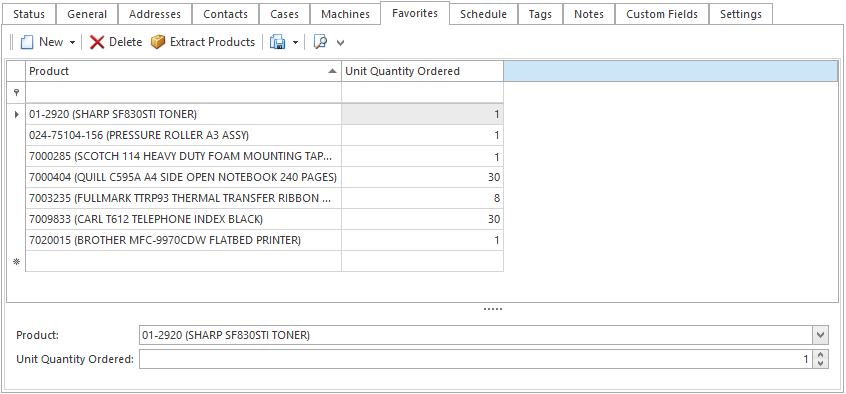/
Card favourites
Card favourites
The Favourites tab on the Card Detail window allows you to view and make a list of products that a customer often buys.
Refer to Creating Sale Order from Customer Favourites for details.
Buttons
Refer to Common Buttons.
Button | Description |
|---|---|
| New | Add a product into the Favourites list |
| Delete | Delete a product off the Favourites list |
Extract Products | When this is clicked, you will be asked for a start date. Readysell then populates the Favourites list based on what the customer has purchased since that date. |
| Send Favourites to Web | Click on this button to action sending this list of Favourites to the web (if integrated) A task would then need to run to send these. |
Fields
| Field | Description |
|---|---|
| Product | The name of the product. |
| Unit Quantity Ordered | The quantity ordered. |
, multiple selections available,
Related content
Using card favourite products
Using card favourite products
More like this
Creating Sale Order from Customer Favourites
Creating Sale Order from Customer Favourites
More like this
Creating a gift registry
Creating a gift registry
More like this
Using the copy to clipboard function
Using the copy to clipboard function
More like this
Entering and processing a sale order short cut
Entering and processing a sale order short cut
More like this
Entering and processing a sale shipment
Entering and processing a sale shipment
More like this