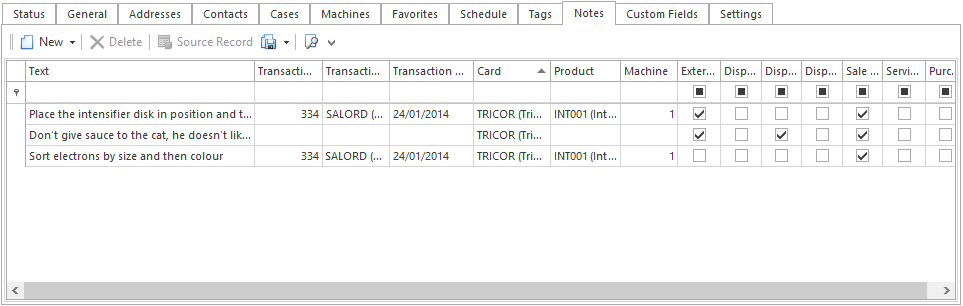Card notes
The Notes tab on the Card Detail window lets you see all the notes that have been defined or added for this card. If a note is associated with a transaction, you can click Source Record to view the original record.
Buttons
There are no custom buttons for this list. Refer to Common Buttons.
Fields
Field | Description |
|---|---|
Text | The body (text) of the note. |
Transaction Number | If the note was created for a transaction, this field will contain the transaction number. |
Transaction Type | If the note was created for a transaction, this field will contain the transaction’s type. |
Transaction Date | If the note was created for a transaction, this field will contain the transaction date. |
Card | The ID of the card associated with the note. |
Product | If the note is associated with a product, this field will contain the product ID. |
Machine | If the note is associated with a machine, this field will contain the machine ID. |
External | If this is checked, the note will be visible externally. |
Display On Sale, etc | These fields govern where the note will be displayed. For example, a note regarding a sale order might be displayed on the sale but not on the purchase. |
When entering notes, you can view these notes from the notes button on the top ribbon as well.