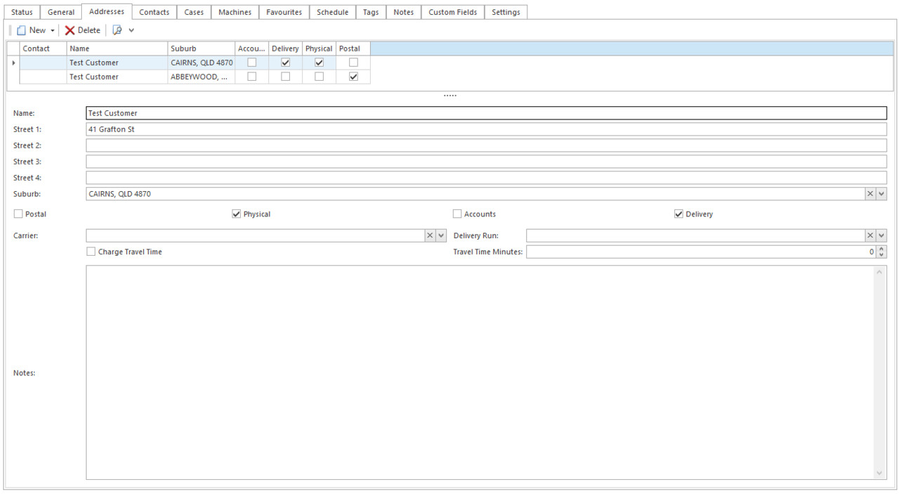Card addresses
Overview
The Addresses tab on the Card Detail window allows you to store addresses for cards in the system. Addresses can be stored for any type of card.
An address can be one or more of the following types:
- Accounts: the address of the card's accounts department. This department will receive such things like Invoices, Statements etc.
Delivery: the address to be used for delivering and receiving goods. There can be many delivery addresses
The workflow requires the Delivery flag to be on for one of the addresses as this is where the invoice, delivery docket and goods will be sent to.
A validation error message is displayed if the Delivery flag is not turned on.
- Physical: the cards actual physical address. Physical address relates more to Equipment.
Postal: the card's postal address. This can be different to the accounts address and can be used for mail outs, catalogue, brochures etc
A single address can belong to more than one type. For example, a card's delivery address and physical address might be the same, but their postal address might be different.
Buttons
There are no custom buttons for this list. Refer to Common Buttons.
Fields
Field | Description |
|---|---|
Name | This field contains any name associated with the address. This might be the name of the contact person (for physical addresses) or the name of the organisation (for postal addresses). |
Street 1-4 | These fields contain the street address details. |
Click on the arrow to the right of the field to bring up a list of Australian and New Zealand suburbs. | |
Accounts / Delivery / | These flags let you set the type of this address. A single address can have more than one type, and a card can have more than one address of a particular type.
|
| Carrier | Use the carrier specified on the address to pre-populate the carrier on the sales order or shipment, this is optional |
Delivery Run | If this is a delivery address, this field can be used to specify the delivery run that it belongs to. |
Travel Time Minutes | This field can be used to specify the travel time in minutes. |
Charge Travel Time | If this is checked, travel time to and from this address will be charged to the card. This is more to do with the Service order if travel time is required for the technician. |
| Archived | This allows you to have the ability to archive a address that is related to a sale invoice. Once an address is archived it will not display in any of the normal places where address is used. Once something like an address has been used by a transaction, the address can't be deleted. This applies to address data, products and quite a number of other items in the system. Archiving makes the address as though it had been deleted. It also allows you to reinstate the address if you ever need to restore it. |
Notes | This allows you to enter notes for this address. |