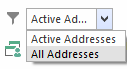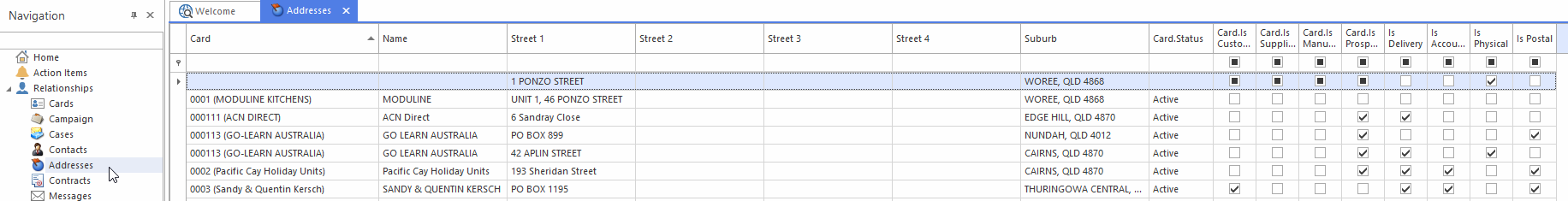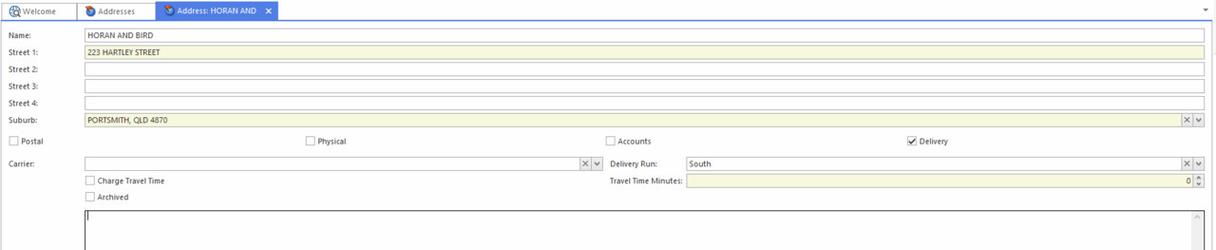Addresses
Overview
This module allows you to view a list of all addresses to be reviewed for all cards, easier option whenever it is necessary to perform a job that is address rather than card focused.
If you are currently converting from another system, address details have to be reviewed and tidied up after they are imported into Readysell. In particular suburbs sometimes do not convert, as Readysell requires that suburbs and postcodes used match the Australian postcodes database. Also address lines in Readysell contain a number of checkboxes that control when each address is used. Those checkboxes probably do not exist in your old system, so they can't be easily imported into Readysell. It is important that all suburbs are filled in and that the checkbox for email, delivery address etc. are filled in correctly before you go live on Readysell.
The address list lets you review address details for all cards in one place, without having to flick through all the cards individually.
Examples of uses: Review if delivery addresses for all cards.
This feature is not available in Readysell Lite.
Reference
Buttons
| Image | Field | Reference |
|---|---|---|
| Save | If you have made any changes you have the choice to 'SAVE' it. The 'Save' Button just saves what you have entered. | |
| Cancel | This will give you an option to allow you to cancel changes that you have commenced entering. | |
| Delete | This allows you to delete a address | |
| Filter | This filter allows you to view
| |
| Export | Export the current list view to various file format e.g., XLS |
All addresses from your cards are listed in this section with the below fields.
Changes can be made though this section by double clicking on the card which will allow to edit and save.
See also:
Card addresses,particularly the suburb and checkbox fields