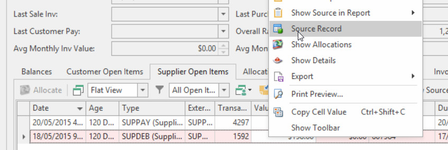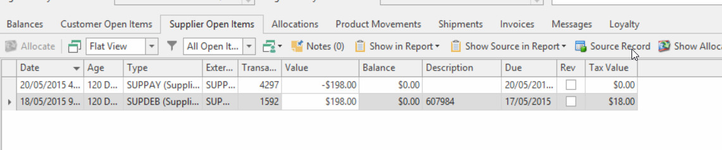Reversing an existing Supplier Debit through cards
Reversing an existing Supplier Debit through cards
A Supplier Debit is a miscellaneous debit that has no affect on decreasubg the physical stock on hand.
It is purely an expense transactions eg telstra bill, internet invoice, software charges etc
If stock is received from a supplier you must handle this through the purchase order/receipts/invoicing modules .
- Log onto Readysell> Relationships>Cards
- Drop the filter in the top ribbon to select 'Current Supplier' or 'All cards'
- Search and highlight the supplier in question
- Click on the tab Status>Supplier Open Items
- Ensure you are on the filter 'All open items'
- Search and highlight the supplier debit
Either right click on the open item and select 'source record' or click on 'source record' button in the detail ribbon
The supplier debit window opens.
- Click on Reverse action button in the ribbon.
- The date window opens with the current date. Either click on OK to accept the current date or change the date to a period that is open.
- The system will created a reversal supplier debit and allocate the original debit against the reversal debit flagging the original debit as reversed.
, multiple selections available,
Related content
Reversing an existing customer debit (not from Cards)
Reversing an existing customer debit (not from Cards)
More like this
Reversing a supplier payment through Cards.
Reversing a supplier payment through Cards.
More like this
Reversing an existing supplier debit through Supplier Transactions
Reversing an existing supplier debit through Supplier Transactions
More like this
Entering Supplier Debit through Cards
Entering Supplier Debit through Cards
More like this
Reversing a Supplier Payment through Supplier Transactions.
Reversing a Supplier Payment through Supplier Transactions.
More like this
Reversing an existing customer payment
Reversing an existing customer payment
More like this