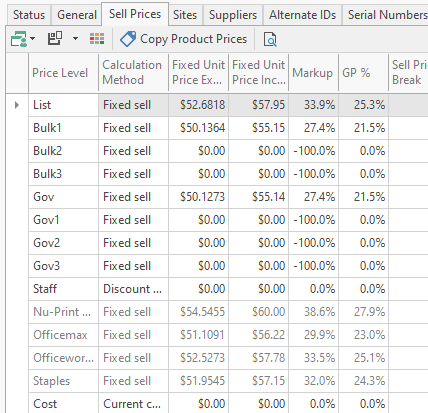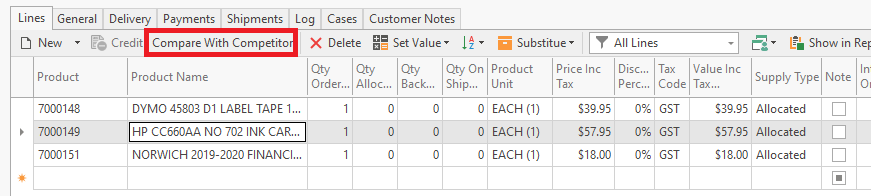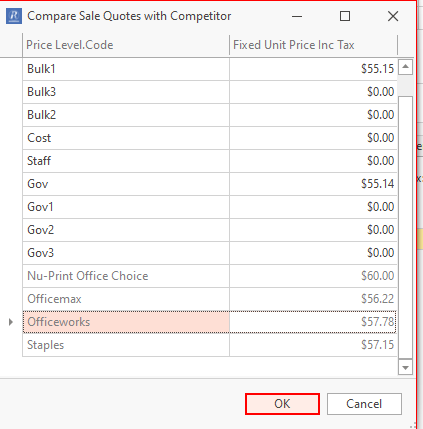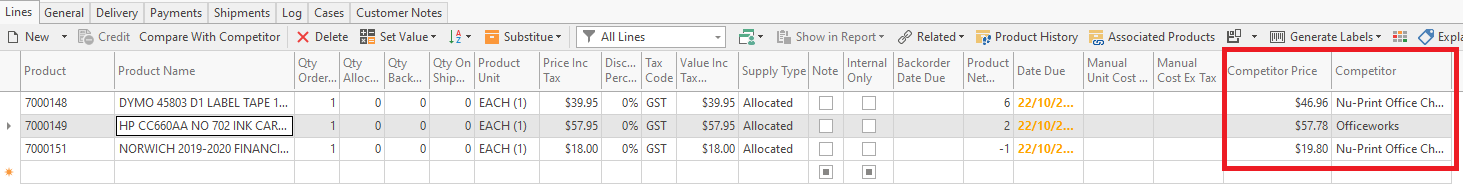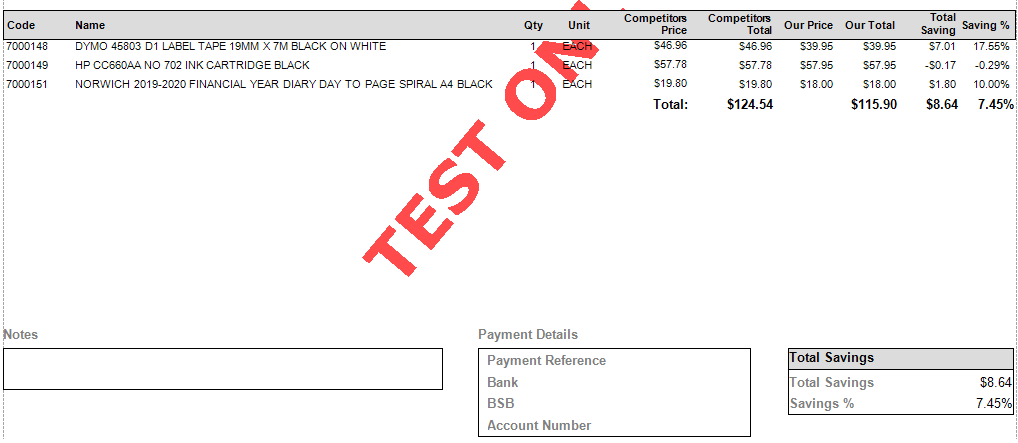Comparing Readysell Pricing with Competitors Price
Overview
Readysell comparing competitor's pricing with the Readysell pricing feature allows the customers to see how much money they will save by purchasing with your company compared to the competitors.
Procedure
- create a new order or Entering a new sale quote
Enter a product that has a competitor's price on it.
OFFICE BRANDS
Click on Competitor Price tab to fetch live data from API and click Refresh Competitor Price to re-fetch latest data from api
On the Sale Order/Quote select a line and click Compare With Competitor
Select the Competitor that you are comparing with and click OK
OFFICE BRANDS
Readysell will populate data from new Competitor Scrape api data
Once you have clicked OK the Competitor and Competitors Price will populate
Click Show in Report and select the report called Sales Order / Quotation With Competitor Price