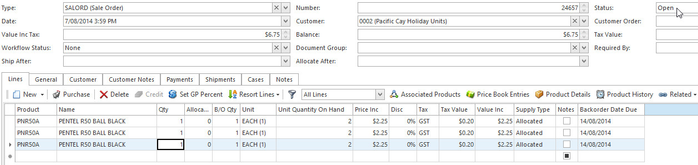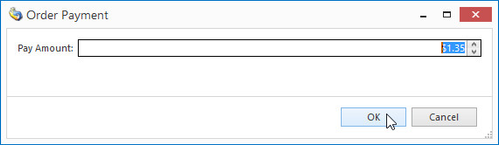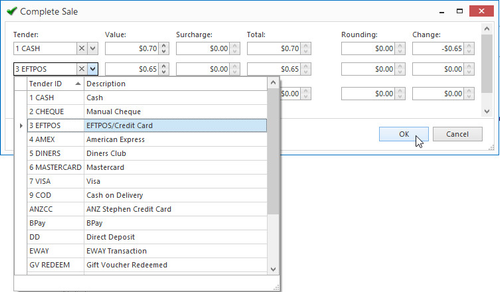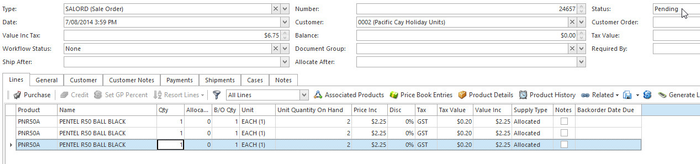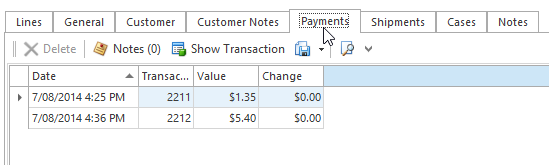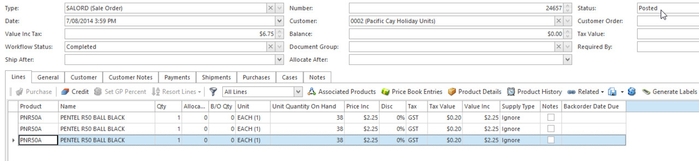Handling of Sales Orders Laybys Eway with a deposits and payments against sale orders
Overview
We handle layby and eway orders as sales orders with a exiting payment. We also handle back orders for walk in customers that want a product we don't normally stock in the same way. The payment may be partial or may be the full value of the order.
Procedure
Part or full payment for a sale order can be made via the Pay button to represent a deposit (20% of the order value) or balance payments on ordered goods or the full percentage. https://readysell.atlassian.net/wiki/pages/viewpage.action?pageId=43483179
- Log onto Readysell
- Open up Sales
- Select Orders
- Click on button New
Select the Customer, Enter the Customer Order, Enter the Products and Quantities, check the pricing
- Click on button Pay on the top ribbon
Order Payment window pops up with Pay Amount set to 20% of the order value ( if that is what the system reference is set to be) - You can change this to be whatever amount that you want the customer to pay.
Select a Tender from the drop-down list and adjust the Value as appropriate. If required repeat this step for different tender and value
- Order Status shows In Progress and Balance set to Value Inc Tax less Pay Amount
Repeat the Pay procedure (select order and click on Pay) to pay off the Balance, when the Balance is paid in full the Status is set to Pending
Payments made can be viewed via the Payments tab
At this stage the order is process as per the workflow
You cannot Complete and invoice the sales order at any time until the order is fully paid, therefore, whilst the order is only part paid, the system thinks the customer has not yet got the stock on the order but will allocate stock against the order as it is received in.
Once all the stock is available and full payment is received, you can then Complete and invoice the order.
How to reverse a payment on a Sales order that has a Deposit - Handling eway web orders for Office Brands dealers