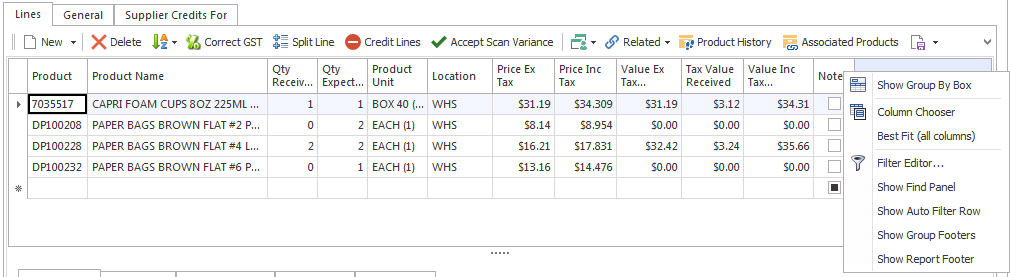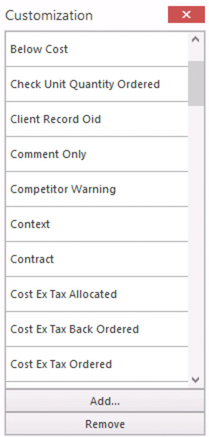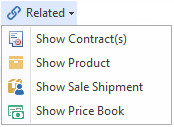How to view a contract from a sales order
- From the Navigation panel, click on Sales then click on Orders.
- Search for and select a sales order
- Go to the detailed view of the sales order on the right hand side
Right Click on the lines header (the box will pop up)
Click on column chooser
Left Click on contracts and drag to the column header
This will then display all products on that sales order that have contracts
To go directly to the contract from the sales order
Click on the product in the sales order that has a contract
Click the related button at the top of sales order lines
- Click show contract
This will bring you to the contract window